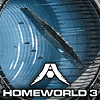 33
33
Homeworld 3 Performance Benchmark Review - 35 GPUs Tested
(33 Comments) »Introduction
Homeworld 3, the highly anticipated sequel developed by Blackbird Interactive and published by Gearbox Publishing, propels players into a mesmerizing interstellar odyssey. Thanks to a 3D strategy view, it promises breathtaking visuals and immersive gameplay. As players command fleets across the vast expanse of space, they'll navigate through detailed environments and engage in epic battles that push the limits of strategic prowess.
Homeworld 3 uses Epic's Unreal Engine 4, which is a huge improvement over the in-house engine used for Homeworld 2. While the engine is not the newest Unreal Engine 5, you still get support for DirectX 12, with optional ray tracing.
In terms of upscalers, almost everything is included. There's support for NVIDIA DLSS 2 Super Resolution, AMD FSR 2 Super Resolution and Intel XeSS. Frame Generation isn't available.
This benchmark review will evaluate the performance of Homeworld 3 on a wide selection of modern graphics cards, show image quality comparisons and look at what's required in terms of VRAM usage.
Screenshots
All screenshots were taken at maximum settings, with upscaling and frame generation disabled. The gallery can be navigated with the cursor keys.Graphics Settings
The in-game graphics settings are a long list on a single page, I combined it into two images.
- Homeworld 3 supports running windowed, borderless and fullscreen
- You may disable V-Sync
- An optional FPS counter in the top left corner can be enabled
- The FPS limit in-game and in the menus can be set separately, there is no hidden FPS cap, but the game is quite CPU limited
- Motion blur can be disabled completely

- The "Upscale algorithm" menu has three options: "Spatial," "TAAU," "DLSS," "FSR," and "XeSS". Spatial is just bilinear upscaling and looks terrible, TAAU is Unreal Engine's own temporal upscaler
- The Resolution scale menu provides the usual "Ultra Quality," "Quality," "Balanced," "Performance" and "Ultra Performance." On top of that you get a "Custom" setting that lets you set the percentage freely between 33% and 95%, and 100%
- Besides that there are many options to further improve performance and fine-tune everything
- At the end of the list is "Ray Tracing," which renders shadows with RT instead of cascaded shadow maps.
Our Patreon Silver Supporters can read articles in single-page format.
Apr 1st, 2025 10:58 EDT
change timezone
Latest GPU Drivers
New Forum Posts
- X670 owners, what kind of PCH temps do you you see? (26)
- Windows 11 General Discussion (5912)
- What is the latest game you finished or 100% (15)
- Hello (4)
- The TPU UK Clubhouse (26028)
- ViewSonic VG2757V-2K Display with Inbuilt Webcam and Multifunctional Docking Station Unboxing (4)
- best ram to buy for my usage and system specs? (0)
- RX 9070 availability (252)
- A Final Fantasy IX Reminiscence - My love letter and homage to one of the best stories ever told (75)
- Bought Mining rx 580 with flashed bios but yellow triangle shows at device manager (8)
Popular Reviews
- DDR5 CUDIMM Explained & Benched - The New Memory Standard
- Sapphire Radeon RX 9070 XT Pulse Review
- ASRock Phantom Gaming B850 Riptide Wi-Fi Review - Amazing Price/Performance
- Palit GeForce RTX 5070 GamingPro OC Review
- SilverStone Lucid 04 Review
- Samsung 9100 Pro 2 TB Review - The Best Gen 5 SSD
- Sapphire Radeon RX 9070 XT Nitro+ Review - Beating NVIDIA
- Enermax REVOLUTION D.F. 12 850 W Review
- Assassin's Creed Shadows Performance Benchmark Review - 30 GPUs Compared
- AMD Ryzen 7 9800X3D Review - The Best Gaming Processor
Controversial News Posts
- MSI Doesn't Plan Radeon RX 9000 Series GPUs, Skips AMD RDNA 4 Generation Entirely (142)
- Microsoft Introduces Copilot for Gaming (124)
- AMD Radeon RX 9070 XT Reportedly Outperforms RTX 5080 Through Undervolting (119)
- NVIDIA Reportedly Prepares GeForce RTX 5060 and RTX 5060 Ti Unveil Tomorrow (115)
- Over 200,000 Sold Radeon RX 9070 and RX 9070 XT GPUs? AMD Says No Number was Given (100)
- NVIDIA GeForce RTX 5050, RTX 5060, and RTX 5060 Ti Specifications Leak (96)
- Retailers Anticipate Increased Radeon RX 9070 Series Prices, After Initial Shipments of "MSRP" Models (90)
- China Develops Domestic EUV Tool, ASML Monopoly in Trouble (88)












































































