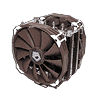 11
11
ID-Cooling FI-REEX Deluxe Review
Finished Looks »Installation
Installing the ID-Cooling FI-REEX Deluxe is a fairly simple process because of the universal mounting hardware. First, prepare the backplate with its included screws, before positioning it on the motherboard. Now, slide the red washers onto the screws and screw the metal spacers down, before setting the mounting arms onto the metal spacers and securing those in place with the nuts ID-Cooling includes.
Now, apply some thermal paste and put the heatsink in place. Once done, use the included crossbar nuts to secure the heatsink to the motherboard.
Last but not least, attach the fans to the heatsink with the included fan clips and plug them into the CPU fan headers.
ID-Cooling's mounting hardware is fairly easy to work with; however, no one likes using a wrench or spanner to install a cooler. Overall, I would rate the difficulty of installation an 8 on a scale of 1 (hardest) to 10 (easiest). Solid and effective, the mounting hardware does its job; however, there is room for improvement.
Mar 10th, 2025 16:30 EDT
change timezone
Latest GPU Drivers
New Forum Posts
- Maxsun RX580 graphics card crashes (26)
- DLSS as antialiasing? (20)
- Fix for Vram frequency always at maximum (0)
- Please I need help with the poor performance that my PC is giving me (28)
- Company of Heroes 3 (5)
- The TPU Darkroom - Digital SLR and Photography Club (4071)
- A Final Fantasy IX Reminiscence - My love letter and homage to one of the best stories ever told (72)
- Gaming PC instabiliity (20)
- Msi 5090 DOA? (27)
- 3D Printer Club (447)
Popular Reviews
- Sapphire Radeon RX 9070 XT Nitro+ Review - Beating NVIDIA
- XFX Radeon RX 9070 XT Mercury OC Magnetic Air Review
- ASUS Radeon RX 9070 TUF OC Review
- MSI MAG B850 Tomahawk Max Wi-Fi Review
- NVIDIA GeForce RTX 5080 Founders Edition Review
- NVIDIA GeForce RTX 5070 Founders Edition Review
- Corsair Vengeance RGB CUDIMM DDR5-8800 48 GB CL42 Review
- AMD Ryzen 7 9800X3D Review - The Best Gaming Processor
- ASUS GeForce RTX 5070 Ti TUF OC Review
- MSI GeForce RTX 5070 Ti Gaming Trio OC+ Review
Controversial News Posts
- NVIDIA GeForce RTX 50 Cards Spotted with Missing ROPs, NVIDIA Confirms the Issue, Multiple Vendors Affected (513)
- AMD Plans Aggressive Price Competition with Radeon RX 9000 Series (277)
- AMD Radeon RX 9070 and 9070 XT Listed On Amazon - One Buyer Snags a Unit (261)
- AMD RDNA 4 and Radeon RX 9070 Series Unveiled: $549 & $599 (260)
- AMD Mentions Sub-$700 Pricing for Radeon RX 9070 GPU Series, Looks Like NV Minus $50 Again (248)
- NVIDIA Investigates GeForce RTX 50 Series "Blackwell" Black Screen and BSOD Issues (244)
- AMD Radeon RX 9070 and 9070 XT Official Performance Metrics Leaked, +42% 4K Performance Over Radeon RX 7900 GRE (195)
- AMD Radeon RX 9070-series Pricing Leaks Courtesy of MicroCenter (158)







