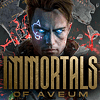 106
106
Immortals of Aveum Benchmark Test and Performance Analysis Review - Optimization Fail
Image Quality Comparison »Graphics Settings

- The game supports windowed, borderless and fullscreen.
- V-Sync can be disabled, there is no hidden FPS cap
- NVIDIA DLSS and AMD FSR 2 are supported in the game. There is no support for Intel XeSS
- DLSS does not have the DLAA quality preset, it's just "Quality," "Balanced," "Performance," "Ultra Performance" and "Off"
- You may enable DLSS 3 Frame Generation, but only when you have DLSS 2 Upscaling enabled
- The DLSS 3 implementation is completely unusable, there's ghosting artifacts everywhere when moving, and the in-game GUI like crosshairs is included in the DLSS 3 rendering pass, which creates additional artifacts

- A second settings screen deals with the graphics quality settings
- There is no predefined presets, you have to toggle each option separately
- Near the top of the screen is a readout that shows a GPU and CPU performance budget and how much of that you're using with your current settings. Great idea, except that it's completely wrong. For example, I tested on a RTX 4090 with 13900K, at 1080p, and it suggested that my GPU settings are too high and the CPU budget is exceeded, too, which is not true—the game isn't CPU limited at this point.
- The auto graphics settings are useless, too. For example, by default, Anisotropic Filtering is set to off, instead of x16, which is basically free on every modern graphics card
- Besides that, there's a pretty nice list of settings to adjust, except that they do very little, both in terms of visual quality and FPS, check out the comparisons on the next page.
Test System
| Test System | |
|---|---|
| Processor: | Intel Core i9-13900K Raptor Lake, 5.8 GHz, 8+16 cores / 32 threads PL1 = PL2 = 320 W |
| Motherboard: | EVGA Z790 Dark BIOS 1.13 |
| Resizable BAR: | Enabled on all supported cards (NVIDIA, AMD & Intel) |
| Memory: | Thermaltake TOUGHRAM XG 2x 16 GB DDR5-6000 MHz 36-38-38-76 |
| Cooling: | Arctic Liquid Freezer II 280 mm AIO |
| Thermal Paste: | Arctic MX-6 |
| Storage: | 2x Neo Forza NFP455 2 TB M.2 NVMe SSD |
| Power Supply: | Seasonic Vertex GX 850 W ATX 3.0 / 16-pin 12VHPWR |
| Case: | darkFlash DLX4000 Mesh |
| Operating System: | Windows 11 Professional 64-bit 22H2 VBS enabled (Windows 11 default) |
| Drivers: | NVIDIA: 537.13 WHQL AMD: 23.8.1 WHQL Intel: 101.4644 WHQL |
We tested the public release version of Immortals of Aveum, not a press preview version. Only AMD has released game-ready drivers. For all vendors we've used the newest drivers available at the time of testing.
Jul 10th, 2025 01:55 CDT
change timezone
Latest GPU Drivers
New Forum Posts
- 5070ti overclock...what are your settings? (47)
- 'NVIDIA App' not usable offline? (1)
- G-Sync Not Working in Borderless / Window Mode - Windows 11 (5)
- Screen burn-in (19)
- [GPU-Z Test Build] New Kernel Driver, Everyone: Please Test (78)
- Friend's monitor randomly loses signal (3)
- What's your latest tech purchase? (24234)
- Do you still use Antivirus software on your latest hardware? (74)
- Oblivion Remastered (97)
- What kills gpus? (23)
Popular Reviews
- NZXT N9 X870E Review
- NVIDIA GeForce RTX 5050 8 GB Review
- Fractal Design Epoch RGB TG Review
- Corsair FRAME 5000D RS Review
- Fractal Design Scape Review - Debut Done Right
- AMD Ryzen 7 9800X3D Review - The Best Gaming Processor
- Sapphire Radeon RX 9060 XT Pulse OC 16 GB Review - An Excellent Choice
- Upcoming Hardware Launches 2025 (Updated May 2025)
- Sapphire Radeon RX 9070 XT Nitro+ Review - Beating NVIDIA
- PowerColor ALPHYN AM10 Review
TPU on YouTube
Controversial News Posts
- Intel's Core Ultra 7 265K and 265KF CPUs Dip Below $250 (288)
- Some Intel Nova Lake CPUs Rumored to Challenge AMD's 3D V-Cache in Desktop Gaming (140)
- NVIDIA Launches GeForce RTX 5050 for Desktops and Laptops, Starts at $249 (117)
- AMD Radeon RX 9070 XT Gains 9% Performance at 1440p with Latest Driver, Beats RTX 5070 Ti (116)
- NVIDIA GeForce RTX 5080 SUPER Could Feature 24 GB Memory, Increased Power Limits (115)
- Microsoft Partners with AMD for Next-gen Xbox Hardware (105)
- Intel "Nova Lake‑S" Series: Seven SKUs, Up to 52 Cores and 150 W TDP (100)
- NVIDIA DLSS Transformer Cuts VRAM Usage by 20% (97)