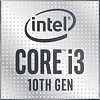 36
36
Intel Core i3-10100 Review - Affordable 4c/8t
(36 Comments) »Value and Conclusion
- The Intel Core i3-10100 retails for around $130.
- Reasonable pricing
- Large performance increase over Core i3-9100
- 4 cores with HyperThreading
- Integrated graphics
- Heatsink included
- Multiplier locked
- BCLK overclocking intentionally limited, too
- Hits highest x43 multiplier only rarely
- No Turbo Boost Max 3 or TVB
- No support for PCIe Gen 4
Just a few weeks ago, AMD released their Ryzen 3 3100 and 3300X processors, which breathed life into the entry-level segment of around $100. Suddenly, you could get decent performance with minimal investment in both games and applications. The new AMD SKUs also made life difficult for the Core i3-9100, which was a great value option until then, mostly for businesses and consumers who weren't primarily gamers. To achieve any sort of competitiveness, Intel had to rethink their policy of reserving HyperThreading to their top SKUs only. This is why the Core i3-10100 in this review has HyperThreading enabled. This alone will bring a substantial performance improvement over the Core i3-9100. While Intel increased L3 cache sizes across the board for Comet Lake, Core i3-10100 wasn't so lucky—its L3 cache has been left at 6 MB, same as the Core i3-9100, and TDP remains at 65 W as well, which is as expected.
Averaged over our mix of single/low and multi-threaded applications, the Core i3-10100 shows large gains over the Core i3-9100F. With a 17% lead, the difference is significant, higher than what we got in previous releases, generation over generation. AMD's Ryzen 3 3300X beats the Core i3-10100 by around 9%, and the much more affordable Ryzen 3 3100 is only 3% behind. We reviewed the Core i5-10400F last week; thanks to its six-core/twelve-thread design, it is 22% faster than the Core i3-10100. Overall, the Core i3-10100 offers very decent performance for applications that often rivals that of the more powerful last-generation Ryzen 5/Core i5 models. Now, if you are rendering or encoding video all day, you should of course definitely look at a stronger processor, especially when you make more money the shorter your wait. For the general consumer who browses the Internet and uses Office, or conducts other such tasks, the Core i3-10100 is perfectly sufficient.
When it comes to gaming, the Core i3-10100 does fine. It trades blows with last generation's Core i5 models and is 10% faster at 1080p than the Core i3-9100F. Against AMD Ryzen it does even better, basically matches the Ryzen 5 3600X, and is just a few percentage points behind the Ryzen 9 3900X. The differences are really small when it comes to gaming though, especially at higher resolutions like 1440p and 4K, because the bottleneck shifts to the graphics card and the CPU no longer is the limiting factor. That's why it's a good idea to save as much as possible on the processor, which frees up budget to buy a faster GPU. If you absolutely want to future-proof, a six-core CPU for gaming could be the better choice, but for now, a 4-core/8-thread processor is perfectly sufficient and the wiser investment. AMD's Ryzen 3 3300X is a strong alternative though, especially if you are looking for a more balanced mix between application performance and games and want to save a buck or two.
Just like in all our CPU reviews, we measured the maximum boost clocks of the Core i3-10100, and I have to say I'm a little bit disappointed. While the CPU is marketed with "up to" 4.3 GHz boost, our testing shows that this frequency is rarely active, even at single-threaded workloads. With AVX we couldn't measure it to be active at all. There's probably some sort of observer effect at play, too, due to monitoring software creating a little bit of extra load on the processor. Obviously, the CPU can handle 4.3 GHz single-core stable all day or Intel wouldn't have binned it to be a Core i3-10100, so it seems there's some headroom for Intel to refine their algorithms. AMD faced serious social media drama over their Zen 2 processors not reaching promised boost clocks, let's see if Intel users will be just as demanding. On a positive note, the Core i3-10100 holds its boost frequencies very well. While its base clock is rated at 3.6 GHz, it stayed at or above 4.1 GHz in our frequency testing with even all cores active and AVX. This means it operates in a narrow band between 4.1 and 4.2 GHz most of the time.
Power efficiency of the Core i3-10100 is much better than with other Comet Lake processors we've tested. One reason is that clock frequencies are much lower, by roughly 500 MHz compared to the Core i5-10600K and almost 1 GHz compared to the Core i9-10900K. This move alone brings with it significant power savings because the silicon is now operating closer to its maximum efficiency point. Another factor is that the Core i3-10100 is based on the 6-core die design that's possibly even a reused Coffee Lake die with two cores and some cache disabled. We previously reviewed the Core i5-10600K and Core i9-10900K, which are both based on the 10-core silicon—those are the models with lower energy efficiency. Compared to AMD, the Core i3-10100 has much better energy efficiency in single-threaded workloads, and the Ryzens are a bit more efficient in multi-threading. What really surprises me is that Intel did not include Turbo Boost Max 3.0 and Thermal Velocity Boost on the Core i3-10100. Turbo Boost Max 3.0 is reserved for the Core i7-10700 series and Core i9-10900 series, and TVB only for the Core i9-10900. Yet again we see the typical Intel segmentation pattern here—AMD does the opposite as all their CPUs have all the features, and those little things add up. I have no idea why Intel would not include their two most advanced turbo modes; it wouldn't have cost them anything, yet provides free performance.
As denoted by the lack of the "K" suffix, the Core i3-10100 has no support for multiplier-based overclocking, but that's also why it's slightly more affordable. AMD includes unlocked multipliers with all their processors, and that's the way to go as it's a strong driver for sales because it dangles "free extra performance" in front of potential customers. With Z490, Intel has introduced a new clock tree design that separates the PCIe clock frequencies from the BCLK that drives CPU frequency. I had hopes that this could mean fresh wind for overclocking non-K processors, but unfortunately, it didn't work out. All recent Intel processors have a frequency counter inside that measures the actual BCLK frequency provided by the motherboard. After the launch of 6th generation Intel Skylake processors, ASRock released a BIOS update that enabled BCLK overclocking without artificial limits. This lead to massive unhappiness at Intel because they felt their bottom line threatened—people could now buy non-K CPUs and overclock them up to the physical capability of the silicon without paying extra. For future generations, Intel added code to their ME Management engine to validate BCLK frequency during POST; if above 103 MHz, startup will be refused. Of course, I tested this, and the highest BCLK frequency I could boot and bench at was 102.9 MHz. Anything higher, even 102.95 MHz, would significantly increase chances of POST hanging because the CPU's internal measurement isn't 100% accurate.
BCLK overclocking adds around 2–3 % real-life performance, which is probably not worth the trouble. AMD's Ryzen 3 3000 series CPUs have unlocked multipliers. Overclocking on the Ryzen 3 3100 yields almost 10%, so it is definitely worth playing with; the Ryzen 3 3300X on the other hand has no headroom. In this Core i3-10100 review, we also tested "stock" performance vs. "Max Turbo," which is the processor running with all its power limits removed. On the Core i3-10100, these are PL1 = 65 W and PL2 = 90 W. If you scan through the charts, you'll see that there's almost no difference between both results. The reason is that the Core i3-10100 doesn't really hit those power limits. If you look at the power consumption page, even the Prime95 stress test only shows minimal differences, so not even that can drive power consumption high enough. This is good news for motherboard choice, as you don't need a board with extra strong VRM, or other fancy tweaking ability. Just pair the CPU with the cheapest board you can find and you'll be good to go.
On a more affordable (non-Z490) motherboard you won't be able to run memory as fast as you would like. Rather, Intel's no overclocking policy applies to memory, too, when a cheaper chipset is used. That's what our DDR4-2666 test is for—it represents the Core i3-10100 running at its default memory speed of DDR4-2666. Performance losses are not that big: 2.5% for apps, 6.5% for 1080p gaming, 3% for 1440p, less than 1% for 4K—probably not enough to lose sleep over. However, AMD's processors have no such limitations and you're free to pair faster memory with the budget Ryzens, which adds an extra tuning knob to gain more performance, especially at today's low memory prices.
With a retail price of around $130, the Core i3-10100 is a solid successor to the Core i3-9100, but it's under heavy pressure from AMD's recent Ryzen 3 releases. The Ryzen 3 3100 only costs $100 and is not much slower. The $120 Ryzen 3 3300X offers better application performance, and gaming FPS is "close enough." When the Core i3-10100 is installed on a lower-cost motherboard, the 2666 MHz memory penalty causes gaming performance to fall behind even the Ryzen 3 3300X. Unless Intel can drop the price of the Core i3-10100 to around $100, AMD Ryzen is the better option. The only exception is if you do not plan on using a discrete graphics card. Here, the Core i3-10100 is an excellent choice for price/performance because its integrated graphics are good enough for all desktop work and the Quick Sync video engine accelerates video encoding in many applications. AMD Ryzen 3 3100 and 3300X lack any sort of integrated graphics, so they must be paired with a graphics card, which makes sense for gaming, but is a waste of money for office and non-gaming consumer systems. AMD does have Ryzen APUs with integrated graphics, but these are quite slow because they are not based on the latest Zen 2 architecture.
Averaged over our mix of single/low and multi-threaded applications, the Core i3-10100 shows large gains over the Core i3-9100F. With a 17% lead, the difference is significant, higher than what we got in previous releases, generation over generation. AMD's Ryzen 3 3300X beats the Core i3-10100 by around 9%, and the much more affordable Ryzen 3 3100 is only 3% behind. We reviewed the Core i5-10400F last week; thanks to its six-core/twelve-thread design, it is 22% faster than the Core i3-10100. Overall, the Core i3-10100 offers very decent performance for applications that often rivals that of the more powerful last-generation Ryzen 5/Core i5 models. Now, if you are rendering or encoding video all day, you should of course definitely look at a stronger processor, especially when you make more money the shorter your wait. For the general consumer who browses the Internet and uses Office, or conducts other such tasks, the Core i3-10100 is perfectly sufficient.
When it comes to gaming, the Core i3-10100 does fine. It trades blows with last generation's Core i5 models and is 10% faster at 1080p than the Core i3-9100F. Against AMD Ryzen it does even better, basically matches the Ryzen 5 3600X, and is just a few percentage points behind the Ryzen 9 3900X. The differences are really small when it comes to gaming though, especially at higher resolutions like 1440p and 4K, because the bottleneck shifts to the graphics card and the CPU no longer is the limiting factor. That's why it's a good idea to save as much as possible on the processor, which frees up budget to buy a faster GPU. If you absolutely want to future-proof, a six-core CPU for gaming could be the better choice, but for now, a 4-core/8-thread processor is perfectly sufficient and the wiser investment. AMD's Ryzen 3 3300X is a strong alternative though, especially if you are looking for a more balanced mix between application performance and games and want to save a buck or two.
Just like in all our CPU reviews, we measured the maximum boost clocks of the Core i3-10100, and I have to say I'm a little bit disappointed. While the CPU is marketed with "up to" 4.3 GHz boost, our testing shows that this frequency is rarely active, even at single-threaded workloads. With AVX we couldn't measure it to be active at all. There's probably some sort of observer effect at play, too, due to monitoring software creating a little bit of extra load on the processor. Obviously, the CPU can handle 4.3 GHz single-core stable all day or Intel wouldn't have binned it to be a Core i3-10100, so it seems there's some headroom for Intel to refine their algorithms. AMD faced serious social media drama over their Zen 2 processors not reaching promised boost clocks, let's see if Intel users will be just as demanding. On a positive note, the Core i3-10100 holds its boost frequencies very well. While its base clock is rated at 3.6 GHz, it stayed at or above 4.1 GHz in our frequency testing with even all cores active and AVX. This means it operates in a narrow band between 4.1 and 4.2 GHz most of the time.
Power efficiency of the Core i3-10100 is much better than with other Comet Lake processors we've tested. One reason is that clock frequencies are much lower, by roughly 500 MHz compared to the Core i5-10600K and almost 1 GHz compared to the Core i9-10900K. This move alone brings with it significant power savings because the silicon is now operating closer to its maximum efficiency point. Another factor is that the Core i3-10100 is based on the 6-core die design that's possibly even a reused Coffee Lake die with two cores and some cache disabled. We previously reviewed the Core i5-10600K and Core i9-10900K, which are both based on the 10-core silicon—those are the models with lower energy efficiency. Compared to AMD, the Core i3-10100 has much better energy efficiency in single-threaded workloads, and the Ryzens are a bit more efficient in multi-threading. What really surprises me is that Intel did not include Turbo Boost Max 3.0 and Thermal Velocity Boost on the Core i3-10100. Turbo Boost Max 3.0 is reserved for the Core i7-10700 series and Core i9-10900 series, and TVB only for the Core i9-10900. Yet again we see the typical Intel segmentation pattern here—AMD does the opposite as all their CPUs have all the features, and those little things add up. I have no idea why Intel would not include their two most advanced turbo modes; it wouldn't have cost them anything, yet provides free performance.
As denoted by the lack of the "K" suffix, the Core i3-10100 has no support for multiplier-based overclocking, but that's also why it's slightly more affordable. AMD includes unlocked multipliers with all their processors, and that's the way to go as it's a strong driver for sales because it dangles "free extra performance" in front of potential customers. With Z490, Intel has introduced a new clock tree design that separates the PCIe clock frequencies from the BCLK that drives CPU frequency. I had hopes that this could mean fresh wind for overclocking non-K processors, but unfortunately, it didn't work out. All recent Intel processors have a frequency counter inside that measures the actual BCLK frequency provided by the motherboard. After the launch of 6th generation Intel Skylake processors, ASRock released a BIOS update that enabled BCLK overclocking without artificial limits. This lead to massive unhappiness at Intel because they felt their bottom line threatened—people could now buy non-K CPUs and overclock them up to the physical capability of the silicon without paying extra. For future generations, Intel added code to their ME Management engine to validate BCLK frequency during POST; if above 103 MHz, startup will be refused. Of course, I tested this, and the highest BCLK frequency I could boot and bench at was 102.9 MHz. Anything higher, even 102.95 MHz, would significantly increase chances of POST hanging because the CPU's internal measurement isn't 100% accurate.
BCLK overclocking adds around 2–3 % real-life performance, which is probably not worth the trouble. AMD's Ryzen 3 3000 series CPUs have unlocked multipliers. Overclocking on the Ryzen 3 3100 yields almost 10%, so it is definitely worth playing with; the Ryzen 3 3300X on the other hand has no headroom. In this Core i3-10100 review, we also tested "stock" performance vs. "Max Turbo," which is the processor running with all its power limits removed. On the Core i3-10100, these are PL1 = 65 W and PL2 = 90 W. If you scan through the charts, you'll see that there's almost no difference between both results. The reason is that the Core i3-10100 doesn't really hit those power limits. If you look at the power consumption page, even the Prime95 stress test only shows minimal differences, so not even that can drive power consumption high enough. This is good news for motherboard choice, as you don't need a board with extra strong VRM, or other fancy tweaking ability. Just pair the CPU with the cheapest board you can find and you'll be good to go.
On a more affordable (non-Z490) motherboard you won't be able to run memory as fast as you would like. Rather, Intel's no overclocking policy applies to memory, too, when a cheaper chipset is used. That's what our DDR4-2666 test is for—it represents the Core i3-10100 running at its default memory speed of DDR4-2666. Performance losses are not that big: 2.5% for apps, 6.5% for 1080p gaming, 3% for 1440p, less than 1% for 4K—probably not enough to lose sleep over. However, AMD's processors have no such limitations and you're free to pair faster memory with the budget Ryzens, which adds an extra tuning knob to gain more performance, especially at today's low memory prices.
With a retail price of around $130, the Core i3-10100 is a solid successor to the Core i3-9100, but it's under heavy pressure from AMD's recent Ryzen 3 releases. The Ryzen 3 3100 only costs $100 and is not much slower. The $120 Ryzen 3 3300X offers better application performance, and gaming FPS is "close enough." When the Core i3-10100 is installed on a lower-cost motherboard, the 2666 MHz memory penalty causes gaming performance to fall behind even the Ryzen 3 3300X. Unless Intel can drop the price of the Core i3-10100 to around $100, AMD Ryzen is the better option. The only exception is if you do not plan on using a discrete graphics card. Here, the Core i3-10100 is an excellent choice for price/performance because its integrated graphics are good enough for all desktop work and the Quick Sync video engine accelerates video encoding in many applications. AMD Ryzen 3 3100 and 3300X lack any sort of integrated graphics, so they must be paired with a graphics card, which makes sense for gaming, but is a waste of money for office and non-gaming consumer systems. AMD does have Ryzen APUs with integrated graphics, but these are quite slow because they are not based on the latest Zen 2 architecture.
Jul 15th, 2025 15:53 CDT
change timezone
Latest GPU Drivers
New Forum Posts
- Solidigm NVMe Custom Modded Driver for All NVMe Brands SSDs & Any NVMe SSDs (229)
- Stupid things one has done with hardware (64)
- No offense, here are some things that bother me about your understanding of fans. (143)
- Recommend me a decent budget card :) (33)
- What's your latest tech purchase? (24278)
- TOS 6 on Ugreen NAS (0)
- Folding Pie and Milestones!! (9620)
- TPU's F@H Team (20436)
- Is there a WIFI chip I should get? (4)
- TPU's Nostalgic Hardware Club (20513)
Popular Reviews
- MSI GeForce RTX 5060 Gaming OC Review
- Our Visit to the Hunter Super Computer
- Lexar NM1090 Pro 4 TB Review
- SilverStone SETA H2 Review
- NVIDIA GeForce RTX 5050 8 GB Review
- Fractal Design Epoch RGB TG Review
- Sapphire Radeon RX 9060 XT Pulse OC 16 GB Review - An Excellent Choice
- AMD Ryzen 7 9800X3D Review - The Best Gaming Processor
- Upcoming Hardware Launches 2025 (Updated May 2025)
- Corsair FRAME 5000D RS Review
TPU on YouTube
Controversial News Posts
- Intel's Core Ultra 7 265K and 265KF CPUs Dip Below $250 (288)
- Some Intel Nova Lake CPUs Rumored to Challenge AMD's 3D V-Cache in Desktop Gaming (140)
- AMD Radeon RX 9070 XT Gains 9% Performance at 1440p with Latest Driver, Beats RTX 5070 Ti (131)
- NVIDIA Launches GeForce RTX 5050 for Desktops and Laptops, Starts at $249 (122)
- NVIDIA GeForce RTX 5080 SUPER Could Feature 24 GB Memory, Increased Power Limits (115)
- Microsoft Partners with AMD for Next-gen Xbox Hardware (105)
- Intel "Nova Lake‑S" Series: Seven SKUs, Up to 52 Cores and 150 W TDP (100)
- NVIDIA DLSS Transformer Cuts VRAM Usage by 20% (99)