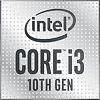 51
51
Intel Core i3-10300 Review
A Closer Look »Introduction

In this review we will take a look at the Intel Core i3-10300 quad-core processor. The Core i3-x300 is a sub-segment of the Core i3 desktop processor family that has a slightly upscale hardware configuration than the cheapest Core i3 parts. This sub-segmentation goes all the way back to 4th Gen "Haswell," where the Core i3-4100 series consisted of 2-core/4-thread parts with 3 MB L3 cache, while the Core i3-4300 parts had 4 MB L3 cache. Fast forward to the 9th generation, and while both the Core i3-9100 and Core i3-9300 are 4-core/4-thread parts, they are segmented by the L3 cache amount (6 MB vs. 8 MB). The same cache structure is carried forward with the 10th generation "Comet Lake," with the only difference being HyperThreading and slightly higher clock speeds.
The Core i3-10300 has the same hardware configuration as the Core i7-7700, for which Intel asked $300 before Ryzen came along. It is a 4-core/8-thread part with 8 MB of L3 cache shared between its cores. It is clocked higher than the Core i3-10100 we reviewed earlier this week and has 33% more L3 cache. The "Comet Lake-S" microarchitecture sees Intel squeeze the last ounce of performance from the "Skylake" CPU core design by enabling HyperThreading across the lineup, Core i3 thru Core i9, and segmenting them with core counts. Compared to the previous-generation Core i3-9300, you get eight threads and slightly higher clock speeds (maximum Turbo Boost upticked from 4.30 GHz to 4.40 GHz).

The Core i3-10300 reviewed today isn't an "unlocked" processor, meaning you can't overclock it by dialing up the base-clock multiplier. There are other ways you can play with this chip, by taking advantage of power limit relaxations that help the processor sustain Turbo Boost states better/longer. You can also notch the base clock up to 103 MHz and overclock the DMI and PCIe interfaces. Most socket LGA1200 motherboards allow you to raise PL 1 (power limit 1, usually interchangeable with the processor's TDP, which in this case is 65 W).
In this review, we take a close look at the Core i3-10300 to understand if it's worth spending $20 more than the i3-10100 on this processor for the higher clocks and more cache. At $150, the Core i5-10400F is just ten bucks away, if you don't need integrated graphics. Across the competitive landscape, the Core i3-10300 faces trouble from the $120 Ryzen 3 3300X. There's also the Ryzen 5 3500, but it's OEM-only in the west and available in the retail channel only in Asia.
We are testing the Core i3-10300 across four configurations in this review. The first (green bar) is the processor completely at stock, out of the box, with the motherboard made to respect Intel specs, but with the standard memory clock for our CPU reviews. The second (brown bar) sees us run the memory at DDR4-2666, which is the maximum memory clock possible for this processor when paired with cost-effective H410 and B460 motherboards. The third configuration (red bar) represents an overclocked processor by dialing up its base clock and relaxing the power limits. For your convenience, we've also highlighted the Core i3-10100, Core i5-10400F, and Ryzen 3300X.
| Price | Cores / Threads | Base Clock | Max. Boost | L3 Cache | TDP | Architecture | Process | Socket | |
|---|---|---|---|---|---|---|---|---|---|
| Core i3-10100 | $130 | 4 / 8 | 3.6 GHz | 4.3 GHz | 6 MB | 65 W | Comet Lake | 14 nm | LGA 1200 |
| Ryzen 3 3100 | $100 | 4 / 8 | 3.6 GHz | 3.9 GHz | 16 MB | 65 W | Zen 2 | 7 nm | AM4 |
| Pentium G5600 | $100 | 2 / 4 | 3.9 GHz | N/A | 4 MB | 54 W | Coffee Lake | 14 nm | LGA 1151 |
| Ryzen 5 1400 | $105 | 4 / 8 | 3.2 GHz | 3.4 GHz | 8 MB | 65 W | Zen | 14 nm | AM4 |
| Ryzen 3 1300X | $115 | 4 / 4 | 3.4 GHz | 3.7 GHz | 8 MB | 65 W | Zen | 14 nm | AM4 |
| Ryzen 5 1600 | $110 | 6 / 12 | 3.2 GHz | 3.6 GHz | 16 MB | 65 W | Zen | 14 nm | AM4 |
| Ryzen 3 3300X | $120 | 4 / 8 | 3.8 GHz | 4.3 GHz | 16 MB | 65 W | Zen 2 | 7 nm | AM4 |
| Ryzen 5 2600 | $120 | 6 / 12 | 3.4 GHz | 3.9 GHz | 16 MB | 65 W | Zen | 12 nm | AM4 |
| Core i3-8300 | $140 | 4 / 4 | 3.7 GHz | N/A | 8 MB | 65 W | Coffee Lake | 14 nm | LGA 1151 |
| Core i3-10300 | $150 | 4 / 8 | 3.7 GHz | 4.4 GHz | 8 MB | 65 W | Comet Lake | 14 nm | LGA 1200 |
| Ryzen 5 1500X | $140 | 4 / 8 | 3.5 GHz | 3.7 GHz | 16 MB | 65 W | Zen | 14 nm | AM4 |
| Ryzen 5 2400G | $150 | 4 / 8 | 3.6 GHz | 3.9 GHz | 4 MB | 65 W | Zen | 14 nm | AM4 |
| Ryzen 5 1600X | $150 | 6 / 12 | 3.6 GHz | 4.0 GHz | 16 MB | 95 W | Zen | 14 nm | AM4 |
| Ryzen 5 2600X | $150 | 6 / 12 | 3.6 GHz | 4.2 GHz | 16 MB | 95 W | Zen | 12 nm | AM4 |
| Core i5-9400F | $180 | 6 / 6 | 2.9 GHz | 4.1 GHz | 9 MB | 65 W | Coffee Lake | 14 nm | LGA 1151 |
| Core i5-10400F | $160 | 6 / 12 | 2.9 GHz | 4.3 GHz | 12 MB | 65 W | Comet Lake | 14 nm | LGA 1200 |
| Ryzen 7 1700 | $170 | 8 / 16 | 3.0 GHz | 3.7 GHz | 16 MB | 65 W | Zen | 14 nm | AM4 |
| Ryzen 7 1700X | $170 | 8 / 16 | 3.4 GHz | 3.8 GHz | 16 MB | 95 W | Zen | 14 nm | AM4 |
| Core i5-10500 | $200 | 6 / 12 | 3.1 GHz | 4.5 GHz | 12 MB | 65 W | Comet Lake | 14 nm | LGA 1200 |
| Ryzen 5 3600 | $175 | 6 / 12 | 3.6 GHz | 4.2 GHz | 32 MB | 65 W | Zen 2 | 7 nm | AM4 |
| Ryzen 7 2700 | $170 | 8 / 16 | 3.2 GHz | 4.1 GHz | 16 MB | 65 W | Zen | 12 nm | AM4 |
| Core i5-8400 | $180 | 6 / 6 | 2.8 GHz | 4.0 GHz | 9 MB | 65 W | Coffee Lake | 14 nm | LGA 1151 |
| Ryzen 7 2700X | $195 | 8 / 16 | 3.7 GHz | 4.3 GHz | 16 MB | 105 W | Zen | 12 nm | AM4 |
| Core i3-8350K | $195 | 4 / 4 | 4.0 GHz | N/A | 8 MB | 91 W | Coffee Lake | 14 nm | LGA 1151 |
| Core i5-8600K | $250 | 6 / 6 | 3.6 GHz | 4.3 GHz | 9 MB | 95 W | Coffee Lake | 14 nm | LGA 1151 |
| Core i5-9600K | $200 | 6 / 6 | 3.7 GHz | 4.6 GHz | 9 MB | 95 W | Coffee Lake | 14 nm | LGA 1151 |
| Core i5-10600K | $265 | 6 / 12 | 4.1 GHz | 4.8 GHz | 12 MB | 125 W | Comet Lake | 14 nm | LGA 1200 |
| Ryzen 5 3600X | $205 | 6 / 12 | 3.8 GHz | 4.4 GHz | 32 MB | 95 W | Zen 2 | 7 nm | AM4 |
Jul 15th, 2025 15:53 CDT
change timezone
Latest GPU Drivers
New Forum Posts
- Solidigm NVMe Custom Modded Driver for All NVMe Brands SSDs & Any NVMe SSDs (229)
- Stupid things one has done with hardware (64)
- No offense, here are some things that bother me about your understanding of fans. (143)
- Recommend me a decent budget card :) (33)
- What's your latest tech purchase? (24278)
- TOS 6 on Ugreen NAS (0)
- Folding Pie and Milestones!! (9620)
- TPU's F@H Team (20436)
- Is there a WIFI chip I should get? (4)
- TPU's Nostalgic Hardware Club (20513)
Popular Reviews
- MSI GeForce RTX 5060 Gaming OC Review
- Our Visit to the Hunter Super Computer
- Lexar NM1090 Pro 4 TB Review
- SilverStone SETA H2 Review
- NVIDIA GeForce RTX 5050 8 GB Review
- Fractal Design Epoch RGB TG Review
- Sapphire Radeon RX 9060 XT Pulse OC 16 GB Review - An Excellent Choice
- AMD Ryzen 7 9800X3D Review - The Best Gaming Processor
- Upcoming Hardware Launches 2025 (Updated May 2025)
- Corsair FRAME 5000D RS Review
TPU on YouTube
Controversial News Posts
- Intel's Core Ultra 7 265K and 265KF CPUs Dip Below $250 (288)
- Some Intel Nova Lake CPUs Rumored to Challenge AMD's 3D V-Cache in Desktop Gaming (140)
- AMD Radeon RX 9070 XT Gains 9% Performance at 1440p with Latest Driver, Beats RTX 5070 Ti (131)
- NVIDIA Launches GeForce RTX 5050 for Desktops and Laptops, Starts at $249 (122)
- NVIDIA GeForce RTX 5080 SUPER Could Feature 24 GB Memory, Increased Power Limits (115)
- Microsoft Partners with AMD for Next-gen Xbox Hardware (105)
- Intel "Nova Lake‑S" Series: Seven SKUs, Up to 52 Cores and 150 W TDP (100)
- NVIDIA DLSS Transformer Cuts VRAM Usage by 20% (99)