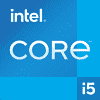 245
245
Intel Core i5-13600K Review - Best Gaming CPU
(245 Comments) »Value and Conclusion
- The Intel Core i5-13600K comes at an MSRP of $320.
- Large performance increase: faster than 12700K, 7700X and 5950X
- Solid performance improvements in both gaming and applications
- Faster than all Ryzen and Alder Lake processors in gaming
- Very competitive pricing
- Support for DDR4 and DDR5 memory
- Compatible with 600 and 700 Series chipset motherboards
- Multiplier unlocked
- Integrated graphics
- Support for PCI-Express 5.0
- Intel 7 production process
- High power usage
- High cooling requirements / high temperatures (for an i5)
- Only PCIe x8 graphics when Gen 5 M.2 slot in-use
- No Turbo Boost 3.0
- Some workloads get scheduled onto wrong cores
- CPU cooler not included
- No support for AVX512
We've been hearing about Raptor Lake for over a year and how it will address the shortcomings of Alder Lake. Today we can tell you everything about Intel's newest beast. Conceptually, Raptor Lake is very similar to Alder Lake. You get a single, big, monolithic die of silicon—unlike AMD's chiplet approach on Ryzen, which combines multiple smaller, specialized silicon pieces. Intel is also continuing to split their processor config into P-Cores ("Performance") and E-Cores ("Efficient"). The idea here is to push workloads onto cores that are optimized to provide maximum performance for foreground, interactive, applications, or higher efficiency, for background tasks.
If we take a closer look at the architectural details, we can see that Intel has improved the P-Core's L2 cache size considerably, to 2 MB per-core, up from 1.25 MB on Alder Lake. The E-Core L2 cache has been doubled to 4 MB per four-core cluster, and there's various small architectural improvements. Intel also increased the L3 cache size and bumped the clock speeds by quite a bit. Contrary to earlier rumors, Raptor Lake retains the ability to run with either DDR5 or the cheaper DDR4 memory, when paired with the right motherboard. All 13th gen processors are compatible with older motherboards using the Z690/H670/B660/H610 chipsets.
The Core i5-13600K is the Intel's smallest Raptor Lake offering at this time. While it's expected that there will be additional SKUs in the future, it looks like all models below 13600K are based on a rebranded Alder Lake 8+6 die. This makes perfect sense economically of course, because AMD really isn't competing much with Intel in that space, and building just one silicon die instead of two will help keep cost down, and Intel can keep their existing fabs for 12th gen pumping out dies at full speed. The 13600K comes with a significant core-count increase over 12600K. While the 12600K was a 6+4 configuration with 16 threads total, the 13600K is 6+8, which ups the thread count to 20, a bigger number than the 16 threads offered by various Ryzen 7 SKUs—psychologically important. Averaged over our application benchmarks the new Intel CPU achieves impressive performance for its "i5" positioning. It is able to outperform the Core i7-12700K and Ryzen 7 7700X (by a small margin), and offers around 20% higher performance than the predecessor 12600K. This means that 13600K is 7% faster than AMD's last-generation flagship, the 5950X. The "pure" P-Core Core i5-12600, the fastest non E-Core CPU available from Intel, is over 30% behind the 13600K. I have to admit I was sceptical of the hybrid core approach first, but it seems that the E-Cores are a great innovation that help Intel stay competitive.
In gaming, the 13600K is just as impressive, at 1080p it reaches gaming performance that beats the Intel Core i9-12900K, which means it also outperforms all of AMD's new Zen 4 offerings, at a very competitive price point. Overall the differences between processors in this segment are rather small though, I would say all Zen 4, all high-end Alder Lake, and all Raptor Lake CPUs will give you amazing gaming performance. As resolution is increased, the bottleneck shifts more and more to the GPU, which reduces the deltas between various processors in our test group. At the 4K Ultra HD resolution, the separation between all the top CPUs is just a few percent. These are results with an RTX 3080, RTX 4090 results will come soon in a separate article, it will be interesting to see if a much more powerful GPU can affect this conclusion in any noteworthy way.
Intel is using an improved "Intel 7" process for Raptor Lake, which is 10 nanometer technically. With Zen 4, AMD has advanced to a 5 nanometer node, so they definitely have a process advantage. In our power consumption testing the 13600K isn't nearly as demanding as the 13900K, but the numbers are high, very high for "i5." While the 12600K used 73 W averaged over our 45 application tests, the 13600K is almost 50% higher, at 104 W. The most energy-intensive workloads used 187 W vs 128 W on the 12600K. In terms of power usage this i5 is really closer to an i7. Considering the performance offered, which beats last-generation's i7's, too, this can be somewhat justified. AMD's offerings are much more gentle in their power requirements: 7600X 60 W applications average, 7700X 80 W, 5800X 74 W. Energy efficiency, or "performance per watt," is also important to consider, because the 13600K offers a ton of performance, meaning workloads complete faster and stop consuming power earlier, while other processors are still running. Here the 13600K does a bit better, but it's still behind AMD's Zen 4 lineup, even though the differences are not nearly as big as on the 13900K.
While cooling the 13900K was hard, the 13600K is much more reasonable in its cooling requirements, a good air cooler will easily keep it from throttling. Still, temperatures are fairly high with 91°C in rendering and 72°C in gaming. I'm sure a lot of people will be surprised by seeing these unexpected temperatures on their i5, but that's the new norm these days. AMD's Zen 4 is even designed to operate at 95°C, and when cooler, the CPU will aggressively boost up the clocks, to maximize performance until it reaches that temperature.
Overclocking the 13600K works well thanks to an unlocked multiplier and gives decent gains in highly demanding workloads like rendering. The cost is higher power consumption and higher temperatures—this might make sense if time is money, but then you should just buy a 13900K. For gaming, there is very little gains in performance from overclocking, so I think for the vast majority of people, running at stock will be the better option. Processor manufacturers have become really good at eking the last bits of performance out of their processors, at default settings.
While the 13900K comes with Intel Turbo Boost 3.0, which boosts the two best cores up an extra 300 MHz, this capability is lacking for the 13600K. The 13600K runs its P-Cores at 5.1 GHz, no matter if just one, or all six cores are loaded. There's clearly some performance left on the table here, AMD definitely offers much more refined boosting methods. On the other hand, this means that 5.1 GHz is sustained across all thread-levels, which is good—there is no drop as you load up more and more cores.
According to Intel, the MSRP for the 13600K is $320, which is almost disruptive to AMD's Zen 4 offerings. Ryzen 5 7600X currently sells for $300, the 13600K offers better performance across the board. Even the Ryzen 7 7700X ($400) which is the fastest Zen 4 gaming CPU will become difficult to sell now, because 13600K offers higher gaming performance at a lower price point. If you're a gamer, then 13600K will be a better choice than 13900K, because gaming FPS are nearly identical, and you're saving $300 that can go towards a faster graphics card, which will gain you more FPS. AMD's new Zen 4 platform requires very expensive motherboards. Even the "cheapest" B650 chipset board costs well over $200, while Intel motherboards can be found for around $100. Sure, these might not be the latest and greatest Z790, but there won't be any big differences when opting for a cheaper B660 board, for example. The biggest selling point of Z790 is support for Gen 5 M.2 NVMe SSDs—an ability that AMD natively offers on their Zen 4 platform. On Raptor Lake, adding Gen 5 M.2 means stealing some PCIe lanes from the graphics card, so when installing an SSD in the M.2 Gen 5 slot of your motherboard, your graphics card will run at PCIe x8 instead of PCIe x16 (without an SSD in that slot, the GPU will run at full x16). This makes little real-life difference, but it feels like Intel didn't properly budget their PCIe 5.0 lanes in the CPU, unlike AMD who offers this capability and still gives you x16 on the graphics card.

If we take a closer look at the architectural details, we can see that Intel has improved the P-Core's L2 cache size considerably, to 2 MB per-core, up from 1.25 MB on Alder Lake. The E-Core L2 cache has been doubled to 4 MB per four-core cluster, and there's various small architectural improvements. Intel also increased the L3 cache size and bumped the clock speeds by quite a bit. Contrary to earlier rumors, Raptor Lake retains the ability to run with either DDR5 or the cheaper DDR4 memory, when paired with the right motherboard. All 13th gen processors are compatible with older motherboards using the Z690/H670/B660/H610 chipsets.
The Core i5-13600K is the Intel's smallest Raptor Lake offering at this time. While it's expected that there will be additional SKUs in the future, it looks like all models below 13600K are based on a rebranded Alder Lake 8+6 die. This makes perfect sense economically of course, because AMD really isn't competing much with Intel in that space, and building just one silicon die instead of two will help keep cost down, and Intel can keep their existing fabs for 12th gen pumping out dies at full speed. The 13600K comes with a significant core-count increase over 12600K. While the 12600K was a 6+4 configuration with 16 threads total, the 13600K is 6+8, which ups the thread count to 20, a bigger number than the 16 threads offered by various Ryzen 7 SKUs—psychologically important. Averaged over our application benchmarks the new Intel CPU achieves impressive performance for its "i5" positioning. It is able to outperform the Core i7-12700K and Ryzen 7 7700X (by a small margin), and offers around 20% higher performance than the predecessor 12600K. This means that 13600K is 7% faster than AMD's last-generation flagship, the 5950X. The "pure" P-Core Core i5-12600, the fastest non E-Core CPU available from Intel, is over 30% behind the 13600K. I have to admit I was sceptical of the hybrid core approach first, but it seems that the E-Cores are a great innovation that help Intel stay competitive.
In gaming, the 13600K is just as impressive, at 1080p it reaches gaming performance that beats the Intel Core i9-12900K, which means it also outperforms all of AMD's new Zen 4 offerings, at a very competitive price point. Overall the differences between processors in this segment are rather small though, I would say all Zen 4, all high-end Alder Lake, and all Raptor Lake CPUs will give you amazing gaming performance. As resolution is increased, the bottleneck shifts more and more to the GPU, which reduces the deltas between various processors in our test group. At the 4K Ultra HD resolution, the separation between all the top CPUs is just a few percent. These are results with an RTX 3080, RTX 4090 results will come soon in a separate article, it will be interesting to see if a much more powerful GPU can affect this conclusion in any noteworthy way.
Intel is using an improved "Intel 7" process for Raptor Lake, which is 10 nanometer technically. With Zen 4, AMD has advanced to a 5 nanometer node, so they definitely have a process advantage. In our power consumption testing the 13600K isn't nearly as demanding as the 13900K, but the numbers are high, very high for "i5." While the 12600K used 73 W averaged over our 45 application tests, the 13600K is almost 50% higher, at 104 W. The most energy-intensive workloads used 187 W vs 128 W on the 12600K. In terms of power usage this i5 is really closer to an i7. Considering the performance offered, which beats last-generation's i7's, too, this can be somewhat justified. AMD's offerings are much more gentle in their power requirements: 7600X 60 W applications average, 7700X 80 W, 5800X 74 W. Energy efficiency, or "performance per watt," is also important to consider, because the 13600K offers a ton of performance, meaning workloads complete faster and stop consuming power earlier, while other processors are still running. Here the 13600K does a bit better, but it's still behind AMD's Zen 4 lineup, even though the differences are not nearly as big as on the 13900K.
While cooling the 13900K was hard, the 13600K is much more reasonable in its cooling requirements, a good air cooler will easily keep it from throttling. Still, temperatures are fairly high with 91°C in rendering and 72°C in gaming. I'm sure a lot of people will be surprised by seeing these unexpected temperatures on their i5, but that's the new norm these days. AMD's Zen 4 is even designed to operate at 95°C, and when cooler, the CPU will aggressively boost up the clocks, to maximize performance until it reaches that temperature.
Overclocking the 13600K works well thanks to an unlocked multiplier and gives decent gains in highly demanding workloads like rendering. The cost is higher power consumption and higher temperatures—this might make sense if time is money, but then you should just buy a 13900K. For gaming, there is very little gains in performance from overclocking, so I think for the vast majority of people, running at stock will be the better option. Processor manufacturers have become really good at eking the last bits of performance out of their processors, at default settings.
While the 13900K comes with Intel Turbo Boost 3.0, which boosts the two best cores up an extra 300 MHz, this capability is lacking for the 13600K. The 13600K runs its P-Cores at 5.1 GHz, no matter if just one, or all six cores are loaded. There's clearly some performance left on the table here, AMD definitely offers much more refined boosting methods. On the other hand, this means that 5.1 GHz is sustained across all thread-levels, which is good—there is no drop as you load up more and more cores.
According to Intel, the MSRP for the 13600K is $320, which is almost disruptive to AMD's Zen 4 offerings. Ryzen 5 7600X currently sells for $300, the 13600K offers better performance across the board. Even the Ryzen 7 7700X ($400) which is the fastest Zen 4 gaming CPU will become difficult to sell now, because 13600K offers higher gaming performance at a lower price point. If you're a gamer, then 13600K will be a better choice than 13900K, because gaming FPS are nearly identical, and you're saving $300 that can go towards a faster graphics card, which will gain you more FPS. AMD's new Zen 4 platform requires very expensive motherboards. Even the "cheapest" B650 chipset board costs well over $200, while Intel motherboards can be found for around $100. Sure, these might not be the latest and greatest Z790, but there won't be any big differences when opting for a cheaper B660 board, for example. The biggest selling point of Z790 is support for Gen 5 M.2 NVMe SSDs—an ability that AMD natively offers on their Zen 4 platform. On Raptor Lake, adding Gen 5 M.2 means stealing some PCIe lanes from the graphics card, so when installing an SSD in the M.2 Gen 5 slot of your motherboard, your graphics card will run at PCIe x8 instead of PCIe x16 (without an SSD in that slot, the GPU will run at full x16). This makes little real-life difference, but it feels like Intel didn't properly budget their PCIe 5.0 lanes in the CPU, unlike AMD who offers this capability and still gives you x16 on the graphics card.

Jul 14th, 2025 18:45 CDT
change timezone
Latest GPU Drivers
New Forum Posts
- System stutters with Ryzen 7 9800X3D. (1)
- No offense, here are some things that bother me about your understanding of fans. (115)
- AMD 7Ghz? This keeps popping up on my feeds! (21)
- Dual GPU Motherboard for home VFX (1)
- i7 2860QM how to raise power limit? (24)
- Large Format Plotter WiFi / LAN issue on Laptop (2)
- Is there a WIFI chip I should get? (3)
- How about AMD instead of Intel? (40)
- AI Job Losses: let's count the losses up, total losses to AI so far 94,000 and counting (7)
- 3D Printer Club (544)
Popular Reviews
- Lexar NM1090 Pro 4 TB Review
- MSI GeForce RTX 5060 Gaming OC Review
- Our Visit to the Hunter Super Computer
- Fractal Design Epoch RGB TG Review
- NVIDIA GeForce RTX 5050 8 GB Review
- Corsair FRAME 5000D RS Review
- Sapphire Radeon RX 9060 XT Pulse OC 16 GB Review - An Excellent Choice
- Chieftec Iceberg 360 Review
- AMD Ryzen 7 9800X3D Review - The Best Gaming Processor
- Upcoming Hardware Launches 2025 (Updated May 2025)
TPU on YouTube
Controversial News Posts
- Intel's Core Ultra 7 265K and 265KF CPUs Dip Below $250 (288)
- Some Intel Nova Lake CPUs Rumored to Challenge AMD's 3D V-Cache in Desktop Gaming (140)
- AMD Radeon RX 9070 XT Gains 9% Performance at 1440p with Latest Driver, Beats RTX 5070 Ti (131)
- NVIDIA Launches GeForce RTX 5050 for Desktops and Laptops, Starts at $249 (122)
- NVIDIA GeForce RTX 5080 SUPER Could Feature 24 GB Memory, Increased Power Limits (115)
- Microsoft Partners with AMD for Next-gen Xbox Hardware (105)
- Intel "Nova Lake‑S" Series: Seven SKUs, Up to 52 Cores and 150 W TDP (100)
- NVIDIA DLSS Transformer Cuts VRAM Usage by 20% (97)