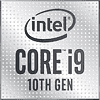 209
209
Intel Core i9-10900K Review - World's Fastest Gaming Processor
(209 Comments) »Value and Conclusion
- The Intel Core i9-10900K sells for $500.
- 10 cores, fastest Intel desktop CPU ever
- Outstanding gaming performance
- Beats AMD 12-core in many lightly threaded apps
- Multiplier unlocked
- Temperatures improved
- Integrated graphics
- Lots of power throttling
- Lower energy efficiency than previous Intel CPUs
- Overclocking not really worth it
- Motherboards are expensive
- CPU cooler not included
- No support for PCIe Gen 4
The Intel Core i9-10900K is a truly impressive piece of silicon. The company has managed to drag their 14 nm Skylake architecture along since forever, and every single time they managed to add incremental improvements. This time we're getting 10 cores, 20 threads, and higher clock speeds than ever thanks to various nifty boosting algorithms. However, AMD's Zen 2 architecture is strong, and Zen 3 isn't far out, just a few months away. At this point in time, Comet Lake looks like a stopgap that Intel needs to continue shipping product to their customers, while hoping that their 10 nm woes will be fixable, so they can finally innovate again.
We talked about the various boosts, throttles, and limits in this review—these add a certain level of complexity to the processor. Gone are the times where you'd plop in the CPU and it just works. Well, it does work fine, but at lower performance than what would be possible. Comet Lake is the first time I'm seeing a motherboard POST screen prompt "press F3 to ignore Intel's limits for more performance." In the past, these settings were somewhat tucked away, not immediately obvious to the majority of users, but this time it's different. It seems that all parties involved are well aware of the limitations and trying to find a way to work around them without breaking promises and guarantees.
For the benchmarks in this review, we're comparing three configurations—Intel default settings, "Max Turbo", which has all power limits removed, and a manual all-core OC to 5.10 GHz, which will be easy to achieve on the majority of CPUs with somewhat decent air-cooling.
Averaged over our application benchmarks, we see the Core i9-10900K beat the 12-core AMD Ryzen 3900X by a thin 2.5%. Looking at individual tests, it is clear that Intel dominates in single and low-threaded applications—which are still a major use case today and unlikely to go away any time soon. AMD can play out its core-count advantage in workloads that are easy to split into independent work units, such as 3D rendering. Against last generation's Core i9-9900K, the Core i9-10900K has a 17% lead, which is a pretty significant generation-over-generation improvement at similar cost. The Core i5-10600K is around 25% slower, but much more affordable—we'll have a detailed review up very soon.
When it comes to gaming, Intel has successfully defended the performance throne once again. I have to say I'm surprised that Comet Lake can still achieve a little bit more FPS than Coffee Lake. The differences are really small though, especially at higher resolutions like 1440p or 4K. Even at 1080p, the Ryzen 9 3900X is only 8% slower—not a lot. On the other hand, if you are using your PC for gaming nearly all the time, then there's no reason not to pick the Core i9-10900K if you can afford it. The same goes for any sort of competitive gaming, where high and stable FPS can be the difference between winning the prize money or going home sad.
Power efficiency of Core i9-10900K has suffered. In order to achieve their frequency goals, Intel had to dial up the voltage, which resulted in a loss in efficiency compared to previous generations. We regularly saw the Core i9-10900K hit 250 W power draw, which also affects your PSU choices. When looking at total energy consumed for a specific task, both single and multi-threaded, efficiency has gone down by 30% compared to Coffee Lake. Thanks to their 7 nanometer production process, AMD's multi-threaded energy efficiency is much better than what Intel currently has, which also helps reduce heat output.
Heatsink requirements have gone up a little bit with Comet Lake. If you are willing to run with the stock Intel limits, then any half-decent air cooler will give you sufficiently low temperatures, which allow Thermal Velocity Boost (TVB) to activate when needed. I can confirm that we saw the CPU boost to 5.3 GHz, but not nearly as often as expected. TVB will only activate in very specific situations, mostly with light loads, which are more difficult to measure than something like Cinebench. Nevertheless, the gains are there and definitely help out in applications like Office and Internet browsing, which are very bursty, too, giving the CPU time to cool down again. If you want to maximize the Turbo limits, or go for manual overclocking, you should have a high-end air heatsink, or watercooling.
Looking at our results, I'm not sure if manual overclocking is worth it. The power and cooling requirements are so much higher you basically have to spend a lot of money on a motherboard with more powerful VRM circuitry and a higher-end cooler. Unless your processor is fully loaded on all threads all the time such an investment usually isn't worth a 10% performance improvement. For gamers especially, the better route is to invest in a faster graphics card. Unlocking just the turbo limits and leaving the multipliers alone is a reasonable choice though, especially since you can match the relaxed settings exactly to your hardware's capabilities. You may gain a few percent in performance, which is worth spending an hour of your time on maybe.
The LGA1200 platform brings with it a significant increase in pricing. At this time, the only chipset that's available is Z490, and motherboards are clearly much more expensive than what we've seen in the past for both Intel and AMD. Several new technologies were introduced, like 20 Gbps USB-C and 2.5 Gbps Ethernet, which to the majority of users are as useful as more RGB LEDs. Some motherboards cost up to $1,000, which is plain stupid, don't support this. If you are breaking world records you already have a motherboard sponsor who's giving you these boards for free, and if not, don't even bother and look at options at around $200–$300. Put the saved money to much better use by buying a faster graphics card.
Price-wise, the Core i9-10900K is positioned roughly where I would have expected it. It's sitting at $500, about $100 cheaper than usual, no doubt due to AMD's strong offerings. The AMD Ryzen 9 3900X is currently $430 and a solid choice, with a heatsink included and a lower overall platform cost given you can pair it with B450 and keep overclocking. Expect to save around $120 for a Ryzen 3900X system build; you'll lose some gaming performance, but can make up for that with a faster graphics card. Another alternative is the Core i5-10600K, which is only $265, or roughly half the price of the 10900K—definitely slower in applications, but gaming is close enough. On the other hand, if you are looking to build the fastest-possible gaming system, there is no other choice than the Intel Core i9-10900K.

We talked about the various boosts, throttles, and limits in this review—these add a certain level of complexity to the processor. Gone are the times where you'd plop in the CPU and it just works. Well, it does work fine, but at lower performance than what would be possible. Comet Lake is the first time I'm seeing a motherboard POST screen prompt "press F3 to ignore Intel's limits for more performance." In the past, these settings were somewhat tucked away, not immediately obvious to the majority of users, but this time it's different. It seems that all parties involved are well aware of the limitations and trying to find a way to work around them without breaking promises and guarantees.
For the benchmarks in this review, we're comparing three configurations—Intel default settings, "Max Turbo", which has all power limits removed, and a manual all-core OC to 5.10 GHz, which will be easy to achieve on the majority of CPUs with somewhat decent air-cooling.
Averaged over our application benchmarks, we see the Core i9-10900K beat the 12-core AMD Ryzen 3900X by a thin 2.5%. Looking at individual tests, it is clear that Intel dominates in single and low-threaded applications—which are still a major use case today and unlikely to go away any time soon. AMD can play out its core-count advantage in workloads that are easy to split into independent work units, such as 3D rendering. Against last generation's Core i9-9900K, the Core i9-10900K has a 17% lead, which is a pretty significant generation-over-generation improvement at similar cost. The Core i5-10600K is around 25% slower, but much more affordable—we'll have a detailed review up very soon.
When it comes to gaming, Intel has successfully defended the performance throne once again. I have to say I'm surprised that Comet Lake can still achieve a little bit more FPS than Coffee Lake. The differences are really small though, especially at higher resolutions like 1440p or 4K. Even at 1080p, the Ryzen 9 3900X is only 8% slower—not a lot. On the other hand, if you are using your PC for gaming nearly all the time, then there's no reason not to pick the Core i9-10900K if you can afford it. The same goes for any sort of competitive gaming, where high and stable FPS can be the difference between winning the prize money or going home sad.
Power efficiency of Core i9-10900K has suffered. In order to achieve their frequency goals, Intel had to dial up the voltage, which resulted in a loss in efficiency compared to previous generations. We regularly saw the Core i9-10900K hit 250 W power draw, which also affects your PSU choices. When looking at total energy consumed for a specific task, both single and multi-threaded, efficiency has gone down by 30% compared to Coffee Lake. Thanks to their 7 nanometer production process, AMD's multi-threaded energy efficiency is much better than what Intel currently has, which also helps reduce heat output.
Heatsink requirements have gone up a little bit with Comet Lake. If you are willing to run with the stock Intel limits, then any half-decent air cooler will give you sufficiently low temperatures, which allow Thermal Velocity Boost (TVB) to activate when needed. I can confirm that we saw the CPU boost to 5.3 GHz, but not nearly as often as expected. TVB will only activate in very specific situations, mostly with light loads, which are more difficult to measure than something like Cinebench. Nevertheless, the gains are there and definitely help out in applications like Office and Internet browsing, which are very bursty, too, giving the CPU time to cool down again. If you want to maximize the Turbo limits, or go for manual overclocking, you should have a high-end air heatsink, or watercooling.
Looking at our results, I'm not sure if manual overclocking is worth it. The power and cooling requirements are so much higher you basically have to spend a lot of money on a motherboard with more powerful VRM circuitry and a higher-end cooler. Unless your processor is fully loaded on all threads all the time such an investment usually isn't worth a 10% performance improvement. For gamers especially, the better route is to invest in a faster graphics card. Unlocking just the turbo limits and leaving the multipliers alone is a reasonable choice though, especially since you can match the relaxed settings exactly to your hardware's capabilities. You may gain a few percent in performance, which is worth spending an hour of your time on maybe.
The LGA1200 platform brings with it a significant increase in pricing. At this time, the only chipset that's available is Z490, and motherboards are clearly much more expensive than what we've seen in the past for both Intel and AMD. Several new technologies were introduced, like 20 Gbps USB-C and 2.5 Gbps Ethernet, which to the majority of users are as useful as more RGB LEDs. Some motherboards cost up to $1,000, which is plain stupid, don't support this. If you are breaking world records you already have a motherboard sponsor who's giving you these boards for free, and if not, don't even bother and look at options at around $200–$300. Put the saved money to much better use by buying a faster graphics card.
Price-wise, the Core i9-10900K is positioned roughly where I would have expected it. It's sitting at $500, about $100 cheaper than usual, no doubt due to AMD's strong offerings. The AMD Ryzen 9 3900X is currently $430 and a solid choice, with a heatsink included and a lower overall platform cost given you can pair it with B450 and keep overclocking. Expect to save around $120 for a Ryzen 3900X system build; you'll lose some gaming performance, but can make up for that with a faster graphics card. Another alternative is the Core i5-10600K, which is only $265, or roughly half the price of the 10900K—definitely slower in applications, but gaming is close enough. On the other hand, if you are looking to build the fastest-possible gaming system, there is no other choice than the Intel Core i9-10900K.

Jul 18th, 2025 19:07 CDT
change timezone
Latest GPU Drivers
New Forum Posts
- What's your latest tech purchase? (24305)
- AI Job Losses: let's count the losses up, total losses to AI so far 94,000 and counting (35)
- lower score 5070Ti after replacing the PSU (0)
- TPU's Nostalgic Hardware Club (20539)
- 3DMARK "LEGENDARY" (329)
- Hatsune Miku x ASUS TUF Gaming Build (67)
- Anime Nation (13051)
- Ferrari themed mod cont. 4070s repaste (7)
- Stalker 2 is looking great. (213)
- Share your CPU-X Benchmarks! (6)
Popular Reviews
- Razer Blade 16 (2025) Review - Thin, Light, Punchy, and Efficient
- SilverStone SETA H2 Review
- Thermal Grizzly WireView Pro Review
- Pulsar X2 Crazylight Review
- MSI GeForce RTX 5060 Gaming OC Review
- Our Visit to the Hunter Super Computer
- NVIDIA GeForce RTX 5080 Founders Edition Review
- NVIDIA GeForce RTX 5050 8 GB Review
- Sapphire Radeon RX 9060 XT Pulse OC 16 GB Review - An Excellent Choice
- Upcoming Hardware Launches 2025 (Updated May 2025)
TPU on YouTube
Controversial News Posts
- Intel's Core Ultra 7 265K and 265KF CPUs Dip Below $250 (288)
- Some Intel Nova Lake CPUs Rumored to Challenge AMD's 3D V-Cache in Desktop Gaming (140)
- AMD Radeon RX 9070 XT Gains 9% Performance at 1440p with Latest Driver, Beats RTX 5070 Ti (131)
- NVIDIA Launches GeForce RTX 5050 for Desktops and Laptops, Starts at $249 (124)
- NVIDIA GeForce RTX 5080 SUPER Could Feature 24 GB Memory, Increased Power Limits (115)
- Microsoft Partners with AMD for Next-gen Xbox Hardware (105)
- NVIDIA DLSS Transformer Cuts VRAM Usage by 20% (99)
- AMD Sampling Next-Gen Ryzen Desktop "Medusa Ridge," Sees Incremental IPC Upgrade, New cIOD (97)