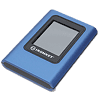 5
5
Kingston IronKey Vault Privacy 80 External SSD 1 TB Review
Performance »Package
The Drive
The Kingston IronKey Vault Privacy 80 uses a metal case that has a great-looking blue surface with matte finish—definitely ready for the board room. The most prominent feature is certainly the large touch-screen, which is used to configure the device and enter the passcodes.
I've put an M.2 NVMe drive next to it, to give you a better feeling for the physical dimensions of the drive.
On one side you'll find the USB-C port to connect the storage unit to your system. The black part is plastic, but that shouldn't be a problem for durability.
When the unit powers up it performs some kind of self-test for a few seconds, and after that the boot loader takes over. Total boot time is around 15 seconds, so not "long", but definitely not "instantaneous".
After startup the password screen shows up, and you have to provide the password that you selected during initial setup.
Once the correct password has been entered, you get a choice of "Connect" (read/write mode) or you can connect in "read-only" mode. The globe icon lets you change the language and the cogwheel is for settings.
When connected, you get the option to disconnect it through the touch-screen, or of course you could disconnect it from within your OS, too, which is always a good idea, to ensure all caches have been flushed.
Wrong password? You've got a limited number of attempts (note the "14/15" counter).
After several failed attempts you have to power cycle the enclosure, which helps against automated bruteforce attempts, using a robot arm for example.
Too many failed password attempts? All data on the enclosure's storage will be deleted and the enclosure will reset itself to factory settings, so you can reconfigure it, set a new password, etc.
The various settings screens have tons of options, most are self-explanatory. Here's the more interesting ones explained:
- "Password rules" lets you choose whether your passwords must contain at least one number and/or at least one letter.
- "Password length" can be selected from between 6 (default) and 64.
- An interesting one is "randomize key layout", so people can't just look where your finger's smudges are on the touch screen and try to guess the password.
- "Auto-lock time" lets you choose a duration after which the drive will automatically lock itself, requiring a password again. For those cases where you've forgotten to lock the device manually
You have support for all the major western languages on the IronKey Vault Privacy 80.
Disassembly
Taking the drive's clamshell construction apart is not easy and it's highly likely that you'll scratch or damage it in the process.
Inside you'll find a large PCB with the touchscreen and several microchips.
Oh look, this seems to be a good old 2.5" SATA SSD.
The sticker reveals that this is indeed a completely standard QLC-based Kingston A400 SSD. The controller is the Silicon Motion SM2259XT. The flash chips are Intel's aging 64-layer N18A QLC.
On the PCB the biggest component is the touchscreen, we're more interested in the various ICs though.
A STM32L452VE Arm Cortex-M4 MCU is the heart of the system, it is clocked at 80 MHz and has a USB interface. This seems to be the chip that's doing all the encryption.
In order to translate data between the external USB interface and the SSD's SATA connection, a Fujitsu MB86C311A USB 3.0-SATA Bridge IC is used.
Last but not least, we have the ASM1543, which is a USB-C Mux, so you can actually use the USB-C port.
Jul 12th, 2025 01:13 CDT
change timezone
Latest GPU Drivers
New Forum Posts
- Will you buy a RTX 5090? (641)
- 'NVIDIA App' not usable offline? (8)
- Can you guess Which game it is? (222)
- What are you playing? (23920)
- RX 9070 XT freezing/locking up only on desktop, anyone else? (43)
- NVIDIA RTX PRO 6000 Workstation Runs Much Hotter Than 5090 FE (22)
- Quick charging your USB devicesUSB 3.2 Gen 2x2 Type-C® front-panel. (1)
- GTX 1050 GPU Owners Club (12)
- ASUS ProArt GeForce RTX 4060 Ti OC Edition 16GB GDDR6 Gaming - nvflash64 VBIOS mismatch (2)
- No offense, here are some things that bother me about your understanding of fans. (33)
Popular Reviews
- Fractal Design Epoch RGB TG Review
- Corsair FRAME 5000D RS Review
- Lexar NM1090 Pro 4 TB Review
- NVIDIA GeForce RTX 5050 8 GB Review
- NZXT N9 X870E Review
- Sapphire Radeon RX 9060 XT Pulse OC 16 GB Review - An Excellent Choice
- AMD Ryzen 7 9800X3D Review - The Best Gaming Processor
- Upcoming Hardware Launches 2025 (Updated May 2025)
- Our Visit to the Hunter Super Computer
- Chieftec Iceberg 360 Review
TPU on YouTube
Controversial News Posts
- Intel's Core Ultra 7 265K and 265KF CPUs Dip Below $250 (288)
- Some Intel Nova Lake CPUs Rumored to Challenge AMD's 3D V-Cache in Desktop Gaming (140)
- AMD Radeon RX 9070 XT Gains 9% Performance at 1440p with Latest Driver, Beats RTX 5070 Ti (131)
- NVIDIA Launches GeForce RTX 5050 for Desktops and Laptops, Starts at $249 (119)
- NVIDIA GeForce RTX 5080 SUPER Could Feature 24 GB Memory, Increased Power Limits (115)
- Microsoft Partners with AMD for Next-gen Xbox Hardware (105)
- Intel "Nova Lake‑S" Series: Seven SKUs, Up to 52 Cores and 150 W TDP (100)
- NVIDIA DLSS Transformer Cuts VRAM Usage by 20% (97)





























