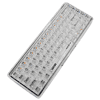 14
14
Lofree 1% Dual Mode Transparent Mechanical Keyboard Review
Disassembly »Closer Examination
The instant I removed the Lofree 1% from the box and peeled off the stickers I knew it is something special. Sure, keyboards have used a transparent case before, such as the i-Rocks K70E with an acrylic case or even the stacked acrylic case used with the AKKO ACR kits, but I haven't handled anything to date that goes deeper down the transparency route than the Lofree 1%. The chassis uses a polished, high-transparency polycarbonate composition on the sides with etching on the side for branding and marketing alike, and the base is ABS plastic with a novel high-gloss plating that results in the mirror-like finish. There's more branding in the form of printing on the space bar keycap, and a badge on the side reminds of the marketing tagline used on the Lofree 1%. A subtle keyboard this is not, especially once you've realized the keycaps and switches are transparent, too!
The Lofree 1% is a 65% layout keyboard—a small form factor unit with dedicated arrow keys and a total of 68 keys on this US ANSI layout. The single-piece case construction also results in uniform bezels all around, but no one is going to notice these amid everything else. A plastic sticker in the top-right corner points out two nearby toggle switches, and it can be peeled off once you know about them. The keyboard adopts a predominantly clear aesthetic with black keycap legends and some blue or red secondary and tertiary legends that are potentially hard to see even without the LEDs on. It's not the most practical keyboard out there but the base legends are large enough and centrally placed, which does the job well enough.
The high-gloss plating applied on this ABS case is so reflective you have an emergency mirror on your hands, one that unfortunately smudges up easily. Lofree might do well by including a microfiber cloth, and I had to take the photo above at a slightly upward angle to prevent my reflection from being caught. It certainly looks metallic to the naked eye, so the finish is one that is best appreciated in person. Notice the rounded corners with rubber pads to prevent scratches to the case and keep the keyboard in place while typing. The two large keyboard feet at the top have rubber bases and can be raised for an additional elevation step.
Given the dual mode connectivity on offer, Lofree has two slider switches next to the feet at the bottom. The first switch turns on/off the keyboard in addition to turning on Bluetooth mode, and the second switch toggles between Windows/Android and macOS/iOS support, further adding to the feature set of the Lofree 1%. Wired connectivity comes in the form of a labeled Type-C connector in the top-right corner on the front facing away from the user, which would normally be an issue for right-handed users as the keyboard cable could tangle up with the mouse cable. However, the provided right-angled cable works well as it directs the cable away and along the keyboard, with the Lofree logo on the connector housing visible. As mentioned before, it's not the best match aesthetically, but otherwise very functional since it is sleeved well, the usual 6' long, and with gold-plated connectors on either end.
A look from the side shows the built-in keyboard elevation making it medium to high-profile, and the keyboard feet can help somewhat in the absence of a wrist rest. The keycaps are very unique, pretty much custom-made for the Lofree 1%, and their relatively flat profile also make these different from the usual OEM profile keycaps which are taller. These are made of polycarbonate, which Lofree boasts is imported from Germany for the high transparency and has legends injected into the clear housing in three colors. The underside is filled out around the cross-point stem, and the legends are opaque to where backlighting isn't really a thing there, but everything else around them is lit up instead.
At this time, the Lofree 1% only comes in a single switch option, the Kailh Clione Limacina transparent switch. The name is based on the see-through mollusc, but it's still a dumb name if I may say so myself. Note that both Lofree and vendors including Mechkeys call it the Kailh Jellyfish instead, which is an older version from the BOX series. These are MX-style cross-point mechanical linear switches and have a clear stem and housing to fit the rest of the keyboard. The larger keycaps use plate-mounted stabilizers, with the stabilizer bars having no lube applied out of the factory. Note the diffuser inserts either side of the space bar keycap for more uniform lighting from the north-facing LEDs.
Jul 12th, 2025 05:05 CDT
change timezone
Latest GPU Drivers
New Forum Posts
- Gigabyte graphic cards - TIM gel SLIPPAGE problem (145)
- Best motherboards for XP gaming (103)
- ASUS ProArt GeForce RTX 4060 Ti OC Edition 16GB GDDR6 Gaming - nvflash64 VBIOS mismatch (3)
- Steam Deck Owners Clubhouse (535)
- What are you playing? (23923)
- Chrome has removed uBlock Origin 1.64.0 (remove google search suggestions) (0)
- Can you guess Which game it is? (227)
- Will you buy a RTX 5090? (645)
- What's your latest tech purchase? (24239)
- 'NVIDIA App' not usable offline? (9)
Popular Reviews
- Fractal Design Epoch RGB TG Review
- Corsair FRAME 5000D RS Review
- Lexar NM1090 Pro 4 TB Review
- NVIDIA GeForce RTX 5050 8 GB Review
- NZXT N9 X870E Review
- Sapphire Radeon RX 9060 XT Pulse OC 16 GB Review - An Excellent Choice
- Our Visit to the Hunter Super Computer
- AMD Ryzen 7 9800X3D Review - The Best Gaming Processor
- Upcoming Hardware Launches 2025 (Updated May 2025)
- Chieftec Iceberg 360 Review
TPU on YouTube
Controversial News Posts
- Intel's Core Ultra 7 265K and 265KF CPUs Dip Below $250 (288)
- Some Intel Nova Lake CPUs Rumored to Challenge AMD's 3D V-Cache in Desktop Gaming (140)
- AMD Radeon RX 9070 XT Gains 9% Performance at 1440p with Latest Driver, Beats RTX 5070 Ti (131)
- NVIDIA Launches GeForce RTX 5050 for Desktops and Laptops, Starts at $249 (119)
- NVIDIA GeForce RTX 5080 SUPER Could Feature 24 GB Memory, Increased Power Limits (115)
- Microsoft Partners with AMD for Next-gen Xbox Hardware (105)
- Intel "Nova Lake‑S" Series: Seven SKUs, Up to 52 Cores and 150 W TDP (100)
- NVIDIA DLSS Transformer Cuts VRAM Usage by 20% (97)

















