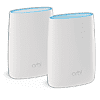 8
8
NETGEAR Orbi RBK50 WiFi System Review
Value & Conclusion »Performance Testing
This section will continue to evolve and change depending on how the reception is to the category, and depending on whether we manage to get our hands on some useful tools that will help better measure the performance of routers and other Wi-Fi systems in general. As it stands today, a combination of the excellent, freely available iPerf3 on my Win 10 desktop PC, my laptop, and even an iPerf3 Android app helped measure throughput for the Orbi RBK50 Wi-Fi system, with a ruler/tape measuring the distance from it and a Wi-Fi analyzer using my Essential PH-1 phone Wi-Fi antenna and connection to measure signal attenuation as I moved from right on top of the router (RBR50) to further and further away inside my residence. Please note that signal attenuation depends heavily on a number of factors apart from just distance, including any barriers between and other devices operating in the bands (2.4 GHz, 5 GHz, etc). With a common test location, the variable being tested is the router/Wi-Fi system itself, and it would as such be valid to compare results to others products tested thus.The chart above shows how the antennas in the Orbi RBR50 router cope with connected clients at various distances from it, and how the supporting RBS50 satellite unit adds positively to it depending on where it is placed. The client was positioned at varying points away in a 3D space with a shortest distance measurement taken between the two. Given the nature of the bands supported, the test here was conducted for Wireless N at 2.4 GHz and Wireless AC at 5 GHz to best replicate end-user applications, as in my own case, and we can see that the signal loss is heavier for the 5 GHz network relative to the 2.4 GHz network, which is as expected. There is a minor decrease in signal strength in both cases as you move even only slightly away from the router, which then drops more drastically before you move into range of the satellite unit. Note that I never got close to the satellite unit, having positioned it such that it merely helped overall vs. providing a concentrated field of strong signal strength, and I also added in a data point with a drywall (typical in most US residences today) in between as well. If your residence has walls out of brick or wood, for example, the signal loss will likely be higher, so you may want to position the satellite unit where you have another hub of activity—a home office or living room, for instance.
Here is a visual look at how various points in my apartment fared with just the single node (RBR50 router) and both nodes connected. As you would expect, things are a lot better with the entire Wi-Fi system hooked up, and I do encourage taking the time to position the satellite as per your needs. As it is, I have no problems with a strong, stable wireless AC signal at 5 GHz wherever I need it now.
By removing the actual Internet speed connection out of the equation, a TCP throughput test done at these same spots away from the router paints a more useful story, while also helping with a comparison of those numbers across test residences by having the X-axis as the signal's attenuation instead of distance away from the router. The Orbi RBK50 is a tri-band Wi-Fi system rated for a maximum of 1300/866 Mbps on Wireless AC and 400 Mbps on Wireless N, but those are ideal numbers that are unlikely to be seen in practice. Indeed, the two 5 GHz bands here do not add up cumulatively no matter how the AC3000 numbers come up, which, rather, just means that a larger number of wireless AC clients can be supported here without having to prioritize one over another. The slowest of the server (the router in this case) and client will dictate the overall speed of traffic as well, and here, the maximum throughput (downlink) was 281 and 866 Mbps respectively for wireless N at 2.4 GHz and wireless AC at 5 GHz. They remained close to the maximum, especially on the 2.4 GHz wireless N network, following which a large drop down to, respectively, 92/188 Mbps started. Here too is where the presence of the satellite unit helped a lot, but we covered that above, so just be aware of how these numbers are only accurate for this specific test scenario here. Uplink speeds are merely offset by 5–8 dB more attenuation, so they are not reported separately here.


As of when this product was tested, I had tested two other routers for comparison. In order to best compare them across the possible variables, the decision was made to chart throughput at a set distance, 5 meters in this case. We can see clearly how the Orbi RBK50 easily outperforms both standalone routers to where a single node would have done better in some cases as well. This is perhaps not a fair comparison given the AmpliFi router can pair up with access points for a mesh network of its own, but I can only test what I have here.


The power-draw comparison chart helps identify whether specific routers are vastly different from others, which ends up being the case here. A Brand Electronics 4-1850 power meter was used in between the power adapter for the router unit, and then, subsequently, the satellite unit and wall socket. Simple Kill-A-Watt units are good for basic checks, but not reliable enough for tests in my opinion. Each router was set up for a minimum of 24 hours of use across multiple days, and power consumption was averaged across a period of idle (inactivity at night) and normal operation during the day. Note also that night mode in the AmpliFi HD mesh router turns off the screen and lighting, which will help its case. Regardless, while all three systems fare similarly at idle, it is during normal operation where we see the two units of the RBK50 Wi-Fi system take up significantly more power combined. Indeed, each unit is rated to consume 34.68 W at full load and 10.1 W when merely on and running, so note that these measurements were taken with time intervals of heavy testing and activity included. Consider it more of a higher limit, but this was the case for the other routers as well. You get higher performance here because of all the built-in antennas and the processor, so this higher power draw is a necessary evil as far as I am concerned.
At this point, I wanted to add in a final test on file-transfer speeds for USB ports on the router/Wi-Fi systems. Unfortunately, the USB ports on both units here are only meant to be used with printers (this is where the Readyshare Printing feature comes in) and NETGEAR has not made the USB port accessible for any other device, including a USB drive/external disk for even some rudimentary form of network-attached storage. This is the same with the Ubiquiti HD mesh router, albeit even worse in that the USB port there does not function at all as far as the customer is concerned. I do not know if this is a technical issue, but I really, really want to see NETGEAR add this functionality soon. It's not like they are a major player in the home NAS market anyway, so it won't cannibalize anything within their product stack.
Jul 15th, 2025 16:25 CDT
change timezone
Latest GPU Drivers
New Forum Posts
- No offense, here are some things that bother me about your understanding of fans. (145)
- Stupid things one has done with hardware (65)
- RTX 5070 discussion (11)
- I would give anything for Valve's Steam to have an option to disable the Big Picture Mode button. How many times have I accidently clicked it, fml (52)
- Choosing the right motherboard (6)
- Solidigm NVMe Custom Modded Driver for All NVMe Brands SSDs & Any NVMe SSDs (229)
- Recommend me a decent budget card :) (33)
- What's your latest tech purchase? (24278)
- TOS 6 on Ugreen NAS (0)
- Folding Pie and Milestones!! (9620)
Popular Reviews
- MSI GeForce RTX 5060 Gaming OC Review
- Our Visit to the Hunter Super Computer
- Lexar NM1090 Pro 4 TB Review
- SilverStone SETA H2 Review
- NVIDIA GeForce RTX 5050 8 GB Review
- Fractal Design Epoch RGB TG Review
- Sapphire Radeon RX 9060 XT Pulse OC 16 GB Review - An Excellent Choice
- AMD Ryzen 7 9800X3D Review - The Best Gaming Processor
- Upcoming Hardware Launches 2025 (Updated May 2025)
- Corsair FRAME 5000D RS Review
TPU on YouTube
Controversial News Posts
- Intel's Core Ultra 7 265K and 265KF CPUs Dip Below $250 (288)
- Some Intel Nova Lake CPUs Rumored to Challenge AMD's 3D V-Cache in Desktop Gaming (140)
- AMD Radeon RX 9070 XT Gains 9% Performance at 1440p with Latest Driver, Beats RTX 5070 Ti (131)
- NVIDIA Launches GeForce RTX 5050 for Desktops and Laptops, Starts at $249 (122)
- NVIDIA GeForce RTX 5080 SUPER Could Feature 24 GB Memory, Increased Power Limits (115)
- Microsoft Partners with AMD for Next-gen Xbox Hardware (105)
- Intel "Nova Lake‑S" Series: Seven SKUs, Up to 52 Cores and 150 W TDP (100)
- NVIDIA DLSS Transformer Cuts VRAM Usage by 20% (99)



