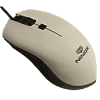 12
12
Ninox Venator Review
Value & Conclusion »Build Quality
Here are the inner workings of the mouse, showing the PCB with its sensor, MCU, and main switches. Below are some additional close-up shots:
Buttons and Scroll Wheel
The main buttons have Omron D2FC-F-K(50M) switches, and the other buttons are some generic mouse switches.The main buttons are ok; however, they have notable pre-travel. The button part of the shell is sitting slightly above the switches, which means you can bend the button a bit before hitting the switch and then activating it. It was fine for me, but someone who is sensitive to this would not like it.
Here is another shot of the interesting side-button construction. In theory, this design is ideal because it allows for the direct actuation of the switch, which is not the case with the lever design used in Zowie's EC series, for example. However, there is also a gap between the button piece and the switch, which still causes pre-travel.
Both button issues probably come down to production tolerances, so your mileage may vary, and it might be less of a gap on other units. This is still critique on a high level as the buttons work perfectly fine.

Also, the Venator's button response is very good; here, it is compared to the Logitech G Pro. Logitech is currently the gold standard for button-response times, and while the Venator loses to it, the difference is very small. In this comparison, "B" is the Logitech G Pro and "A" is the Venator.
The wheel is my main point of critique as it moves really easily between steps and makes noise while shaking the mouse. However, the steps themselves are very tough. It seems the axle doesn't sit tightly in the wheel encoder, which is a shame as the encoder itself is actually good. Again, this might be a tolerance issue.
Cable
The cable is a nice rubber cable similar to Zowie's, very flexible and light. However, as I was opening the mouse, I found the cable inlet to look like the wire is broken. I believe this is just excess shielding as the cable itself works absolutely fine.Mouse Feet
The mouse features two big feet, one at the top and another at the bottom of its underside. The glide is actually very good with them; there's very little resistance and they feel smooth all the way. Despite them not looking rounded, they never snagged on anything.Surface
The surface of the top part is similar to that of a typical matte office mouse, something I actually like because it doesn't stick and doesn't show signs of wear easily. The sides are textured in a bubble pattern that make them easy to grip. Overall, I really like the surface and feel of the mouse.
Jul 15th, 2025 16:25 CDT
change timezone
Latest GPU Drivers
New Forum Posts
- No offense, here are some things that bother me about your understanding of fans. (145)
- Stupid things one has done with hardware (65)
- RTX 5070 discussion (11)
- I would give anything for Valve's Steam to have an option to disable the Big Picture Mode button. How many times have I accidently clicked it, fml (52)
- Choosing the right motherboard (6)
- Solidigm NVMe Custom Modded Driver for All NVMe Brands SSDs & Any NVMe SSDs (229)
- Recommend me a decent budget card :) (33)
- What's your latest tech purchase? (24278)
- TOS 6 on Ugreen NAS (0)
- Folding Pie and Milestones!! (9620)
Popular Reviews
- MSI GeForce RTX 5060 Gaming OC Review
- Our Visit to the Hunter Super Computer
- Lexar NM1090 Pro 4 TB Review
- SilverStone SETA H2 Review
- NVIDIA GeForce RTX 5050 8 GB Review
- Fractal Design Epoch RGB TG Review
- Sapphire Radeon RX 9060 XT Pulse OC 16 GB Review - An Excellent Choice
- AMD Ryzen 7 9800X3D Review - The Best Gaming Processor
- Upcoming Hardware Launches 2025 (Updated May 2025)
- Corsair FRAME 5000D RS Review
TPU on YouTube
Controversial News Posts
- Intel's Core Ultra 7 265K and 265KF CPUs Dip Below $250 (288)
- Some Intel Nova Lake CPUs Rumored to Challenge AMD's 3D V-Cache in Desktop Gaming (140)
- AMD Radeon RX 9070 XT Gains 9% Performance at 1440p with Latest Driver, Beats RTX 5070 Ti (131)
- NVIDIA Launches GeForce RTX 5050 for Desktops and Laptops, Starts at $249 (122)
- NVIDIA GeForce RTX 5080 SUPER Could Feature 24 GB Memory, Increased Power Limits (115)
- Microsoft Partners with AMD for Next-gen Xbox Hardware (105)
- Intel "Nova Lake‑S" Series: Seven SKUs, Up to 52 Cores and 150 W TDP (100)
- NVIDIA DLSS Transformer Cuts VRAM Usage by 20% (99)






