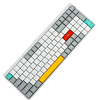 10
10
NuPhy Air96 V2 Low Profile Wireless Mechanical Keyboard Review
Value & Conclusion »Lighting and Performance
The NuPhy Air96 V2 keyboard supports N-key rollover USB and 2.4 GHz which tested successfully using Aqua's test. It defaults to 6KRO with Bluetooth as expected. Switch Hitter confirmed no chatter with these keys either, and seen above are all the functions with dedicated keys on the base layer. This 100-key unit gives you effectively all the functionality of a full-size keyboard with the four missing keys available as a layered function. I do think NuPhy should have provided a keycap for Print Screen to avoid confusing people though, since the Insert keycap might suggest otherwise. There are also several quality-of-life improvements—such as volume control, LED control, and program shortcuts—in the Fn layer, with keycap legends helping point them out, and they are also listed in the user manual as reference. This is also why the Menu key is replaced by the Fn key on this keyboard, as seen in pretty much all mechanical keyboards today.
Some of the onboard controls are directly related to the LEDs on board and here is where I think going for the white color version is the way to go if lighting is important to you. The stock keycaps are opaque anyway so you might as well get a brighter slide/bottom lighting effect with this version. By default, the keyboard comes set to ~60% brightness—could be NuPhy is expecting people to use the keyboard wirelessly and this setting will save battery life. It's quite easy to set it to 100%, change the color, and go through the various lighting effects in VIA as seen on the previous page. The other option is to simply turn the LEDs off if you don't care about them; this will allow for a much longer battery life in wireless mode. The 2.4 GHz dongle was already paired to the keyboard out of the box and I had no issues getting a similar typing experience with wireless, as I did with wired. I would not classify the NuPhy Air96 V2 as a gaming keyboard inherently because of the larger size of the unit anyway. Bluetooth functionality was fine too, albeit with the occasional lag and ghosting if I was further than a few meters away even within line of sight. Battery life can be as low as 35 hours with the LEDs on at full brightness in 2.4 GHz mode, going up to 220 hours with the LEDs off. I can vouch for the former in my testing, having achieved an average of 40 to 45 hours with some lighting effects on for testing. Charging is faster than average at 2–3 hours, and the integrated sleep settings also help prolong battery life during periods of inactivity.
The NuPhy Air96 V2 almost hedges the line between a low profile keyboard and an ultra-low profile keyboard such as the Lofree Edge we recently saw. This one is 22.4 mm at the highest point (before any feet are raised) and tapers down to 13.5 mm at the front. The switches used will also influence some of this, as the Gateron Low Profile 2.0 switches are ever so slightly taller than the NuPhy-branded switches made by Gateron, but both of them are still taller than the Kailh POM 2.0 ultra-low profile switches we saw, let alone the Cherry ULP switches. On the flip side, this does mean significantly more travel distance on the switches and a typing experience remarkably similar to full-size keyboards! The NuPhy Cowberry switch used on this sample, for example, has a rated travel distance of 3.0 mm compared to 3.6-4.0 mm with full-size switches. This also happens to be a "speed" switch in that the actuation distance is faster than usual, even for low-profile switches, at 1.2 mm with a rated force of 45 +/-15 gf. Typical of Gateron to never bother cutting down that standard deviation! The peak force is 55 gf at bottoming out so it is again very likely you will end up pressing the switches all the way down. This is otherwise quite a smooth switch courtesy the lubed stem and spring as well as the centered actuation mechanism. There was no perceived keycap or switch wobble in use either to further add positively to the typing experience.
As always, the sound of a keyboard is based on more than just the switch type. So when comparing sound clips, consider the keyboard as a whole. In this case, I have provided above an example sound clip of me typing on the NuPhy Air96 V2 keyboard sample at ~95 WPM as it comes out of the box with the NuPhy Cowberry switches. For context, you can find sound clips from other keyboards here, including those with linear switches. I did bottom out constantly here, as pointed out above, and this helps show that the lack of a foam sheet between the PCB and the bottom case panel isn't resulting in any annoying pings or reverberations. It could well be that the low profile nature of the keyboard means there simply isn't much room for this, and of course there is dampening from the switch pad and the foam sheet between the frame and the PCB too. The end result is a relatively crisp sounding keyboard, not the quietest one I've used and probably among the louder ones when it comes to low profile keyboards, but a sound that I ultimately liked to hear enough to prefer this combination of switches and case alike. There is room for improvement though, especially with the stabilizers sounding and feeling uneven—could be from the overzealous lube application in some places.
Jul 12th, 2025 09:12 CDT
change timezone
Latest GPU Drivers
New Forum Posts
- Stupid buggy POS Realtek WiFi RTL8852BE (10)
- 'NVIDIA App' not usable offline? (13)
- Chrome has removed uBlock Origin 1.64.0 (remove google search suggestions) (12)
- Share your AIDA 64 cache and memory benchmark here (3097)
- The Official Linux/Unix Desktop Screenshots Megathread (778)
- No offense, here are some things that bother me about your understanding of fans. (35)
- [GPU-Z Test Build] New Kernel Driver, Everyone: Please Test (90)
- Gigabyte graphic cards - TIM gel SLIPPAGE problem (150)
- NVIDIA App (55)
- Looking for a new m.2 drive that is suitable for livestreams, multi browsing, easy encoding/rendering, NOT gaming! Budget: €300 (30)
Popular Reviews
- Fractal Design Epoch RGB TG Review
- Lexar NM1090 Pro 4 TB Review
- Corsair FRAME 5000D RS Review
- NVIDIA GeForce RTX 5050 8 GB Review
- NZXT N9 X870E Review
- Our Visit to the Hunter Super Computer
- Sapphire Radeon RX 9060 XT Pulse OC 16 GB Review - An Excellent Choice
- AMD Ryzen 7 9800X3D Review - The Best Gaming Processor
- Upcoming Hardware Launches 2025 (Updated May 2025)
- Chieftec Iceberg 360 Review
TPU on YouTube
Controversial News Posts
- Intel's Core Ultra 7 265K and 265KF CPUs Dip Below $250 (288)
- Some Intel Nova Lake CPUs Rumored to Challenge AMD's 3D V-Cache in Desktop Gaming (140)
- AMD Radeon RX 9070 XT Gains 9% Performance at 1440p with Latest Driver, Beats RTX 5070 Ti (131)
- NVIDIA Launches GeForce RTX 5050 for Desktops and Laptops, Starts at $249 (119)
- NVIDIA GeForce RTX 5080 SUPER Could Feature 24 GB Memory, Increased Power Limits (115)
- Microsoft Partners with AMD for Next-gen Xbox Hardware (105)
- Intel "Nova Lake‑S" Series: Seven SKUs, Up to 52 Cores and 150 W TDP (100)
- NVIDIA DLSS Transformer Cuts VRAM Usage by 20% (97)





