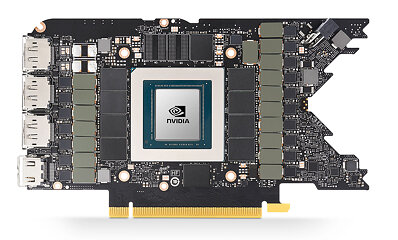112
112
NVIDIA GeForce RTX 3080 Unboxing & Preview
Final Thoughts »About that Fancy 12-pin Power Connector
To achieve the main design goal around airflow through the card and from the back, NVIDIA had to make the PCB shorter than the card itself. The PCB is less than two-thirds the length of the card and isn't rectangular in shape. A PCB of this size would be fine for a mid-range graphics card with 128-bit memory and a single 8-pin connector; however, the RTX 3080 is a high-end beast. AMD has made high-end cards with PCBs of this size in the past, but leveraged expensive multi-chip module GPUs that have HBM stacks on the chip package to keep the PCB footprint down. The RTX 3080, however, is based on a conventional GPU package that relies on GDDR6X memory chips outside the GPU. To cram the already large GPU, ten GDDR6X memory chips, and an elaborate 18-phase VRM solution into a tiny PCB must have been a difficult engineering feat.
As a high-end card with 320 W typical board power, conventional wisdom would have had the RTX 3080 feature two 8-pin PCIe power inputs (150 W per input, with the remainder from the PCIe slot). However, space is at a great premium on this PCB, and two 8-pin connectors take up a lot of space on the PCB. NVIDIA hence made a radical design decision by opting for the Molex 12-pin MicroFit 3.0 connector. This tiny connector is a pure 12 V interface and only slightly wider than a single 8-pin PCIe connector, but thinner, with each pin contact smaller. The contact points themselves use high-grade materials, and Molex prescribes higher gauge copper cables to go with the connector.
A single 12-pin connector can deliver at least 300 watts of power, double that of an 8-pin PCIe connector. The connector itself is rumored to be capable of more, but we haven't seen specific numbers yet. What's more, the connector can be oriented sideways on the PCB as NVIDIA did with the RTX 3080, which means the footprint is reduced even further. The tail end of the PCB protrudes outward as shown in the picture above so the cavity of the second fan can be accommodated. One of these openings has the 12-pin connector. On the PCB, it barely takes up the space of a 2-pin DC input of a laptop.
Our only gripe with the 12-pin connector on the RTX 3080 has to be its somewhat awkward location towards the center of the card. When installed with the included 2x 8-pin to 12-pin adapter, the location of the 12-pin input could make the whole setup look a little unappealing, especially to those with cable-management OCD. I'm sure case modders are already looking into off-spec adapters to work around this.
But My PSU Only Has 8-pin Connectors
As of this writing, there's no PSU in the market that has 12-pin connectors. NVIDIA includes an adapter in the package that converts two 8-pin PCIe power connectors to a 12-pin connector. The card's warranty requires you use this adapter if your PSU lacks a 12-pin connector—using third-party 8-pin to 12-pin connectors voids the warranty. We're not sure if this warranty term can hold up in a court of law since it's essentially like saying "charge your iPhone only with the included Apple cable."
That said, almost every PSU manufacturer we spoke with is preparing 12-pin modular cables you can use with their existing modular PSUs. Some are even giving them away for free if you can prove you own a graphics card with a 12-pin connector. Modular cables aren't strictly the same thing as "third party 2x 8-pin to 1x 12-pin adapters." These cables plug into the high current backplane of your modular PSU and put out a 12-pin connector. On typical modular PSUs, one of these high-current modular outputs puts out a cable with two 8-pin PCIe connectors.
Leading PSU manufacturer Seasonic sent us a modular cable to use with our PSU. This cable plugs into the high-current backplane of the PSU as we explained in the above paragraph, putting out a single 12-pin connector. It doesn't convert two 8-pin PCIe to the 12-pin and shouldn't void the NVIDIA warranty terms prohibiting the use of third-party 8-pin PCIe to 12-pin adapters. Note how the connector looks identical to the NVIDIA original. It even has the little "1" on a shaded backdrop in the top-left corner.
Jul 12th, 2025 09:29 CDT
change timezone
Latest GPU Drivers
New Forum Posts
- No offense, here are some things that bother me about your understanding of fans. (36)
- Stupid buggy POS Realtek WiFi RTL8852BE (11)
- Swapping existing router w/ a replacement; any issues? (14)
- 'NVIDIA App' not usable offline? (13)
- Chrome has removed uBlock Origin 1.64.0 (remove google search suggestions) (12)
- Share your AIDA 64 cache and memory benchmark here (3097)
- The Official Linux/Unix Desktop Screenshots Megathread (778)
- [GPU-Z Test Build] New Kernel Driver, Everyone: Please Test (90)
- Gigabyte graphic cards - TIM gel SLIPPAGE problem (150)
- NVIDIA App (55)
Popular Reviews
- Fractal Design Epoch RGB TG Review
- Lexar NM1090 Pro 4 TB Review
- Corsair FRAME 5000D RS Review
- NVIDIA GeForce RTX 5050 8 GB Review
- NZXT N9 X870E Review
- Our Visit to the Hunter Super Computer
- Sapphire Radeon RX 9060 XT Pulse OC 16 GB Review - An Excellent Choice
- AMD Ryzen 7 9800X3D Review - The Best Gaming Processor
- Upcoming Hardware Launches 2025 (Updated May 2025)
- Chieftec Iceberg 360 Review
TPU on YouTube
Controversial News Posts
- Intel's Core Ultra 7 265K and 265KF CPUs Dip Below $250 (288)
- Some Intel Nova Lake CPUs Rumored to Challenge AMD's 3D V-Cache in Desktop Gaming (140)
- AMD Radeon RX 9070 XT Gains 9% Performance at 1440p with Latest Driver, Beats RTX 5070 Ti (131)
- NVIDIA Launches GeForce RTX 5050 for Desktops and Laptops, Starts at $249 (119)
- NVIDIA GeForce RTX 5080 SUPER Could Feature 24 GB Memory, Increased Power Limits (115)
- Microsoft Partners with AMD for Next-gen Xbox Hardware (105)
- Intel "Nova Lake‑S" Series: Seven SKUs, Up to 52 Cores and 150 W TDP (100)
- NVIDIA DLSS Transformer Cuts VRAM Usage by 20% (97)