 523
523
NVIDIA GeForce RTX 5090 Founders Edition Review - The New Flagship
(523 Comments) »Value and Conclusion
- The NVIDIA GeForce RTX 5090 Founders Edition will sell for $2000.
- Incredible performance
- DLSS 4 Frame Generation and Transformers Upscaling
- Compact dual-slot design
- 32 GB VRAM
- Highly energy-efficient
- Idle fan-stop
- Support for HDMI 2.1 & DisplayPort 2.1
- PCI-Express 5.0
- Good video encode/decode hardware acceleration support
- Very expensive
- Very high idle/multi-monitor/video playback power consumption
- Fans are "not quiet" during gaming
- Memory overclocking artificially limited by the driver
Positioning & Architecture
Today is the day! NVIDIA's GeForce RTX 5090 Founders Edition reviews can go live. Reviews for custom designs from the various board partners remain under embargo until tomorrow. Announced first at CES Las Vegas, the new GeForce 5090 is the flagship of the RTX "Blackwell" lineup. Three other cards (RTX 5080, RTX 5070 Ti and RTX 5070) were announced at the Vegas event, too, these will be launched in the coming weeks.
The Blackwell architecture introduces several architectural improvements under the hood, like giving all shaders the ability to run FP32 or INT32 instructions, on Ada only half the cores had that ability. The Tensor Cores are now accessible from the shaders through a new Microsoft DirectX API, and they now support FP4 and INT4 instructions which run at lower precision, but much faster with less memory usage. There's numerous additional architecture improvements, we talked about all of them on the first pages of this review.
Compared to last generation's flagship, the RTX 4090, today's RTX 5090 increases the number of GPU cores to 21,760, up from 16,384. Other unit counts are increased, too. One of the highlights is the switch to the brand-new GDDR7 memory, which further increases bandwidth per pin, and NVIDIA bumped the memory bus from 384-bit to 512-bit, which results in a staggering 1.8 TB/s memory bandwidth. From a fabrication perspective nothing has changed though—Blackwell is built on the same 5 nanometer "NVIDIA 4N" TSMC node as last generation's Ada. NVIDIA claims this is a "4 nanometer process," but during Ada it was confirmed that NVIDIA 4N is actually not TSMC N4 (note the order of N and 4), but 5 nanometer. At the end of the day the actual number doesn't matter much, what's important is that NVIDIA is using the same process node.
Performance
We upgraded our test system last month, which is now built on AMD technology with the outstanding Ryzen 7 9800X3D. We've updated to Windows 11 24H2, complete with the newest patches and updates, and have added a selection of new games. At 4K resolution, with pure rasterization, without ray tracing or DLSS, we measured a 35% performance uplift over the RTX 4090. While this is certainly impressive, it is considerably less than what we got from RTX 3090 Ti to RTX 4090 (+51%). NVIDIA still achieves their "twice the performance every second generation" rule: the RTX 5090 is twice as fast as the RTX 3090 Ti. There really isn't much on the market that RTX 5090 can be compared to, it's 75% faster than AMD's flagship the RX 7900 XTX. AMD has confirmed that they are not going for high-end with RDNA 4, and it's expected that the RX 9070 Series will end up somewhere between RX 7900 XT and RX 7900 GRE. This means that RTX 5090 is at least twice as fast as AMD's fastest next-generation card. Compared to the second-fastest Ada card, the RTX 4080 Super, the performance increase is 72%—wow!
There really is no question, RTX 5090 is the card you want for 4K gaming at maximum settings with all RT eye candy enabled. I guess you could run the card at 1440p at insanely high FPS, but considering that DLSS 4 will give you those FPS even at 4K, the only reason why you would want to do that is if you really want the lowest latency with the highest FPS.
Ray Tracing & Neural Rendering
NVIDIA is betting on ray tracing and Blackwell comes with several improvements here. Our results show a several percent smaller performance loss from enabling RT, which definitely helps. On top of that, the company is introducing several new optimization techniques that game developers can adopt. The most interesting one is Neural Rendering, which is exposed through a Microsoft DirectX API (Cooperative Vectors). This ensures that the feature is universally available for all GPU vendors to implement, so game developers should be highly motivated to pick it up. Performance in RT is good, at 4K we see a +32% improvement over the RTX 4090. AMD's fastest the RX 7900 XTX is way behind, the RTX 5090 is 2.5x (!) faster in this scenario. AMD has confirmed that for RDNA 4 they have put in some extra love for the RT cores, so hopefully they can catch up a bit.
VRAM
RTX 5090 comes with a staggering 32 GB VRAM size, which is a first for any consumer card. Modern games can't even make use of the 24 GB on RTX 4090, so this increase isn't something that benefits gamers today. I'm having serious doubts that we'll see 32 GB VRAM usage in any game in the next few years, but you never know, maybe next-gen consoles will bump the memory to 32 GB, which could motivate game studios to use that much memory. For creators and AI, this capability is useful though, as it lets them run larger problems, but that also means that these people, with deep pockets, will snatch away cards from gamers. When looked at from a different angle, 32 GB makes sense though. If you want to build a graphics card with a 512-bit memory bus, you will end up with 16 memory chips, which means your choices are either 16 GB or 32 GB. 16 GB wouldn't make sense for the RTX 5090, so 32 GB is the only logical choice, despite the increase in cost and design complexity.
DLSS 4 Upscaling & Frame Generation
NVIDIA made a big marketing push to tell everyone how awesome DLSS 4 is, and they are not wrong. First of all, DLSS 4 Multi-Frame-Generation. While DLSS 3 doubled the framerates by generating a single new frame, DLSS 4 can now triple or quadruple the frame count. In our testing this worked very well and delivered the expected FPS rates. Using FG, gaming latency does NOT scale linearly with FPS, but given a base FPS of like 40 or 50, DLSS x4 works great to achieve the smoothness of over 150 FPS, with similar latency than you started out with. Image quality is good, if you know what to look for you can see some halos around the player, but that's nothing you'd notice in actual gameplay.
Want lower latency? Then turn on DLSS 4 Upscaling, which lowers the render resolution and scales up the native frame. In the past there were a lot of debates whether DLSS upscaling image quality is good enough, some people even claimed "better than native"—I strongly disagree with that—I'm one of the people who are allergic to DLSS 3 upscaling, even at "quality." With Blackwell, NVIDIA is introducing a "Transformer" upscaling model for DLSS, which is a major improvement over the previous "CNN" model. I tested Transformer and I'm in love. The image quality is so good, "Quality" looks like native, sometimes better. There is no more flickering or low-res smeared out textures on the horizon. Thin wires are crystal clear, even at sub-4K resolution! You really have to see it for yourself to appreciate it, it's almost like magic. The best thing? DLSS Transformer is available not only on GeForce 50, but on all GeForce RTX cards with Tensor Cores! While it comes with a roughly 10% performance hit compared to CNN, I would never go back to CNN. While our press driver was limited to a handful of games with DLSS 4 support, NVIDIA will have around 75 games supporting it on launch, most through NVIDIA App overrides, and many more are individually tested, to ensure best results. NVIDIA is putting extra focus on ensuring that there will be no anti-cheat drama when using the overrides.
Physical Design, Heat & Noise
The GeForce RTX 5090 Founders Edition is a work of art. It looks incredible, thanks to an impressive industrial design with intricate metal construction and a refreshed color theme. The same can't be said for the package which is some "eco-friendly" paper--very disappointing for collectors. Given the low volume of FE sales this looks like some greenwashing campaign, that will actually make people sad. Disassembly is complicated, but it does not feel like NVIDIA deliberately tried to make it hard or impossible. Given the compact dual-slot form factor for a 575 W card, everything has to be crafted to perfection to ensure the card won't overheat. In our thermal testing, the card reached a maximum temperature of 77°C, which is cool enough. Noise levels are pretty high though with 40 dBA. While I'd like to applaud NVIDIA for being brave enough to make their flagship a dual-slot card, I think the vast majority of the market would have been better served with a larger volume design similar to the RTX 4090. We have several custom design reviews of the RTX 5090 coming up, some with massive coolers, which should end up achieving lower noise levels than the FE.
In case you're worried about maintenance—after taking all the PCB photos I reassembled the card, using classic thermal paste, and temperatures went only up by 2°C, which is nothing.
PCI-Express 5.0
NVIDIA's GeForce Blackwell graphics cards are the first high-end consumer models to support PCI-Express 5.0. This increases the available PCIe bandwidth to the GPU, yielding a small performance benefit. Of course PCIe Gen 5 is backwards compatible with older versions, so you'll be able to run the RTX 5090 even in an older computer. Due to the Founders Edition Design, the PCI-Express slot connector sits on a separate PCB, but that's not a problem for signal integrity. There is no cable, the PCB plugs directly into the main PCB.
Just like we've done over the years, we took a detailed look at PCI-Express scaling in a separate article today. Testing includes x8 Gen 5, for instances when an SSD is eating some lanes. The popular x16 4.0 was tested, which is common on many older CPUs and entry-level motherboards. Finally, some additional combinations were run, down to PCIe x16 1.1. The results confirm that unless you are on an ancient machine, PCIe bandwidth won't be a problem at all.
Power Consumption
The RTX 5090 FE is designed with a 575 W power limit, which can be raised manually to 600 W. This is a lot of power and heat, and a +125 W increase over the RTX 4090 Founders Edition. All that heat will end up in your room, no matter the cooler, which means small gaming caves will heat up during longer gaming sessions. What's extremely unexpected is the high idle power draw. We measured around 30 W, which is one of the worst results we've ever seen. Intel is getting a lot of flak for their idle power draw—NVIDIA Blackwell isn't much better. NVIDIA gave us a long presentation about their Max-Q power management and all the efficiency gizmos they have, so I suspect this is some kind of bug and that NVIDIA will fix this—something similar happened a few years ago (RTX 2080 Ti). Energy efficiency is similar to RTX 4090, which is pretty impressive, because they are using the same manufacturing process, but there's no 32 GB VRAM and a bigger, more powerful GPU.
Overclocking
Overclocking the RTX 5090 worked fairly well, and we gained +6% in real-life performance, which is in line with expectations from a high-end graphics card in 2025. GPU vendors have simply gotten very good at eking out the maximum performance out of their designs, even at stock settings. Unfortunately NVIDIA is limiting the maximum overclocking for the GDDR7 memory chips to +375 MHz—usually NVIDIA doesn't have any OC limits. I guess that's just another bug that will be fixed eventually—we really want to push these memory chips to the max!
Pricing & Alternatives
Alternatives? None. The RTX 5090 really sets a new standard for performance and the Blackwell lineup sets new standards for GPU technology features. AMD, the next-closest competitor, lacks the raw performance, and they don't have anything to counter software features like DLSS multi-frame-generation and the new Transformers upscaler model. NVIDIA's dominance with game studios will ensure that DLSS 4 support is coming to virtually all new releases—no doubt. On the other hand, the $2000 price point is extremely high, +$400 over the RTX 4090, and I think NVIDIA will still sell all the cards they have. The RTX 5090 is the best, be prepared to pay for it. According to some rumors, the availability of the RTX 5090 will be problematic, with only a small volume in stock at retailers that will go on sale on Jan 30th. Previous generation RTX 40 cards aren't obsolete at all, though. Thanks to DLSS Transformers you're getting a free image quality upgrade on all RTX cards. Also, isn't gameplay the most important thing? Rather than graphics? Are games fun at 1080p, with medium settings? Absolutely, as long as the game is good.

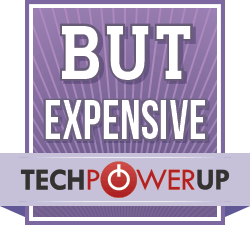
Today is the day! NVIDIA's GeForce RTX 5090 Founders Edition reviews can go live. Reviews for custom designs from the various board partners remain under embargo until tomorrow. Announced first at CES Las Vegas, the new GeForce 5090 is the flagship of the RTX "Blackwell" lineup. Three other cards (RTX 5080, RTX 5070 Ti and RTX 5070) were announced at the Vegas event, too, these will be launched in the coming weeks.
The Blackwell architecture introduces several architectural improvements under the hood, like giving all shaders the ability to run FP32 or INT32 instructions, on Ada only half the cores had that ability. The Tensor Cores are now accessible from the shaders through a new Microsoft DirectX API, and they now support FP4 and INT4 instructions which run at lower precision, but much faster with less memory usage. There's numerous additional architecture improvements, we talked about all of them on the first pages of this review.
Compared to last generation's flagship, the RTX 4090, today's RTX 5090 increases the number of GPU cores to 21,760, up from 16,384. Other unit counts are increased, too. One of the highlights is the switch to the brand-new GDDR7 memory, which further increases bandwidth per pin, and NVIDIA bumped the memory bus from 384-bit to 512-bit, which results in a staggering 1.8 TB/s memory bandwidth. From a fabrication perspective nothing has changed though—Blackwell is built on the same 5 nanometer "NVIDIA 4N" TSMC node as last generation's Ada. NVIDIA claims this is a "4 nanometer process," but during Ada it was confirmed that NVIDIA 4N is actually not TSMC N4 (note the order of N and 4), but 5 nanometer. At the end of the day the actual number doesn't matter much, what's important is that NVIDIA is using the same process node.
Performance
We upgraded our test system last month, which is now built on AMD technology with the outstanding Ryzen 7 9800X3D. We've updated to Windows 11 24H2, complete with the newest patches and updates, and have added a selection of new games. At 4K resolution, with pure rasterization, without ray tracing or DLSS, we measured a 35% performance uplift over the RTX 4090. While this is certainly impressive, it is considerably less than what we got from RTX 3090 Ti to RTX 4090 (+51%). NVIDIA still achieves their "twice the performance every second generation" rule: the RTX 5090 is twice as fast as the RTX 3090 Ti. There really isn't much on the market that RTX 5090 can be compared to, it's 75% faster than AMD's flagship the RX 7900 XTX. AMD has confirmed that they are not going for high-end with RDNA 4, and it's expected that the RX 9070 Series will end up somewhere between RX 7900 XT and RX 7900 GRE. This means that RTX 5090 is at least twice as fast as AMD's fastest next-generation card. Compared to the second-fastest Ada card, the RTX 4080 Super, the performance increase is 72%—wow!
There really is no question, RTX 5090 is the card you want for 4K gaming at maximum settings with all RT eye candy enabled. I guess you could run the card at 1440p at insanely high FPS, but considering that DLSS 4 will give you those FPS even at 4K, the only reason why you would want to do that is if you really want the lowest latency with the highest FPS.
Ray Tracing & Neural Rendering
NVIDIA is betting on ray tracing and Blackwell comes with several improvements here. Our results show a several percent smaller performance loss from enabling RT, which definitely helps. On top of that, the company is introducing several new optimization techniques that game developers can adopt. The most interesting one is Neural Rendering, which is exposed through a Microsoft DirectX API (Cooperative Vectors). This ensures that the feature is universally available for all GPU vendors to implement, so game developers should be highly motivated to pick it up. Performance in RT is good, at 4K we see a +32% improvement over the RTX 4090. AMD's fastest the RX 7900 XTX is way behind, the RTX 5090 is 2.5x (!) faster in this scenario. AMD has confirmed that for RDNA 4 they have put in some extra love for the RT cores, so hopefully they can catch up a bit.
VRAM
RTX 5090 comes with a staggering 32 GB VRAM size, which is a first for any consumer card. Modern games can't even make use of the 24 GB on RTX 4090, so this increase isn't something that benefits gamers today. I'm having serious doubts that we'll see 32 GB VRAM usage in any game in the next few years, but you never know, maybe next-gen consoles will bump the memory to 32 GB, which could motivate game studios to use that much memory. For creators and AI, this capability is useful though, as it lets them run larger problems, but that also means that these people, with deep pockets, will snatch away cards from gamers. When looked at from a different angle, 32 GB makes sense though. If you want to build a graphics card with a 512-bit memory bus, you will end up with 16 memory chips, which means your choices are either 16 GB or 32 GB. 16 GB wouldn't make sense for the RTX 5090, so 32 GB is the only logical choice, despite the increase in cost and design complexity.
DLSS 4 Upscaling & Frame Generation
NVIDIA made a big marketing push to tell everyone how awesome DLSS 4 is, and they are not wrong. First of all, DLSS 4 Multi-Frame-Generation. While DLSS 3 doubled the framerates by generating a single new frame, DLSS 4 can now triple or quadruple the frame count. In our testing this worked very well and delivered the expected FPS rates. Using FG, gaming latency does NOT scale linearly with FPS, but given a base FPS of like 40 or 50, DLSS x4 works great to achieve the smoothness of over 150 FPS, with similar latency than you started out with. Image quality is good, if you know what to look for you can see some halos around the player, but that's nothing you'd notice in actual gameplay.
Want lower latency? Then turn on DLSS 4 Upscaling, which lowers the render resolution and scales up the native frame. In the past there were a lot of debates whether DLSS upscaling image quality is good enough, some people even claimed "better than native"—I strongly disagree with that—I'm one of the people who are allergic to DLSS 3 upscaling, even at "quality." With Blackwell, NVIDIA is introducing a "Transformer" upscaling model for DLSS, which is a major improvement over the previous "CNN" model. I tested Transformer and I'm in love. The image quality is so good, "Quality" looks like native, sometimes better. There is no more flickering or low-res smeared out textures on the horizon. Thin wires are crystal clear, even at sub-4K resolution! You really have to see it for yourself to appreciate it, it's almost like magic. The best thing? DLSS Transformer is available not only on GeForce 50, but on all GeForce RTX cards with Tensor Cores! While it comes with a roughly 10% performance hit compared to CNN, I would never go back to CNN. While our press driver was limited to a handful of games with DLSS 4 support, NVIDIA will have around 75 games supporting it on launch, most through NVIDIA App overrides, and many more are individually tested, to ensure best results. NVIDIA is putting extra focus on ensuring that there will be no anti-cheat drama when using the overrides.
Physical Design, Heat & Noise
The GeForce RTX 5090 Founders Edition is a work of art. It looks incredible, thanks to an impressive industrial design with intricate metal construction and a refreshed color theme. The same can't be said for the package which is some "eco-friendly" paper--very disappointing for collectors. Given the low volume of FE sales this looks like some greenwashing campaign, that will actually make people sad. Disassembly is complicated, but it does not feel like NVIDIA deliberately tried to make it hard or impossible. Given the compact dual-slot form factor for a 575 W card, everything has to be crafted to perfection to ensure the card won't overheat. In our thermal testing, the card reached a maximum temperature of 77°C, which is cool enough. Noise levels are pretty high though with 40 dBA. While I'd like to applaud NVIDIA for being brave enough to make their flagship a dual-slot card, I think the vast majority of the market would have been better served with a larger volume design similar to the RTX 4090. We have several custom design reviews of the RTX 5090 coming up, some with massive coolers, which should end up achieving lower noise levels than the FE.
In case you're worried about maintenance—after taking all the PCB photos I reassembled the card, using classic thermal paste, and temperatures went only up by 2°C, which is nothing.
PCI-Express 5.0
NVIDIA's GeForce Blackwell graphics cards are the first high-end consumer models to support PCI-Express 5.0. This increases the available PCIe bandwidth to the GPU, yielding a small performance benefit. Of course PCIe Gen 5 is backwards compatible with older versions, so you'll be able to run the RTX 5090 even in an older computer. Due to the Founders Edition Design, the PCI-Express slot connector sits on a separate PCB, but that's not a problem for signal integrity. There is no cable, the PCB plugs directly into the main PCB.
Just like we've done over the years, we took a detailed look at PCI-Express scaling in a separate article today. Testing includes x8 Gen 5, for instances when an SSD is eating some lanes. The popular x16 4.0 was tested, which is common on many older CPUs and entry-level motherboards. Finally, some additional combinations were run, down to PCIe x16 1.1. The results confirm that unless you are on an ancient machine, PCIe bandwidth won't be a problem at all.
Power Consumption
The RTX 5090 FE is designed with a 575 W power limit, which can be raised manually to 600 W. This is a lot of power and heat, and a +125 W increase over the RTX 4090 Founders Edition. All that heat will end up in your room, no matter the cooler, which means small gaming caves will heat up during longer gaming sessions. What's extremely unexpected is the high idle power draw. We measured around 30 W, which is one of the worst results we've ever seen. Intel is getting a lot of flak for their idle power draw—NVIDIA Blackwell isn't much better. NVIDIA gave us a long presentation about their Max-Q power management and all the efficiency gizmos they have, so I suspect this is some kind of bug and that NVIDIA will fix this—something similar happened a few years ago (RTX 2080 Ti). Energy efficiency is similar to RTX 4090, which is pretty impressive, because they are using the same manufacturing process, but there's no 32 GB VRAM and a bigger, more powerful GPU.
Overclocking
Overclocking the RTX 5090 worked fairly well, and we gained +6% in real-life performance, which is in line with expectations from a high-end graphics card in 2025. GPU vendors have simply gotten very good at eking out the maximum performance out of their designs, even at stock settings. Unfortunately NVIDIA is limiting the maximum overclocking for the GDDR7 memory chips to +375 MHz—usually NVIDIA doesn't have any OC limits. I guess that's just another bug that will be fixed eventually—we really want to push these memory chips to the max!
Pricing & Alternatives
Alternatives? None. The RTX 5090 really sets a new standard for performance and the Blackwell lineup sets new standards for GPU technology features. AMD, the next-closest competitor, lacks the raw performance, and they don't have anything to counter software features like DLSS multi-frame-generation and the new Transformers upscaler model. NVIDIA's dominance with game studios will ensure that DLSS 4 support is coming to virtually all new releases—no doubt. On the other hand, the $2000 price point is extremely high, +$400 over the RTX 4090, and I think NVIDIA will still sell all the cards they have. The RTX 5090 is the best, be prepared to pay for it. According to some rumors, the availability of the RTX 5090 will be problematic, with only a small volume in stock at retailers that will go on sale on Jan 30th. Previous generation RTX 40 cards aren't obsolete at all, though. Thanks to DLSS Transformers you're getting a free image quality upgrade on all RTX cards. Also, isn't gameplay the most important thing? Rather than graphics? Are games fun at 1080p, with medium settings? Absolutely, as long as the game is good.

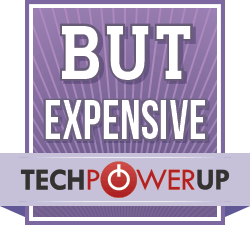
Jul 10th, 2025 02:31 CDT
change timezone
Latest GPU Drivers
New Forum Posts
- Do you still use Antivirus software on your latest hardware? (75)
- Screen burn-in (21)
- TPU's Nostalgic Hardware Club (20493)
- 3DMARK "LEGENDARY" (326)
- Post Your TIMESPY, PCMARK10 & FIRESTRIKE SCORES! (2019) (321)
- 5070ti overclock...what are your settings? (47)
- 'NVIDIA App' not usable offline? (1)
- G-Sync Not Working in Borderless / Window Mode - Windows 11 (5)
- [GPU-Z Test Build] New Kernel Driver, Everyone: Please Test (78)
- Friend's monitor randomly loses signal (3)
Popular Reviews
- NZXT N9 X870E Review
- NVIDIA GeForce RTX 5050 8 GB Review
- Fractal Design Epoch RGB TG Review
- Corsair FRAME 5000D RS Review
- Fractal Design Scape Review - Debut Done Right
- AMD Ryzen 7 9800X3D Review - The Best Gaming Processor
- Sapphire Radeon RX 9060 XT Pulse OC 16 GB Review - An Excellent Choice
- Upcoming Hardware Launches 2025 (Updated May 2025)
- Sapphire Radeon RX 9070 XT Nitro+ Review - Beating NVIDIA
- PowerColor ALPHYN AM10 Review
TPU on YouTube
Controversial News Posts
- Intel's Core Ultra 7 265K and 265KF CPUs Dip Below $250 (288)
- Some Intel Nova Lake CPUs Rumored to Challenge AMD's 3D V-Cache in Desktop Gaming (140)
- NVIDIA Launches GeForce RTX 5050 for Desktops and Laptops, Starts at $249 (117)
- AMD Radeon RX 9070 XT Gains 9% Performance at 1440p with Latest Driver, Beats RTX 5070 Ti (116)
- NVIDIA GeForce RTX 5080 SUPER Could Feature 24 GB Memory, Increased Power Limits (115)
- Microsoft Partners with AMD for Next-gen Xbox Hardware (105)
- Intel "Nova Lake‑S" Series: Seven SKUs, Up to 52 Cores and 150 W TDP (100)
- NVIDIA DLSS Transformer Cuts VRAM Usage by 20% (97)