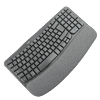 20
20
Quick Look: Logitech Wave Keys Wireless Ergonomic Keyboard
(20 Comments) »Introduction

Logitech is one of the largest peripherals company in the world, and has been so for well over a decade now. In fact, if you were to ask me who the largest non-OEM (Dell, HP etc.) peripherals entity was, I'd guess Logitech immediately. It is so large that we actually have multiple brands within Logitech, including the mainstream Logitech/Logi, Logitech G (Gaming), Ultimate Ears, Jaybird, Astro Gaming, Blue Microphones, Streamlabs, and others that have since been wholly absorbed by the giant company that exists today. Despite all this, we have only had a grand total of two Logitech keyboard reviews on TechPowerUp until now—the Logitech Craft in 2017, and the old-yet-incredible (for the time) Logitech G15 nearly two decades ago. It's time to change this, and I figured we should start with some of Logitech's consumer line keyboards.

Today we take a closer look at the Logitech Wave Keys, a keyboard released last year and part of the brand's Ergo Series of peripherals. The Wave Keys, as with many other components including the famous Logitech vertical mice, were designed and developed with data from the Logi Ergo Lab, with the goal being to put out fairly affordable ergonomic keyboards and mice. We've seen our fair share of ergonomic keyboards here, most of which tend to use mechanical switches and are highly specialized. Many are even split into two or more pieces, with support for tilting, tenting, how far you move the split pieces apart, and even how you angle them so your hands are more naturally facing into the keys. These tend to cost in the hundreds of dollars though, and many simply prefer lower profile membrane switch keyboards regardless. This is where the likes of the Logitech Wave Keys comes in, and being sold in three colors—graphite, off-white, and rose—further helps fit this into your lifestyle. Thanks to Logitech for providing a sample to TechPowerUp, and we begin with a look at the product specifications in the table below.
Specifications
| Logitech Wave Keys Wireless Keyboard | |
|---|---|
| Layout: | 100-key, 96% form factor in a modified US ANSI layout, other options based on your region |
| Material: | ABS plastic case and keycaps |
| Macro Support: | No |
| Dimensions: | 376 (L) x 219 (W) x 30.5 (H) mm |
| Weight (including batteries): | 750 g / 1.65 lbs |
| Wrist Rest: | Yes, integrated |
| Anti-ghosting: | 6-Key rollover |
| Media Keys: | Available as a layered function |
| Cable Length: | N/A |
| Software: | Yes, Logi Options+ |
| Switch Type: | Membrane switches |
| Lighting: | Indicator lights only |
| Interface: | 2.4 GHz, Bluetooth LE |
| Warranty: | 1-2 years depending on region |
Packaging and Accessories
The Logitech Wave Keys ships in a large and slim product box, which already tells you what to expect from the keyboard itself. We see a clean packaging with a black base and green accents, as expected from a Logitech/Logi product. On the front is a large render of the keyboard, and this presumably will match the color of the keyboard inside too, with the brand logo and product name also seen here. Salient features and product specifications are found on the back to go with more renders of the keyboard as well as a reminder to perhaps pair this with an accompanying Logitech Ergo mouse too. There are seals on the side to help keep the contents in place during transit, as seen above.
The keyboard comes with paper wrapped all around for added protection, and a large quick start guide underneath walks you through the setup. Logitech also has a more detailed step-by-step guide online, in case you need more help. The pre-paired low profile 2.4 GHz USB dongle, which Logitech calls the Logi Bolt USB Receiver, is found in a cutout in the cardboard box itself, and that's it for the unboxing experience!
Closer Examination
The Logitech Wave Keys is nearly a full-size keyboard, although I'd classify it more as a 96% form factor unit owing to how it has the arrow keys integrated with the alphanumeric section and a separate number pad cluster to the right. There are 100 keys in total, be it the US ANSI or in the UK ISO version I have here, which means you lose 4 or 5 keys compared to the full-size equivalent. With the US layout, those would be Print Screen, Scroll Lock, Pause/Break, Insert, and Menu. However, it's not as trivial as simply getting used to a keyboard with everything else included, as the Wave Keys takes liberties in where and how these other 100 keys are placed. The arrow keys are an obvious hurdle for touch typists, and there's also the Fn key placed to the left of the space bar. The various rows are also shaped to accommodate the staggered columns placed at a more natural typing angle for your hands, meaning the keycaps near the top on either end of the alphanumeric cluster are longer than those at the bottom. These keys are also placed on a gentle curve, as opposed to the number pad that is straighter, albeit with curved corners. Your hands would be more naturally positioned towards the middle of the left cluster of keys thus, and the integrated wrist/palm rest is meant to be used during typing. This is a generously-sized wrist rest with soft foam padding that works quite well too, and the end result is a keyboard which is fairly broad but shorter than a typical 100% keyboard. Your hands are thus more likely to be placed in line with your shoulder width for better ergonomics, and you will also now have more room to the left or right of the keyboard for the mouse.
I have the Wave Keys in the graphite colorway, which feels more black than anything else. The other two colors are white and pink, so you can choose what works better with the rest of your desk/lifestyle. There's a Logi logo at the top with an indicator light above to denote when the keyboard is on and connected. The bezels are generally small, except when the keys curve inward of course. The keycaps are opaque—there are no LEDs here for backlighting anyway—and the primary legends are placed in the middle on the top surface. Secondary legends push them down as applicable, and we also have some keyboard specific legends that shift the primaries to a diagonal corner. This mixing takes away from an otherwise clean and uniformly designed keycap set, although personally I am not a big fan of omitting the capital letters on the modifier keycaps. You will also note the Wave Keys supports both Windows and macOS, hence the dual OS legends in the bottom row, in addition to mobile devices that use Android/ChromeOS/iOS etc.
Turning the keyboard around, we see the case is composed of two pieces—both are injection molded ABS plastic in the same black color. The bottom panel is also quite large to also accommodate the space taken by the integrated wrist rest, which itself is multiple layers glued into the top panel. Despite the larger size, the Logitech Wave Keys is quite light at ~750 g. There's a sticker in the middle with some basic keyboard specs and the usual certification logos. Two thin, long rubber pads at the top corners and four circular rubber pads elsewhere help provide friction against the resting surface and prevent the case from getting scratched. We also see a set of two keyboard feet at the top for a total of two elevation angles, and these come with rubberized bottoms too.
The side facing away from the user and near the indicator light/logo is where you will find a small on/off switch to turn the keyboard on, although you will also have to pull out the plastic tag near the battery compartment that keeps the batteries from draining before you start using the keyboard. The Logitech Wave Keys does not have any wired connectivity, meaning the batteries are critical here. I am pleased thus to see the use of two standard AAA size batteries, with Logitech even providing two good quality non-rechargeable batteries in the keyboard to get you going. Also note the cutout alongside which can easily store the 2.4 GHz USB dongle, I am not sure why it came separately placed in the cardboard box, thus risking someone missing it or even accidentally losing it during unboxing.
A look from the side shows the built-in elevation of the keyboard, which I would classify as low-medium profile at ~30.5 mm tall without the feet raised. You are meant to use the integrated wrist/palm rest on the keyboard here anyway, and this is also why the keys adopt a flat profile to minimize your fingers from going up and down too much. There is some contouring along the sides as previously mentioned, but otherwise this is a pretty easy keyboard to start typing on, which gets quite comfortable too when you are used to it. The Wave Keys uses membrane switches with very little to see beyond this point, even the keycaps are not easily replaceable even if you had aftermarket options to begin with. This is why it's a bit of a shame that Logitech is using ABS keycaps with laser-etched legends that are more prone to wear, although the brand says there is a UV coating applied for added durability.
Software and Performance
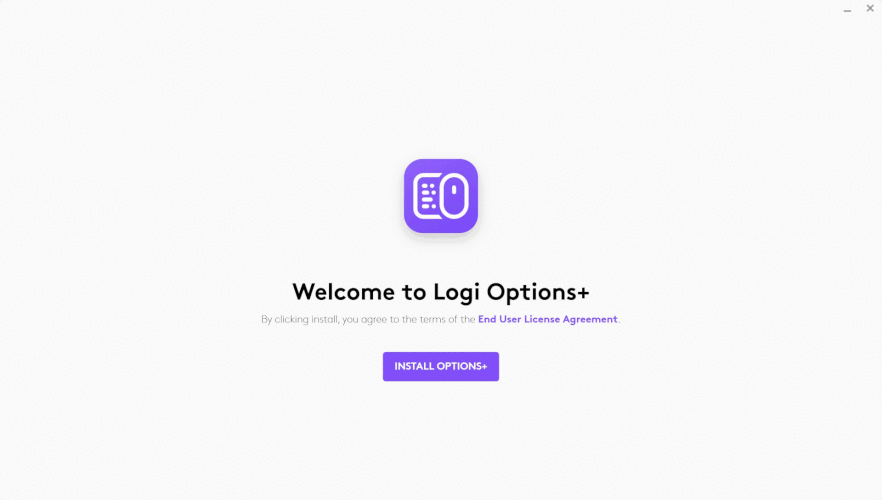
The driver for the Logitech Wave Keys, and other recent Logitech/Logi-branded peripherals, is aptly named Logi Options+, and the latest version, 1.85.655119 at the time of this review, can be downloaded from this page. The installer is 34 MB in size, and the installed drivers take up slightly over 440 MB, although an optional plugin can add another ~300 MB on top. As seen above, there are hardly any options available during installation, so I definitely would have liked Logitech to show the terms of service as well as provide an option to choose the installation path. System utilization is otherwise minimal, and it is fairly obvious that the software has matured to its current stable state.
Once installed, you are prompted to open the software, and you would want to have the keyboard switched on and connected here. If you are using Bluetooth, then also make sure the corresponding Easy-Switch key (F1-F3) is active for the device you have Logi Options+ installed on. The Logitech Wave Keys allows for up to three Bluetooth connections on top of the 2.4 GHz connection. The software prompts you to go through a tutorial, which is handy if you are unfamiliar with the device or the customization features. This can be pulled up later also, and we see similar such tutorials for other features too, including Smart Actions—routines and macros—as well as an AI prompt builder that pulls up ChatGPT. I can already see the comments coming out about this, so all I will say is these are easy to ignore and you can even disable the latter. Click on the virtual keyboard and now you see the home page dedicated to Wave Keys, with the current battery level and connection status also seen in the program. One thing to note here is that the function key row is per default set to the assigned secondary functions, such that you do not need to hold Fn to actuate them. There are a grand total of 13 keys you can remap, and the video above showcases the various options available. Easy-Switch allows you to quickly change the client, and the keyboard settings are fairly explanatory, including allowing you to check and update the device firmware if available. Note that Logi Options+ will also enable an OSD for various functions, including Caps Lock on/off, which has been a Logitech feature for years now and seems divisive for most of that time too.
There is the basic 6-key rollover USB here out of the box in either Bluetooth or 2.4 GHz mode, as Aqua's test confirms. This is fine with me considering the wireless nature of the keyboard as well as its target market. Similarly, no key chatter was detected on all the keys using Switch Hitter, and seen above are all the functions with dedicated keys on the base layer. This 100-key unit obviously gives you nearly everything you can expect on a keyboard, with only five keys missing from the standard 105-key UK ISO layout as previously discussed. As usual, the R. Win key is replaced by a Fn key so it's not reflected above. Having the pre-programmed functions on the keyboard help bring back those missing functions in addition to providing some more to enhance your user experience too. I appreciate the keyboard has keycap legends for these, although these are primarily symbols that are not easily identifiable. Logitech should ideally have included a quick start guide in the box itself to explain what the various key combinations do, with the current best solution being the online setup guide and the FAQs page.
The Wave Keys is wireless only, and thankfully uses easily replaceable AAA-sized batteries. The provided ones are rated to run for as long as three whole years of active use, and I must say after ~2 weeks of using the keyboard in both Bluetooth and 2.4 GHz modes for 5+ hours daily—the software still said it was at 100%. Suffice to say this is a keyboard that you will not really have to worry about for battery life. Charging is a non-factor too, simply replace the dead/low charge batteries with fresh ones and you are good to go in a few seconds. Connectivity was flawless in either mode, although I recommend using the 2.4 GHz option, if you can, to allow for lower latency and a more durable connection too. The other selling point is the ergonomic design, which feels like a decent place to start out if you want to explore ergonomic keyboards. The angled keys in the alphanumeric section, in addition to the curves used for the key banks, help guide your fingers more naturally to a general resting point that increases typing efficiency. You don't get any tilting or tenting though, and I would have rather seen straight columns rather than the staggered ones, let alone with the uneven sizing going from the top row to the bottom one. The end result is a steeper learning curve than you might expect, with touch typing being optimistic to achieve even after two to three days. You are likely to keep looking down at the keycap legends to re-orient your fingers in the beginning, and there may well be some frustration early on as you get over the unforced errors and slower typing speed too. If you are going from a standard TKL or 100% keyboard to this, then the uneven spacing between the keycaps, their non-standard positioning, and the keys feeling more bunched up together are also going to be speed bumps to negotiate. The arrow keys were the biggest issue for me, and I really wish Logitech had gone with the more commonly used 96% layout here. These were harder to reach here with my thumbs thanks to the awkward location, and I was unintentionally moving my hands further than I'd like. With time things do get better though, and the keyboard can help lower the chances of poor typing posture-related medical issues.
As always, the sound of a keyboard is based on more than just the switch type. So when comparing sound clips, consider the keyboard as a whole. In this case, I have provided above an example sound clip of me typing on the Logitech Wave Keys keyboard sample at ~90 WPM as it comes out of the box with these membrane switches that provide some tactile feedback. For context, you can find sound clips from other keyboards here, including those with tactile switches. I did bottom out constantly here, which is inevitable with membrane switches as the dome collapses inward upon actuation. The lower profile case combined with the membrane switches makes for a reasonably quiet keyboard, and I feel there are some damping materials included too given the relative absence of higher-pitched pings. Anyone who feels mechanical keyboards are too tall and/or loud will find this interesting thus, and this is besides the other features mentioned above. The Logitech Wave Keys comes in three colors and costs $59.99 from the Logitech store in the USA, with this UK ISO version comes in two colors and goes for much more by comparison at £69.99 (inc. VAT)—you do get a lot more languages/layouts from the Logitech store in Europe, yet I can't help but feel Logitech owes the rest of the world better price parity compared to the USA.
Jul 4th, 2025 02:33 CDT
change timezone
Latest GPU Drivers
New Forum Posts
- How often do you (re)install your OS? (205)
- What would you buy? (53)
- Need help with X-Fi xtremegamer Fatal1ty card (1)
- What Windows is overall the best to you and why? (271)
- RDNA 4 Fine Wine? (HUB Vid) (57)
- They're b...a....c....k.... (19)
- ASUS Intel ROG Maximus Z890 Hero & ASUS Intel ROG Maximus Z890 Extreme. Cooling. (25)
- Will you buy a RTX 5090? (615)
- UPERFECT UMax 24 (2)
- Starfield discussion thread (1739)
Popular Reviews
- Fractal Design Scape Review - Debut Done Right
- ASUS ROG Crosshair X870E Extreme Review
- Crucial T710 2 TB Review - Record-Breaking Gen 5
- PowerColor ALPHYN AM10 Review
- Sapphire Radeon RX 9060 XT Pulse OC 16 GB Review - An Excellent Choice
- Upcoming Hardware Launches 2025 (Updated May 2025)
- AMD Ryzen 7 9800X3D Review - The Best Gaming Processor
- Sapphire Radeon RX 9070 XT Nitro+ Review - Beating NVIDIA
- SCHENKER KEY 18 Pro (E25) Review - Top-Tier Contender
- AVerMedia CamStream 4K Review
TPU on YouTube
Controversial News Posts
- Intel's Core Ultra 7 265K and 265KF CPUs Dip Below $250 (288)
- NVIDIA Grabs Market Share, AMD Loses Ground, and Intel Disappears in Latest dGPU Update (212)
- Some Intel Nova Lake CPUs Rumored to Challenge AMD's 3D V-Cache in Desktop Gaming (140)
- NVIDIA GeForce RTX 5080 SUPER Could Feature 24 GB Memory, Increased Power Limits (115)
- Microsoft Partners with AMD for Next-gen Xbox Hardware (105)
- NVIDIA Launches GeForce RTX 5050 for Desktops and Laptops, Starts at $249 (105)
- Intel "Nova Lake‑S" Series: Seven SKUs, Up to 52 Cores and 150 W TDP (100)
- NVIDIA DLSS Transformer Cuts VRAM Usage by 20% (97)





















