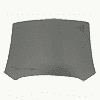 6
6
Razer Destructor Mouse Mat Review
Value & Conclusion »Performance
To test the performance of the Razer Destructor mouse mat I used a couple of very different mice, each representing their own technology. I used the Razer Lachesis as a 3rd generation laser benchmark, the SteelSeries Ikari as 2nd generation laser benchmark and last but not least the Microsoft IntelliMouse Explorer 3.0 as a optical mouse reference.One of the things that surprised me right from the start with this mat was the extreme evenness and smoothness of the surface. That coupled with a good glide made the transition from my old hard mat very easy because it was basically better than that in every sense. With the Razer Lachesis gaming performance was perfect, but then again it darn well should be since the mouse mat was practically made for the Razer mouse flagship. The 3rd generation laser sensor performed at its very best under all circumstances both at low and high sensitivity. As one would come to expect from a laser mouse that uses the very best performing technology tracking wise. Liftoff distance was the same as with my old mat and the tracking was just as good.
I think that the Destructor compliments the Lachesis nicely because of the very smooth surface. The combo is near perfect for high sensitivity gamers that only use the fingers to maneuver the mouse around on the surface.
Next up was a test with the newest high performance laser mouse from SteelSeries namely the Ikari laser mouse. The performance of the mouse was really neat on this surface. The liftoff distance was about 1 to 1.5 mm which is very little. Tracking was coherent all the time even when using a relatively low sensitivity.
The story was no different with the Microsoft IntelliMouse Explorer 3.0. The tracking was immaculate even at high speeds. The surface is perfect for medium to high sensitivity gamers. If you use a low sensitivity the mat can be good if you value a smooth surface over a fast one. If that is the case then the Destructor is pretty much the best mat around for about $40.
Durability
Being a hard plastic mat the durability is really good. The natural rubber base is adhered to the plastic part of the mat very thoroughly and does not seem to come undone easily. Since the mat does not slip around on your desk the wear on the rubber base will be minimal.Given the smoothness of the surface the wear and tear on mouse feet will be minimal. I have been using the Destructor for a week now with new mouse feet and it is almost impossible to spot the wear on the feet.
Even though the surface is very smooth it is nail scratch proof which is nice. The mat is bendable to a certain angle, but you need to put a lot of force into breaking it.
Comfort
With a thickness of only 2.3 mm this mat is very easy on the wrist. Besides being fairly low the edges are all feathered a bit and will not cause any problems at all while using the mat. I have no complaints at all to make about this mat other than it could be nice if it had been even thinner, but that is pretty impossible if you want the solid natural rubber base. The compromise is pretty good I would rather have a mat that stays in place and is 0.5 mm thicker than one that is a bit thinner and skids around on your desk while playing.
Jul 12th, 2025 03:27 CDT
change timezone
Latest GPU Drivers
New Forum Posts
- What's your latest tech purchase? (24237)
- What are you playing? (23921)
- Can you guess Which game it is? (226)
- Gigabyte graphic cards - TIM gel SLIPPAGE problem (144)
- [Intel AX1xx/AX2xx/AX4xx/AX16xx/BE2xx/BE17xx] Intel Modded Wi-Fi Driver with Intel® Killer™ Features (367)
- NVIDIA RTX PRO 6000 Workstation Runs Much Hotter Than 5090 FE (22)
- 3D Printer Club (539)
- Will you buy a RTX 5090? (644)
- [GPU-Z Test Build] New Kernel Driver, Everyone: Please Test (89)
- No offense, here are some things that bother me about your understanding of fans. (34)
Popular Reviews
- Fractal Design Epoch RGB TG Review
- Corsair FRAME 5000D RS Review
- Lexar NM1090 Pro 4 TB Review
- NVIDIA GeForce RTX 5050 8 GB Review
- NZXT N9 X870E Review
- Sapphire Radeon RX 9060 XT Pulse OC 16 GB Review - An Excellent Choice
- AMD Ryzen 7 9800X3D Review - The Best Gaming Processor
- Upcoming Hardware Launches 2025 (Updated May 2025)
- Our Visit to the Hunter Super Computer
- Chieftec Iceberg 360 Review
TPU on YouTube
Controversial News Posts
- Intel's Core Ultra 7 265K and 265KF CPUs Dip Below $250 (288)
- Some Intel Nova Lake CPUs Rumored to Challenge AMD's 3D V-Cache in Desktop Gaming (140)
- AMD Radeon RX 9070 XT Gains 9% Performance at 1440p with Latest Driver, Beats RTX 5070 Ti (131)
- NVIDIA Launches GeForce RTX 5050 for Desktops and Laptops, Starts at $249 (119)
- NVIDIA GeForce RTX 5080 SUPER Could Feature 24 GB Memory, Increased Power Limits (115)
- Microsoft Partners with AMD for Next-gen Xbox Hardware (105)
- Intel "Nova Lake‑S" Series: Seven SKUs, Up to 52 Cores and 150 W TDP (100)
- NVIDIA DLSS Transformer Cuts VRAM Usage by 20% (97)