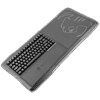 11
11
ROCCAT Sova MK Review
Performance »Driver

The driver for the newer backlit Roccat peripherals, including the Sova MK, is called Swarm and can be downloaded from the product page. Installation is fairly straightforward and takes up approximately 220 MB for the entire package.
As with the Roccat Isku+ Force FX, you have to download a separate module specific to the product being used in order to use the driver with the Sova MK. I continue to dislike this approach vs. having a single, unified installer package. and it's not like you save much on the final installation in terms of size with this approach either. Hopefully, Roccat can allow users the option to choose what they want to do as things such as this are often interpreted as bad surprises.
The latest version of the driver, v1.93.00, was the same as the one I had used for the recent Isku+ Force FX review, so that is why it still shows the module for that keyboard in the driver. Adding on the new module for the Sova MK went without a hitch once again, so perhaps Roccat has indeed resolved any bugs they had with this as experienced with their Suora FX keyboard earlier this year. Since I had the mouse plugged in as well, Roccat Swarm saw it too and offered to check for updates pertaining to both as seen in the video above. Indeed, I was prompted to then update the firmware on both for an optimal user experience of Swarm with both peripheral devices.
There continues to be a pinned settings menu in the driver, and you are free to unpin existing ones or pin some more across other menu pages. Given there are a total of just three menu pages otherwise, I just left everything unpinned after my first look. The general features menu has some character repeat options that are handy should you find some keystrokes duplicating themselves without intent, and along with those comes the option to add a virtual sound to each keystroke. You can take a look at some of these in action here if it interests you. Personally, this is not my cup of tea, but I will never say no to having options. You can also quickly set up LED feedback as per your system's activity, which can, for instance, have the keyboard not light up when the computer is in sleep mode. Finally, there is the all-important option to reset the keyboard to its default state. There is also a profile manager that is very useful since there are no dedicated profile-switch buttons on the Sova MK. The keyboard relies on software profiles here, so you need to have Swarm installed and running for these to work. A profile would thus be a collection of the rest of the menu options customized around a specific application or game.
The next menu is all about key assignment, and we have the option to go with a virtual keyboard or list. You can pick from every single key and quickly preview its default assignment. If this is not to your liking, you can re-assign the key based on a set of options on the left, including some application-, game-, and even OS-specific options. You can drag and drop them into the two assignment slots available. If you have a compatible mouse, you can use a mouse button to access Roccat's Easy-Shift[+] for the second functionality assigned to keys on the keyboard as well (and vice versa). This opens up a huge number of possible custom keys and assignments here, especially in conjunction with the software profiles. The macro manager works as expected with delay options available as well. These macros can be saved and then assigned to specific keys, and the dedicated macro key column is perfect for this.
The final menu page is for key illuminations, and a quick glance reveals that the options we have available here are less compared to Roccat's other RGB backlit products. This makes sense given we have single-color lighting only, and thus, it ends up being mostly a selection of some presets modes as seen on the left. From top to bottom, we have Fully Lit (static), Blinking, Breathing (default), Impulse, Ripple FX, Heartbeat, Fade FX, and Live Heatmap. You can also set the effect's speed through a set of discrete options, as is also the case with the LED brightness for the entire group as a whole, or simply toggle lighting on/off in Fully Lit mode. There is also a custom mode which allows per-key lighting control, which is nice to see, and here Roccat has provided some more preset lighting zones to choose from if you do not want to create your own.
Roccat still has a ways to go before Swarm can be considered user friendly even for beginners, but the thus far stable experience throughout is a positive no doubt. There remain a few things that are amateurish, however, such as not having an actual tooltip where appropriate, as there are instead placeholders that just read "comment". Since this does not detract from the functionality of the driver, I will be lenient here too, but this is now the case for the second Roccat product in a row, which is not a good sign.
Jul 15th, 2025 16:20 CDT
change timezone
Latest GPU Drivers
New Forum Posts
- Stupid things one has done with hardware (65)
- No offense, here are some things that bother me about your understanding of fans. (144)
- RTX 5070 discussion (11)
- I would give anything for Valve's Steam to have an option to disable the Big Picture Mode button. How many times have I accidently clicked it, fml (52)
- Choosing the right motherboard (6)
- Solidigm NVMe Custom Modded Driver for All NVMe Brands SSDs & Any NVMe SSDs (229)
- Recommend me a decent budget card :) (33)
- What's your latest tech purchase? (24278)
- TOS 6 on Ugreen NAS (0)
- Folding Pie and Milestones!! (9620)
Popular Reviews
- MSI GeForce RTX 5060 Gaming OC Review
- Our Visit to the Hunter Super Computer
- Lexar NM1090 Pro 4 TB Review
- SilverStone SETA H2 Review
- NVIDIA GeForce RTX 5050 8 GB Review
- Fractal Design Epoch RGB TG Review
- Sapphire Radeon RX 9060 XT Pulse OC 16 GB Review - An Excellent Choice
- AMD Ryzen 7 9800X3D Review - The Best Gaming Processor
- Upcoming Hardware Launches 2025 (Updated May 2025)
- Corsair FRAME 5000D RS Review
TPU on YouTube
Controversial News Posts
- Intel's Core Ultra 7 265K and 265KF CPUs Dip Below $250 (288)
- Some Intel Nova Lake CPUs Rumored to Challenge AMD's 3D V-Cache in Desktop Gaming (140)
- AMD Radeon RX 9070 XT Gains 9% Performance at 1440p with Latest Driver, Beats RTX 5070 Ti (131)
- NVIDIA Launches GeForce RTX 5050 for Desktops and Laptops, Starts at $249 (122)
- NVIDIA GeForce RTX 5080 SUPER Could Feature 24 GB Memory, Increased Power Limits (115)
- Microsoft Partners with AMD for Next-gen Xbox Hardware (105)
- Intel "Nova Lake‑S" Series: Seven SKUs, Up to 52 Cores and 150 W TDP (100)
- NVIDIA DLSS Transformer Cuts VRAM Usage by 20% (99)
