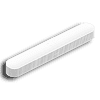 5
5
Sonos Beam Gen 2 Review - The Ultimate Compact Soundbar
Value & Conclusion »User Experience
To fully appreciate everything good about the Sonos Beam Gen 2, one has to take into consideration the stability, reliability, and intuitiveness of the Sonos' multiroom system, which I went over on the previous page of this review. But what if this is your only Sonos speaker and you simply want to use it as a smart speaker when you're not watching TV and a "normal" soundbar when you are? Well, Sonos has you covered.
When your TV is off, you can simply use the Sonos mobile or desktop app to play music from your preferred streaming services or radio stations on the Beam Gen 2. Then, as soon as you turn your TV on, the Beam Gen 2 automatically switches to the HDMI eARC input and starts playing the sound it receives from your TV. The switch only takes a couple of seconds. If you don't want it to behave like that, you're welcome to turn off the "TV Autoplay" option in its settings, which has the soundbar play your music until you manually switch it to TV mode. There's also an option to ungroup the Beam Gen 2 from other Sonos speakers once it starts receiving an audio signal from your TV. This is useful if grouping the Beam Gen 2 with other Sonos speaker(s) in your home; after activating the "Ungroup on Autoplay" option, the other speakers will continue playing whatever was playing, while the Beam Gen 2 will play TV audio.
All this combined results in a seamless, logical, and thoroughly enjoyable user experience. Unlike many other smart soundbars on the market, the Sonos Beam Gen 2 never feels fiddly or annoying to use.
The same can be said for the initial setup of the Beam Gen 2. To add it to the Sonos app, you only have to tap the "Add Product" option and wait for the app to find it, which doesn't take more than a couple of seconds. A couple of simple steps later the soundbar will be connected to your home network, ready for use. Adding it via NFC is another option on smartphones supporting it.
Sound Quality
The Sonos Beam Gen 2 is equipped with a total of five dynamic speaker units and as many Class D amplifiers. There are four elliptical midrange speakers on the front and both sides, and a single central tweeter. They are joined by three passive radiators, two at the front and one at the rear, which help with bass reproduction.Unlike its bigger brother, the Arc, the Beam Gen 2 doesn't have any upward-firing speaker drivers, which are a basic requirement of a proper Dolby Atmos surround system. Sonos came up with an algorithm that does some smart DSP sorcery to create the vertical channels virtually. In theory, your ears should be tricked into believing that the sound is coming from above and not only from the left, front and center. Of course, this is only true if the scene demands it. As many of you already know, the key difference between Dolby Atmos and traditional 5.1 and 7.1 surround sound systems, both physical and virtual, is that it offers object-based audio, meaning each object has matching metadata which tells the system where in the sound field to position that individual sound. In other words, Atmos-enabled content won't constantly bombard you with sounds from above, but only when it actually makes sense in relation to what's happening in the scene you're watching. The easiest way to experience Dolby Atmos on the Sonos Beam Gen 2 is to become a Netflix, Amazon Prime, or Disney+ subscriber, as all three services offer an ever-growing list of Atmos-enabled titles.
To get a quick taste of the Dolby Atmos experience, I can recommend the opening scene of the 2019 action film 6 Underground available on Netflix (you need to be a Netflix Premium subscriber to watch it with Dolby Atmos audio enabled). In it, Ryan Reynolds flies around in an airplane, doing crazy stunts over the ocean until he eventually fakes an engine failure, ejects, and makes everyone believe he died in the plane crash. I've watched this scene, and movie, on various Dolby Atmos systems, including ones that cost more than my house, so I have a pretty good idea of what to expect in terms of the surround sound experience. The Sonos Beam Gen 2 definitely sounds fun, and significantly wider than its compact form factor would have you believe, but an authentic Dolby Atmos experience this is not. This initial impression mostly remained the same in every other movie or TV show I watched afterward, such as Lost in Space, The Witcher, Mowgli: Legend of the Jungle, Extraction, and Our Planet. The virtual vertical channels, which the Beam Gen 2 tries to create, simply aren't remotely as believable as "real" ones created by physical upward-firing speaker drivers. The soundstage does receive a bit more volume than it otherwise would, but don't expect miracles in terms of Beam's "verticality." On the other hand, when it comes to spreading the sound horizontally, the Beam Gen 2 went above and beyond my expectations. Given its modest width, I didn't expect the audio to sound much wider than the physical boundaries of my 65-inch TV, but in reality, it did, and then some. Stereo separation is shockingly good, too. The Beam Gen 2 successfully avoids a common pitfall of many soundbars, as well as all-in-one music systems, which rarely escape their inherent sound-coming-from-one-point nature.
Both in surround and regular stereo mode, the most prominent part of Beam's acoustic signature are the middle frequencies; i.e., the entire vocal range. Sonos made sure voices of actors and music performers are loud and clear, which has them remain audible regardless of the amount of action on screen, or the complexity of the instrumental part of the currently playing song. Three passive radiators extract a satisfactory amount of bass from Beam's compact body. The bass is slightly more pronounced in the upper part of the range to increase the "meatiness" of the sound. The bass can be further boosted via the equalizer, which is integrated into the Sonos mobile and desktop app, and I've had a good time with it set to +3 dB. I don't recommend going over +6 dB as that's when it starts to seriously overpower the mid frequencies and disturb the overall balance of Beam's sound performance. The high frequencies are notably unfatiguing even during longer listening sessions. In very complex songs and movie scenes, I noticed slight congestion of the Beam's speaker drivers, especially at high listening volumes, but that brings me to something I've already mentioned in the introduction: This isn't a soundbar for huge living rooms. If you have to turn the Beam Gen 2 up to close its maximum volume, your room is too big for it. My experience with the Beam Gen 2 was wildly different after moving it from my 60 m² living room with high ceilings to my 20 m² home office or 25 m² bedroom. Spaces smaller than 30 m² are where the Beam Gen 2 shines. For larger rooms, you have no choice but to stretch your budget and get the larger Sonos Arc.
The Sonos app offers two additional listening modes for the Beam Gen 2: Speech Enhancement and Night Sound. Speech Enhancement boosts the vocal range while significantly lowering the bass, which makes the voices of actors much easier to hear and understand, especially in action movies and TV shows, where actors' lines get eaten up by loud gunfire and explosions. Night Sound reduces the intensity of loud sounds while increasing the level of quieter ones in an attempt to remove any peaks, crush the dynamics, and make everything audible at low listening volumes, so you can watch TV while others are sleeping. I didn't find Night Sound useful when watching TV. Instead, I preferred turning the volume down and activating Speech Enhancement, as it meant I was still able to hear the dialogue, loud noises were kept in check, and the audio didn't sound too processed.
As I've mentioned earlier in the review, the Beam Gen 2 can be expanded with rear surround channels (Sonos One, Sonos One SL, or IKEA SYMFONISK picture frames), as well as a subwoofer (Sonos Sub). All of them connect to the Beam wirelessly and have the potential to transform it into a complete surround sound system for smaller rooms.
In addition to Dolby Atmos, the Beam Gen 2 can play stereo and multi-channel PCM tracks, as well as Dolby Digital, Dolby Digital Plus, Dolby TrueHD, and Dolby Multichannel PCM content. It also supports DTS Digital Surround, Dolby Atmos Music, and Amazon Music's Ultra HD formats. The only major formats that are not and will not be supported are DTS:X and DTS-HD.
Jul 13th, 2025 06:37 CDT
change timezone
Latest GPU Drivers
New Forum Posts
- Screen burn-in (37)
- [GPU-Z Test Build] New Kernel Driver, Everyone: Please Test (93)
- RX 9000 series GPU Owners Club (1134)
- What would you buy? (81)
- 9800x3D - 6400 CL32 1:1 not stable (14)
- What's your latest tech purchase? (24246)
- Radeon RX 6700, 6700 XT & 6750 XT users club (1139)
- The Filthy, Rotten, Nasty, Helpdesk-Nightmare picture clubhouse (2724)
- Stupid buggy POS Realtek WiFi RTL8852BE (23)
- Upgrade from old x58 system (11)
Popular Reviews
- Fractal Design Epoch RGB TG Review
- Lexar NM1090 Pro 4 TB Review
- Our Visit to the Hunter Super Computer
- Corsair FRAME 5000D RS Review
- NVIDIA GeForce RTX 5050 8 GB Review
- NZXT N9 X870E Review
- Sapphire Radeon RX 9060 XT Pulse OC 16 GB Review - An Excellent Choice
- AMD Ryzen 7 9800X3D Review - The Best Gaming Processor
- Upcoming Hardware Launches 2025 (Updated May 2025)
- Chieftec Iceberg 360 Review
TPU on YouTube
Controversial News Posts
- Intel's Core Ultra 7 265K and 265KF CPUs Dip Below $250 (288)
- Some Intel Nova Lake CPUs Rumored to Challenge AMD's 3D V-Cache in Desktop Gaming (140)
- AMD Radeon RX 9070 XT Gains 9% Performance at 1440p with Latest Driver, Beats RTX 5070 Ti (131)
- NVIDIA Launches GeForce RTX 5050 for Desktops and Laptops, Starts at $249 (120)
- NVIDIA GeForce RTX 5080 SUPER Could Feature 24 GB Memory, Increased Power Limits (115)
- Microsoft Partners with AMD for Next-gen Xbox Hardware (105)
- Intel "Nova Lake‑S" Series: Seven SKUs, Up to 52 Cores and 150 W TDP (100)
- NVIDIA DLSS Transformer Cuts VRAM Usage by 20% (97)


