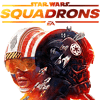 37
37
Star Wars Squadrons Benchmark Test & Performance Analysis
Performance & VRAM Usage »Graphics Settings

- The first screen deals with the typical monitor settings.
- Star Wars Squadrons supports "windowed", "fullscreen", and "borderless".
- Non-16:9 resolutions are supported, too, like our 16:10 2560x1600. Ultra-wide is supported, too.

- V-Sync can be turned off to remove any FPS cap
- Using "Resolution Scale", you can adjust the render resolution for the game; the HUD will always be rendered at native, so it'll stay crisp and sharp. Values range from 25% to 200%—supersampling is possible.
- Some post-processing effects may be disabled. Unfortunately, motion blur can't be turned off. While only barely visible and not as distracting as in other games, I'd still prefer an option to turn it off.
- The available settings profiles are: Auto, Low, Medium, High, Ultra, Custom

- The third settings screen has lots of additional options to fine-tune the performance for your hardware.
- We tested with everything set to maximum, which still runs very well on nearly all graphics cards.
Jul 18th, 2025 19:05 CDT
change timezone
Latest GPU Drivers
New Forum Posts
- lower score 5070Ti after replacing the PSU (0)
- AI Job Losses: let's count the losses up, total losses to AI so far 94,000 and counting (34)
- TPU's Nostalgic Hardware Club (20539)
- 3DMARK "LEGENDARY" (329)
- Hatsune Miku x ASUS TUF Gaming Build (67)
- What's your latest tech purchase? (24304)
- Anime Nation (13051)
- Ferrari themed mod cont. 4070s repaste (7)
- Stalker 2 is looking great. (213)
- Share your CPU-X Benchmarks! (6)
Popular Reviews
- Razer Blade 16 (2025) Review - Thin, Light, Punchy, and Efficient
- SilverStone SETA H2 Review
- Thermal Grizzly WireView Pro Review
- Pulsar X2 Crazylight Review
- MSI GeForce RTX 5060 Gaming OC Review
- Our Visit to the Hunter Super Computer
- NVIDIA GeForce RTX 5080 Founders Edition Review
- NVIDIA GeForce RTX 5050 8 GB Review
- Sapphire Radeon RX 9060 XT Pulse OC 16 GB Review - An Excellent Choice
- Upcoming Hardware Launches 2025 (Updated May 2025)
TPU on YouTube
Controversial News Posts
- Intel's Core Ultra 7 265K and 265KF CPUs Dip Below $250 (288)
- Some Intel Nova Lake CPUs Rumored to Challenge AMD's 3D V-Cache in Desktop Gaming (140)
- AMD Radeon RX 9070 XT Gains 9% Performance at 1440p with Latest Driver, Beats RTX 5070 Ti (131)
- NVIDIA Launches GeForce RTX 5050 for Desktops and Laptops, Starts at $249 (124)
- NVIDIA GeForce RTX 5080 SUPER Could Feature 24 GB Memory, Increased Power Limits (115)
- Microsoft Partners with AMD for Next-gen Xbox Hardware (105)
- NVIDIA DLSS Transformer Cuts VRAM Usage by 20% (99)
- AMD Sampling Next-Gen Ryzen Desktop "Medusa Ridge," Sees Incremental IPC Upgrade, New cIOD (97)