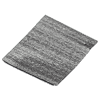 146
146
Thermal Grizzly KryoSheet Review - Tested on RX 7900 XTX with 475 W
Performance »Installation
Before installation you want to clean up the contact area, ideally with isopropyl alcohol or ArctiClean. Clean the heatsink surface, too.
My 29x25 mm pad was a little bit too big for the Navi 31 GPU. You can use scissors to trim away any excess. As mentioned before, the pad is conductive, so you must make absolutely sure that it does not touch the capacitors surrounding the GPU die.
Cutting the pad is very easy, similar to paper and fabric. There is no flaking, the edges are very clean. The material is perfectly dry, there is no residue on the scissors.
Now the pad fits. When you put the cooler on top of the card, make sure that the pad didn't have a chance to move. Since it is dry, there is no suction. I felt that doing a dry run helped, where I first figure out how I want to bring the cooling assembly down, take mental note where the holes are, how to hold the cooler, then bring it up again and double-check that the pad hasn't moved.
Once the heatsink rests on the pad, ensure to apply a little bit of pressure while flipping the card to screw down the cooler, so that the pad can't just move around. Don't be afraid, it's easy to get it right.
Here's some photos after using the card for a while and putting it through several thermal cycles, up to max temp and down to ambient. As you can see there's some residue on the GPU chip—it is dry and can easily be removed with a soft cloth, no solvents needed.
If you look closely, you can see an imprint of the GPU die structure, which confirms that the pad has some softness to it, which is able to fill small cracks—like a thermal paste would.
In all my mountings, the pad would prefer to stick to the heatsink surface, not the GPU. It never broke or was damaged otherwise, which makes it multi-use, as long as you are somewhat careful with it. I don't think you should expect it to last through a dozen mountings, but a handful should be no problem.
Jul 1st, 2025 03:08 CDT
change timezone
Latest GPU Drivers
New Forum Posts
- Recommend me a decent budget card :) (16)
- Will you buy a RTX 5090? (585)
- Do you use Linux? (666)
- Super-slow WiFi (2)
- R-T-B's PNY RTX 5080 OC Photo sideshow. (1)
- Question about Intel Optane SSDs (88)
- The Official Thermal Interface Material thread (1756)
- Your PC ATM (35476)
- Help with a gtx1050 mxm (1)
- [Request] GTX 1650 mobile DEV_1F99 SUBSYS_143E1025 VBIOS firmware (0)
Popular Reviews
- ASUS ROG Crosshair X870E Extreme Review
- Sapphire Radeon RX 9060 XT Pulse OC 16 GB Review - An Excellent Choice
- AVerMedia CamStream 4K Review
- Lexar NQ780 4 TB Review
- AMD Ryzen 7 9800X3D Review - The Best Gaming Processor
- Upcoming Hardware Launches 2025 (Updated May 2025)
- Sapphire Radeon RX 9070 XT Nitro+ Review - Beating NVIDIA
- AMD Ryzen 9 9950X3D Review - Great for Gaming and Productivity
- NVIDIA GeForce RTX 5060 8 GB Review
- Intel Core Ultra 7 265K Review
TPU on YouTube
Controversial News Posts
- Intel's Core Ultra 7 265K and 265KF CPUs Dip Below $250 (288)
- NVIDIA Grabs Market Share, AMD Loses Ground, and Intel Disappears in Latest dGPU Update (204)
- Some Intel Nova Lake CPUs Rumored to Challenge AMD's 3D V-Cache in Desktop Gaming (140)
- NVIDIA Launches GeForce RTX 5050 for Desktops and Laptops, Starts at $249 (105)
- Microsoft Partners with AMD for Next-gen Xbox Hardware (105)
- Intel "Nova Lake‑S" Series: Seven SKUs, Up to 52 Cores and 150 W TDP (100)
- NVIDIA GeForce RTX 5080 SUPER Could Feature 24 GB Memory, Increased Power Limits (97)
- Reviewers Bemused by Restrictive Sampling of RX 9060 XT 8 GB Cards (88)





