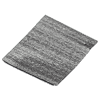 146
146
Thermal Grizzly KryoSheet Review - Tested on RX 7900 XTX with 475 W
Value & Conclusion »Test System
| Test System | |
|---|---|
| Processor: | Intel Core i9-14900K Raptor Lake, 6.0 GHz, 8+16 cores / 32 threads PL1 = PL2 = 330 W |
| Motherboard: | EVGA Z790 Dark BIOS 1.13 |
| Resizable BAR: | Enabled on all supported cards (NVIDIA, AMD & Intel) |
| Graphics Card: | ASRock Radeon RX 7900 XTX Taichi 24 GB GDDR6, Navi 31 |
| Memory: | Thermaltake TOUGHRAM XG 2x 16 GB DDR5-7200 MHz 36-46-46-96 |
| Cooling: | Arctic Liquid Freezer II 280 mm AIO |
| Thermal Paste: | Arctic MX-6 |
| Storage: | 2x Neo Forza NFP495 2 TB M.2 NVMe SSD |
| Power Supply: | Seasonic Vertex GX 850 W ATX 3.0 / 16-pin 12VHPWR |
| Case: | darkFlash DLX4000 Mesh |
| Operating System: | Windows 11 Professional 64-bit 23H2 VBS enabled (Windows 11 default) |
| Drivers: | AMD: 23.11.1 WHQL |
- All testing is conducted with the ASRock Radeon RX 7900 XTX Taichi at its maximum power limit setting (+15%)
- The heat load is a constant game-like TPU in-house load that's crafted in a way that lets us control the exact wattage level that is applied to the card
- Power is measured externally using test equipment, with 40 samples per second, the reported number is "full card"
- Temperature is measured with GPU-Z using the graphics card's own temperature sensors, we've recorded both "GPU temperature" and "Hotspot temperature"
Performance
We're starting our load testing with just 100 W and will ramp it up to the card's maximum of around 475 W. The power draw of the card, which equals the heat load on the cooler, is plotted on the x-axis, the temperature is on the y-axis.For each TIM we're doing two full runs, between runs the paste is fully cleaned and a new paste from the syringe is applied. For the Thermal Grizzly KryoSheet I used a brand-new pad each time.

When looking at the "GPU temperature" sensor, there is only a very small difference between all materials tested. While the differences can be in the order of 1-3°C, such numbers are pretty close to the margin of error, which I'd estimate at 1-2°C. I've applied thermal paste hundreds if not thousands of times in my life, which reduces the application error, but it can't be eliminated completely.
For the KryoSheet, things are looking better than expected. I assumed that it would perform slightly worse than the pastes, but that's not the case. Its thermal performance is really good and virtually identical to the other pastes in our test group.
Please note that chart's Y-axis does not start at 0°C. This is intentional, to give us a little bit more detail, otherwise the separation would be even smaller and the pastes would appear to be even closer to each other in performance (yes they are, I'm not trying to misrepresent anything).

On AMD Radeon GPUs, there is not only the classic "GPU temperature" sensor, but also a sensor called "Hotspot," which represents the highest temperature reading from a large number of temperature sensors located throughout the GPU chip.
Here we got some more-interesting results: the first run with the KryoSheet (dark blue line) shows surprisingly high hotspot temperatures at lower heat load ranges, but for 300 W and above, the temperatures are fine, and at maximum heat load, the KryoSheet actually achieves the best temperatures of all our TIMs, by a small margin though.
I have the following explanation. In the first run, the KryoSheet didn't make optimum contact with all areas of the GPU die. The area that wasn't cooled so well ran at higher temperature than with the other pastes, which caused the hotspot to move into this specific section, because the rest of the chip was cooled to lower temperatures. Remember, the hotspot is not one specific sensor, but the hottest of all the sensors of the GPU, which means it can "move." As we increase the heat load, other parts of the chip get warmer, like they usually do, and now the hotspot jumps to report the temperature of this, now hottest area of the chip, which makes very good contact.
It's possible that my first cut of the KryoSheet was a little bit too small, or it moved a bit during installation for the first run, so I recommend you don't cut it to the exact size of the die, but leave a little bit of overhang—the capacitors are not that close.
Compared to the "GPU Temperature" readings, the "Hotspot Temperature" results show a little bit bigger differences between the various pastes at maximum heat load. It's still not a night-and-day difference, but I think 5°C is something that you can start appreciating, especially on a higher powered card like the RX 7900 XTX.
Jul 12th, 2025 03:20 CDT
change timezone
Latest GPU Drivers
New Forum Posts
- Can you guess Which game it is? (226)
- Gigabyte graphic cards - TIM gel SLIPPAGE problem (144)
- [Intel AX1xx/AX2xx/AX4xx/AX16xx/BE2xx/BE17xx] Intel Modded Wi-Fi Driver with Intel® Killer™ Features (367)
- NVIDIA RTX PRO 6000 Workstation Runs Much Hotter Than 5090 FE (22)
- 3D Printer Club (539)
- Will you buy a RTX 5090? (644)
- [GPU-Z Test Build] New Kernel Driver, Everyone: Please Test (89)
- No offense, here are some things that bother me about your understanding of fans. (34)
- [Windows X-Lite] Ultimate 11 Neon 24H2 v3 (1)
- 'NVIDIA App' not usable offline? (8)
Popular Reviews
- Fractal Design Epoch RGB TG Review
- Corsair FRAME 5000D RS Review
- Lexar NM1090 Pro 4 TB Review
- NVIDIA GeForce RTX 5050 8 GB Review
- NZXT N9 X870E Review
- Sapphire Radeon RX 9060 XT Pulse OC 16 GB Review - An Excellent Choice
- AMD Ryzen 7 9800X3D Review - The Best Gaming Processor
- Upcoming Hardware Launches 2025 (Updated May 2025)
- Our Visit to the Hunter Super Computer
- Chieftec Iceberg 360 Review
TPU on YouTube
Controversial News Posts
- Intel's Core Ultra 7 265K and 265KF CPUs Dip Below $250 (288)
- Some Intel Nova Lake CPUs Rumored to Challenge AMD's 3D V-Cache in Desktop Gaming (140)
- AMD Radeon RX 9070 XT Gains 9% Performance at 1440p with Latest Driver, Beats RTX 5070 Ti (131)
- NVIDIA Launches GeForce RTX 5050 for Desktops and Laptops, Starts at $249 (119)
- NVIDIA GeForce RTX 5080 SUPER Could Feature 24 GB Memory, Increased Power Limits (115)
- Microsoft Partners with AMD for Next-gen Xbox Hardware (105)
- Intel "Nova Lake‑S" Series: Seven SKUs, Up to 52 Cores and 150 W TDP (100)
- NVIDIA DLSS Transformer Cuts VRAM Usage by 20% (97)