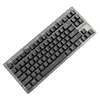 24
24
Wooting 80HE Hall Effect Analog Gaming Keyboard Review
Value & Conclusion »Lighting and Performance
The Wooting 80HE supports N-key rollover USB, which tested successfully using Aqua's test. Switch Hitter confirmed no chatter with these keys either, and seen above are all the functions with dedicated keys on the base layer. This keyboard has 83 keys and the base layer gives you most of the functionality of a TKL keyboard as previously discussed. As usual, R. Win is replaced by the Fn key which is used for the Fn layer itself.
The Fn layer typically makes or breaks a smaller form factor keyboard, although the Wooting 80HE is large enough with enough dedicated keys to where it's more used to enhance the customer's quality of life. You will see pre-programmed shortcuts for profile selection, extensive volume and media playback controls, and quickly being able to control the backlighting brightness. This is also where I added some macros, DKS, and Mod Tap keys, while also testing out Rappy Snappy and Snappy Tappy.
Seen above are some of the available lighting effects accessible via both onboard controls and software, with full 16.8 M RGB per-key lighting on offer. This sample having a translucent chassis means the LEDs shine through the sides to an extent too, and the keycaps being backlit also help with both function and form. The metal case versions will of course be opaque, as will the default black plastic case. I was surprised by how good the lighting was here, even in the absence of extra LEDs firing sideways or through the bottom. The LED strip is also nicely diffused through the plastic here, and I would probably go this route if I had to buy the 80HE for myself. The LEDs have some light bleed, but not distractingly so, although this particular combination of parts does result in white coming off with a pink hue. Perhaps the white keycaps might fare better here, and will no doubt make for a brighter light show. Regardless, if you mostly wish for the LEDs to light up the keycap legends and also help quickly indicate which keyboard profile is active, the Wooting 80HE will more than meet your needs.


The biggest thing with magnetic switches is the ability to customize the actuation distance. We've got to the point now where pretty much any HE keyboard offers this, and it does so by relying on third-party switches and sensors—typically Gateron—which tend to be shared by the vast majority of keyboards. Wooting works with an undisclosed switch manufacturer, not Gateron, to put out its own customized switches in the 80HE called Lekker V2. These have an ultra-long range of actuation (0.1 to 4.0 mm in 0.1 mm intervals) which can be set on a per-key basis and even changed based on the keyboard profile, as seen with the two pre-programmed ones already stored on the keyboard. Then there's rapid trigger, allowing you to have repeat keystrokes at an extremely fast speed compared to mechanical switches that have a set debounce rate owing to the moving parts in contact. What's cool here is this is a dynamic system, allowing the keys to, based on the set trigger sensitivity set in the software, quickly trigger actuation and reset at various travel distances depending on when you press and release the key. There's also continuous rapid trigger for anyone wanting to literally spam a key forever without any actuation distance to add to a delay, only stopping when you stop pressing the key. Almost every single keyboard, including membrane keyboards, will do this to a point, but you will notice the speed difference very clearly here.

What's made Hall effect keyboards somewhat notorious over the last few months has been SOCD (Simultaneous Opposing Cardinal Directions). Wooting first introduced this feature in the launch video for the 80HE earlier this year, although Razer technically ended up releasing its version with optical switches to the consumers first. Wooting since put out Rappy Snappy and Snappy Tappy, which may sound cute but are far more powerful than you might first think. Rappy Snappy allows you to select two keys and the keyboard will continuously monitor them across the entire 0.1-4.0 mm range such that which key is pressed further down gets immediately activated for that time period. This allows you to, say, have left and right moving directions monitored for some of the more precise strafing/crosshair movement in games. There's a lot more you can do with it, but this was similar enough to game engine hacks to where some game publishers, platforms, and e-sport event organizers have banned the use of SOCD, to maintain a more level playing field. Snappy Tappy is a slightly toned down version in that your specific settings are boundary conditions that the SOCD feature has to adhere by, but here too it is not guaranteed whether any anti-cheat software will detect it or not. Needless to say, they've generated a lot of discussion on whether these are cheats, help you become a better gamer, or simply new ways for tech to evolve. Regardless of how effective it is, we've since seen SOCD implementations from the likes of Logitech and Corsair so you know this is not going away, and instead will come to mechanical switch keyboards too if that latest Corsair announcement is anything to go by. Also, do check the analog section of my Wooting two HE review, since that hasn't really changed with the 80HE—it works better in some games over others as expected.
I mentioned before how Wooting uses its own branded Lekker switches, which were previously manufactured by Gateron to Wooting's requirements. The newer Lekker V2 switches are manufactured by a different supplier, with Wooting saying the company now has "more freedom in a way to create switches exactly how we want them in the future." The 80HE comes only with the Lekker L60 V2 switches if you go for the pre-built version, whereas the module allows you to purchase your own compatible magnetic switches. Wooting sells the Lekker L60 V2, L45 V2, and the more premium/expensive Gateron Jade switches on its website. Having recently stopped by the Gateron booth at the Shenzhen International Audio Show, these Jade switches were a step-up in terms of being less wobbly and also having a smoother, more consistent sound. The wobble with these newer V2 switches has reduced compared to before, but there is room for improvement. The lack of moving parts in contact with each other makes for an inherently smoother travel pathway here compared to most mechanical switches, yet personally I've found some premium mechanical switches and keyboards feeling more responsive and tighter controller throughout. The Lekker L60 V2 is a medium weight linear switch, as opposed to the L45 V2 which is lighter, and the numbers here correspond to the peak force when bottomed out—so don't be confused thinking it's at a more typical actuation distance of, say, 2 mm as with mechanical switches. Those used to the likes of the Cherry MX Red, for example, will find these switches more familiar, and thus I understand why Wooting has made them the default option on the 80HE. I do wish there was a heavier option for more deliberate MMO/MOBA gamers, as well as for general typing, although this is admittedly targeting FPS/racing/rhythm games more.
As always, the sound of a keyboard is based on more than just the switch type. So when comparing sound clips, consider the keyboard as a whole. In this case, I have provided above an example sound clip of me typing on the Wooting 80HE keyboard sample at ~95 WPM as it comes out of the box with the Lekker L60 V2 switches. For context, you can find sound clips from other keyboards here, including those with linear switches. I did bottom out here to help demonstrate the extent to which this keyboard is damped. I'd say the gasket mount implementation is far from my favorite, it comes off too stiff and not as supportive as more typical gasket mount designs do. The tape mod and the silicone/foam sheets do help tame down any higher-pitched pings and reverberations, and the polycarbonate plate also helps with a "thockier" sound compared to with most HE keyboards I've used so far. The screw-in stabilizers are also a massive improvement over the usual cheap plate-mounted ones, and they also come lubed just right to where the larger keys, except the space bar, sound and feel fairly uniform too.
Jul 18th, 2025 18:57 CDT
change timezone
Latest GPU Drivers
New Forum Posts
- AI Job Losses: let's count the losses up, total losses to AI so far 94,000 and counting (34)
- TPU's Nostalgic Hardware Club (20539)
- 3DMARK "LEGENDARY" (329)
- Hatsune Miku x ASUS TUF Gaming Build (67)
- What's your latest tech purchase? (24304)
- Anime Nation (13051)
- Ferrari themed mod cont. 4070s repaste (7)
- Stalker 2 is looking great. (213)
- Share your CPU-X Benchmarks! (6)
- Are UPS lithium LiFePO4 batteries finally as cheap as lead-acid? (20)
Popular Reviews
- Razer Blade 16 (2025) Review - Thin, Light, Punchy, and Efficient
- SilverStone SETA H2 Review
- Thermal Grizzly WireView Pro Review
- Pulsar X2 Crazylight Review
- MSI GeForce RTX 5060 Gaming OC Review
- Our Visit to the Hunter Super Computer
- NVIDIA GeForce RTX 5080 Founders Edition Review
- NVIDIA GeForce RTX 5050 8 GB Review
- Sapphire Radeon RX 9060 XT Pulse OC 16 GB Review - An Excellent Choice
- Upcoming Hardware Launches 2025 (Updated May 2025)
TPU on YouTube
Controversial News Posts
- Intel's Core Ultra 7 265K and 265KF CPUs Dip Below $250 (288)
- Some Intel Nova Lake CPUs Rumored to Challenge AMD's 3D V-Cache in Desktop Gaming (140)
- AMD Radeon RX 9070 XT Gains 9% Performance at 1440p with Latest Driver, Beats RTX 5070 Ti (131)
- NVIDIA Launches GeForce RTX 5050 for Desktops and Laptops, Starts at $249 (124)
- NVIDIA GeForce RTX 5080 SUPER Could Feature 24 GB Memory, Increased Power Limits (115)
- Microsoft Partners with AMD for Next-gen Xbox Hardware (105)
- NVIDIA DLSS Transformer Cuts VRAM Usage by 20% (99)
- AMD Sampling Next-Gen Ryzen Desktop "Medusa Ridge," Sees Incremental IPC Upgrade, New cIOD (97)










