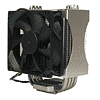 3
3
XIGMATEK 055 Cooler Review
Performance »Installation
Installation of the 055 cooler is fairly straight forward when it comes to AMD based computers. The cooler uses the cradle that comes with the motherboard, so there's no need to take the board out of the case. However, when it comes to an Intel based computer, the removal of the motherboard is a necessary evil. For mounting the cooler on an Intel based board, the cradle must be removed, and the cooler's retention clips will use the mounting holes for the cradle.Mounting the cooler on an AMD system is a simple task of using one mounting clip and lining the clip up with the grooves on the top of the cooler's base. For Intel systems, two mounts have to be attached to the cooler via two screws. Once the the cradle has been removed from the mainboard, it's just a matter of lining the cooler up, and pushing the clips into the mounting holes on the motherboard, then tightening the clips.
I found it a little awkward to install the cooler on an AMD system. Where the clip was separate from the cooler, you had to line it up, while lining the cooler up and trying to get the clip on the cradle. With the mainboard outside of the case, it was fairly easy to accomplish, but when I was working inside of a case, it got a little more trickier.
With the 055 cooler mounted on a 939 system, you can see it's a tight fit. The base of the cooler is like a parallelogram shape, and the heatpipes have a similar way of lining up. The forward heatpipe is almost resting on the cradle, while the rear pipe has decent clearance.
The cooler comes quite close to the RAM modules, but is fine. I also mounted the cooler on another LanParty board, and it is pretty much the same story.
To give you a perspective of the size of the cooler, here are two shots of it mounted on a DFI RDX200 board.
Jul 5th, 2025 18:37 CDT
change timezone
Latest GPU Drivers
New Forum Posts
- What are you playing? (23894)
- [GPU-Z Test Build] New Kernel Driver, Everyone: Please Test (69)
- How do you view TPU & the internet in general? (With poll) (80)
- EVGA XC GTX 1660 Ti 8GB ROM (11)
- Rx580 subsystem id (0)
- Do you use Linux? (677)
- Optane performance on AMD vs Intel (58)
- Frametime spikes and stuttering after switching to AMD CPU? (521)
- Stalker 2 is looking great. (187)
- b550m aorus elite not posting with new ram (7)
Popular Reviews
- NVIDIA GeForce RTX 5050 8 GB Review
- Fractal Design Scape Review - Debut Done Right
- Crucial T710 2 TB Review - Record-Breaking Gen 5
- ASUS ROG Crosshair X870E Extreme Review
- PowerColor ALPHYN AM10 Review
- Sapphire Radeon RX 9060 XT Pulse OC 16 GB Review - An Excellent Choice
- Upcoming Hardware Launches 2025 (Updated May 2025)
- AMD Ryzen 7 9800X3D Review - The Best Gaming Processor
- Sapphire Radeon RX 9070 XT Nitro+ Review - Beating NVIDIA
- NVIDIA GeForce RTX 5060 8 GB Review
TPU on YouTube
Controversial News Posts
- Intel's Core Ultra 7 265K and 265KF CPUs Dip Below $250 (288)
- NVIDIA Grabs Market Share, AMD Loses Ground, and Intel Disappears in Latest dGPU Update (212)
- Some Intel Nova Lake CPUs Rumored to Challenge AMD's 3D V-Cache in Desktop Gaming (140)
- NVIDIA GeForce RTX 5080 SUPER Could Feature 24 GB Memory, Increased Power Limits (115)
- Microsoft Partners with AMD for Next-gen Xbox Hardware (105)
- NVIDIA Launches GeForce RTX 5050 for Desktops and Laptops, Starts at $249 (105)
- AMD Radeon RX 9070 XT Gains 9% Performance at 1440p with Latest Driver, Beats RTX 5070 Ti (102)
- Intel "Nova Lake‑S" Series: Seven SKUs, Up to 52 Cores and 150 W TDP (100)










