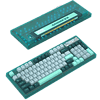 4
4
YUNZII Keynovo IF98 Gasket Mounted Hot-Swap Keyboard Review
Lighting & Performance »Software

Software support for the YUNZII Keynovo IF98 is device-specific, and YUNZII provided the installer directly as the keyboard was still in the pre-order phase at the time. A public release version should be available soon enough, and mine was simply V1.0, April 8 2022 for the date. The installer was all of 4 MB, and installation is straightforward, but there is no option to have a start menu item or even agree to any terms and conditions. Both are preemptively selected for you. The final installation takes a little over 10 MB, which is not too surprising since the software is only for this product, and it is light on system resources when running.
With the keyboard connected to my PC, the software drivers recognized it immediately. Opening the software for the first time, I was actually impressed by how smoothly everything worked without any bugs and no language barriers, and it even scaled well with high DPI displays! The unidentified MCU might well be a clone of a more established controller, but everything is laid out evenly and clearly with Keynovo adopting a typical menu and tabs approach.
Seen above is a walkthrough of customizing the YUNZII Keynovo IF98 with its dedicated software tool, which includes the option to easily create, remove, and select software profiles. There is no settings tab at all, so this version is currently stuck in English, or whichever language you picked during installation. YUNZII states that the settings tab will be added soon, and there is no firmware updater tool either, let alone in-driver means to update itself. The ability to do a keyboard reset is present, with the home page defaulting to key mapping with a virtual keyboard on the screen. This is the black version of the IF98 with the badge removed and the four default keys added to the top-right corner. Selecting any of these keys brings up key customization options, including multimedia shortcuts, key combinations and macros, and of course other keys should you wish to try a different typing layout. It's not exhaustive—there are no mouse actions or OS/program shortcuts, for example—but does the job by meeting expectations. The lighting section is self-explanatory with several preset effects and associated options, including brightness, speed, direction, and any of 16.8 M RGB colors as relevant. The virtual keyboard lights up but not to reflect the various effects, which can be irksome since the names don't always clarify what they do. The per-key lighting effect is where the onscreen keyboard is more handy. Macro recording works well, and saved macros may be assigned to keys in the default menu. It's best done with profiles in the absence of dedicated layers, with different profiles for various games or programs an option.
Jul 5th, 2025 18:21 CDT
change timezone
Latest GPU Drivers
New Forum Posts
- [GPU-Z Test Build] New Kernel Driver, Everyone: Please Test (69)
- How do you view TPU & the internet in general? (With poll) (80)
- EVGA XC GTX 1660 Ti 8GB ROM (11)
- Rx580 subsystem id (0)
- What are you playing? (23893)
- Do you use Linux? (677)
- Optane performance on AMD vs Intel (58)
- Frametime spikes and stuttering after switching to AMD CPU? (521)
- Stalker 2 is looking great. (187)
- b550m aorus elite not posting with new ram (7)
Popular Reviews
- NVIDIA GeForce RTX 5050 8 GB Review
- Fractal Design Scape Review - Debut Done Right
- Crucial T710 2 TB Review - Record-Breaking Gen 5
- ASUS ROG Crosshair X870E Extreme Review
- PowerColor ALPHYN AM10 Review
- Sapphire Radeon RX 9060 XT Pulse OC 16 GB Review - An Excellent Choice
- Upcoming Hardware Launches 2025 (Updated May 2025)
- AMD Ryzen 7 9800X3D Review - The Best Gaming Processor
- Sapphire Radeon RX 9070 XT Nitro+ Review - Beating NVIDIA
- NVIDIA GeForce RTX 5060 8 GB Review
TPU on YouTube
Controversial News Posts
- Intel's Core Ultra 7 265K and 265KF CPUs Dip Below $250 (288)
- NVIDIA Grabs Market Share, AMD Loses Ground, and Intel Disappears in Latest dGPU Update (212)
- Some Intel Nova Lake CPUs Rumored to Challenge AMD's 3D V-Cache in Desktop Gaming (140)
- NVIDIA GeForce RTX 5080 SUPER Could Feature 24 GB Memory, Increased Power Limits (115)
- Microsoft Partners with AMD for Next-gen Xbox Hardware (105)
- NVIDIA Launches GeForce RTX 5050 for Desktops and Laptops, Starts at $249 (105)
- AMD Radeon RX 9070 XT Gains 9% Performance at 1440p with Latest Driver, Beats RTX 5070 Ti (102)
- Intel "Nova Lake‑S" Series: Seven SKUs, Up to 52 Cores and 150 W TDP (100)
