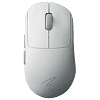 9
9
Zaopin Z2 Review
(9 Comments) »Value and Conclusion
- The Zaopin Z2 (4K) is available for $59.99.
- True 4000 Hz wireless polling
- Good sensor performance
- Very low click latency
- High button quality
- Very good scroll wheel
- Good choice of components
- Lightweight
- Flexible charging cable
- Nicely gliding mouse feet
- Full software customizability
- Bluetooth connectivity
- Two sets of replacement feet included
- Set of grip tape included
- Hot-swappable main button switches
- Polling instability in wireless operation
- Swapping main button switches requires disassembly
- Overly stiff scroll wheel click
- Slam-clicking at lower debounce time values
Zaopin's first release, the Z1 Pro, has garnered an excellent reputation for being a great mouse at a fantastic price. The right-handed ergonomic Z2 closely follows this concept, as value for money once again is great: for $59.99, one not only gets a 4000 Hz capable wireless mouse, but also two sets of replacement feet and a set of grip tape. In addition, the Z2 promises better longevity due to having hot-swappable main button switches. The principle is simple: below each switch, a socket with three screws is located. After unscrewing those, the switch can be removed, and replaced with any 3-pin mechanical switch. While quite convenient, the issue with this solution is that in order to access the switches, one still has to disassemble the mouse. Doing so isn't too difficult, and one of the replacement feet sets even has cutouts specifically for the screws, but in terms of ease of use, other solutions such as those from ASUS, or recently Incott, no doubt score better.
By default, TTC Gold switches are installed on the Z2, which deliver a snappy and firm button response, moderate pre and post-travel notwithstanding. Lateral button movement is low, though still pronounced enough to become audible when shaking the mouse, resulting in a minor rattle. For the side buttons, Huano switches see use, with mixed results: the forward button is plain excellent, with very low pre and post-travel, whereas the back button has significant pre and post-travel, and actuation doesn't feel as even. For the scroll wheel, Zaopin once again has opted for the TTC Gold encoder already familiar from the Z1 Pro, and with great results. Noise levels are rather high, but tactility is outstanding, as each step is clearly defined, allowing for highly controlled scrolling. In fact, one could argue the steps are a little too defined, as scrolling can be somewhat sluggish, so those preferring fast and light scrolling likely won't be too happy with this one. The stiffness continues with the scroll wheel click, pressing down which quickly becomes tiring. Accordingly, those who find themselves using the wheel click a lot may not enjoy using this one. Much like on the Z1, the feet are made of pure PTFE, are of above average thickness, and glide very well.
At 66 g, the Z2 isn't among the lightest mice of its class, which is at least partially due to the fact that a rather sizable 500 mAh battery is used. The aforementioned main button rattle aside, the Z2 fares well in terms of build quality: there is only minor creaking but no flexing of the shell when applying lateral pressure, and actuating the side buttons by pressing below them is impossible regardless of the force used. While the 500 mAh battery suggests good battery life, asserting exactly how long the Z2 may last is rather difficult. Zaopin provides no numbers, and even though the software features a percentage-based battery life indicator, it isn't particularly accurate or reliable. After five hours of usage at 4000 Hz, it went down by roughly 10%, which would translate to roughly 50 hours of battery life at that polling rate. Based on my experience with other mice using the same firmware/software solution from CompX, I have major doubts that this number actually applies, and consider something in the vicinity of 30–35 hours more plausible at 4000 Hz, which would translate to around 130 hours at 1000 Hz. By using Bluetooth, one may squeeze even more hours out of the Z2. Charging is a pleasant experience, as the cable is decently flexible, and charging itself reasonably speedy at a little less than 0.3 A. I also have no complaints about the software, which has all the important options without using too many resources.
Much like the Z1 Pro, the Z2 utilizes PixArt's PAW3395 sensor and a Nordic nRF52840 MCU in conjunction with a software and firmware solution from CompX. Aside from the regular USB full-speed version, which is limited to 1000 Hz, the Z2 is also available with a USB high-speed dongle, allowing for up to 4000 Hz in wireless operation. Unfortunately, the firmware used for the Z2 is a bit older already, and falls short of the performance shown on more recent CompX firmware, such as the LAMZU 8K firmware. Purely in terms of numbers, performance is on the same level as on the VGN Dragonfly F1 Pro Max or Fantech Helios II Pro with their respective 4K dongles: CPI deviation is low, tracking fine regardless of whether MotionSync is enabled or not, and due to the lack of smoothing, any CPI step may be used without a latency penalty. At 1000 Hz and without MotionSync, the Z2 achieves parity with the Logitech G403 (control subject) in terms of motion delay, and by using 2000 or 4000 Hz, the Z2 comes out ahead by roughly 0.8 ms, which is great. Enabling MotionSync will increase motion delay to varying degrees depending on polling rate, but this is expected. Rather, the issue lies with polling stability. Regardless of which polling rate is set, the Z2 suffers from frequent off-period polls, and these directly impact motion delay. More specifically, some polls can be delayed by multiple ms, severely reducing consistency in the process, and the noisier one's environment is, the worse it will be. Accordingly, the Z2 fails to deliver the consistency and smoothness afforded by other 4K implementations, which is one of the main reasons for opting for a 4K mouse to begin with. Thankfully, click latency isn't affected by this, and at 4000 Hz, 0.8 ms are averaged. That said, this only applies if the lowest debounce time value of 0 ms is used, which is an issue in that slam-clicking, which describes inadvertent button actuation upon resetting the mouse, is common when using this value. As a matter of fact, I've had to set debounce time to 3 ms to fully get rid of slam-clicking, and since click latency scales linearly with debounce time, a much less competitive value of 3.8 ms therefore would be the result.
This criticism aside, the Z2 is still a good mouse, especially in terms of value, as the 4K version retails for $59.99 on Mechkeys.com (alternatively on their Amazon store). In fact, given that the 1K version performs just as well as the regular Z1 Pro, I'd save another $10 and get the 1K version for $49.99. Regardless of 1K or 4K, those who dislike stiff scrolling or a stiff wheel click likely won't be too happy with the Z2, and the polling instability of the 4K version along with rather frequent slam-clicking can be annoying. Still, the Z2 is one of the better budget mice, and thus earns our Budget award.

By default, TTC Gold switches are installed on the Z2, which deliver a snappy and firm button response, moderate pre and post-travel notwithstanding. Lateral button movement is low, though still pronounced enough to become audible when shaking the mouse, resulting in a minor rattle. For the side buttons, Huano switches see use, with mixed results: the forward button is plain excellent, with very low pre and post-travel, whereas the back button has significant pre and post-travel, and actuation doesn't feel as even. For the scroll wheel, Zaopin once again has opted for the TTC Gold encoder already familiar from the Z1 Pro, and with great results. Noise levels are rather high, but tactility is outstanding, as each step is clearly defined, allowing for highly controlled scrolling. In fact, one could argue the steps are a little too defined, as scrolling can be somewhat sluggish, so those preferring fast and light scrolling likely won't be too happy with this one. The stiffness continues with the scroll wheel click, pressing down which quickly becomes tiring. Accordingly, those who find themselves using the wheel click a lot may not enjoy using this one. Much like on the Z1, the feet are made of pure PTFE, are of above average thickness, and glide very well.
At 66 g, the Z2 isn't among the lightest mice of its class, which is at least partially due to the fact that a rather sizable 500 mAh battery is used. The aforementioned main button rattle aside, the Z2 fares well in terms of build quality: there is only minor creaking but no flexing of the shell when applying lateral pressure, and actuating the side buttons by pressing below them is impossible regardless of the force used. While the 500 mAh battery suggests good battery life, asserting exactly how long the Z2 may last is rather difficult. Zaopin provides no numbers, and even though the software features a percentage-based battery life indicator, it isn't particularly accurate or reliable. After five hours of usage at 4000 Hz, it went down by roughly 10%, which would translate to roughly 50 hours of battery life at that polling rate. Based on my experience with other mice using the same firmware/software solution from CompX, I have major doubts that this number actually applies, and consider something in the vicinity of 30–35 hours more plausible at 4000 Hz, which would translate to around 130 hours at 1000 Hz. By using Bluetooth, one may squeeze even more hours out of the Z2. Charging is a pleasant experience, as the cable is decently flexible, and charging itself reasonably speedy at a little less than 0.3 A. I also have no complaints about the software, which has all the important options without using too many resources.
Much like the Z1 Pro, the Z2 utilizes PixArt's PAW3395 sensor and a Nordic nRF52840 MCU in conjunction with a software and firmware solution from CompX. Aside from the regular USB full-speed version, which is limited to 1000 Hz, the Z2 is also available with a USB high-speed dongle, allowing for up to 4000 Hz in wireless operation. Unfortunately, the firmware used for the Z2 is a bit older already, and falls short of the performance shown on more recent CompX firmware, such as the LAMZU 8K firmware. Purely in terms of numbers, performance is on the same level as on the VGN Dragonfly F1 Pro Max or Fantech Helios II Pro with their respective 4K dongles: CPI deviation is low, tracking fine regardless of whether MotionSync is enabled or not, and due to the lack of smoothing, any CPI step may be used without a latency penalty. At 1000 Hz and without MotionSync, the Z2 achieves parity with the Logitech G403 (control subject) in terms of motion delay, and by using 2000 or 4000 Hz, the Z2 comes out ahead by roughly 0.8 ms, which is great. Enabling MotionSync will increase motion delay to varying degrees depending on polling rate, but this is expected. Rather, the issue lies with polling stability. Regardless of which polling rate is set, the Z2 suffers from frequent off-period polls, and these directly impact motion delay. More specifically, some polls can be delayed by multiple ms, severely reducing consistency in the process, and the noisier one's environment is, the worse it will be. Accordingly, the Z2 fails to deliver the consistency and smoothness afforded by other 4K implementations, which is one of the main reasons for opting for a 4K mouse to begin with. Thankfully, click latency isn't affected by this, and at 4000 Hz, 0.8 ms are averaged. That said, this only applies if the lowest debounce time value of 0 ms is used, which is an issue in that slam-clicking, which describes inadvertent button actuation upon resetting the mouse, is common when using this value. As a matter of fact, I've had to set debounce time to 3 ms to fully get rid of slam-clicking, and since click latency scales linearly with debounce time, a much less competitive value of 3.8 ms therefore would be the result.
This criticism aside, the Z2 is still a good mouse, especially in terms of value, as the 4K version retails for $59.99 on Mechkeys.com (alternatively on their Amazon store). In fact, given that the 1K version performs just as well as the regular Z1 Pro, I'd save another $10 and get the 1K version for $49.99. Regardless of 1K or 4K, those who dislike stiff scrolling or a stiff wheel click likely won't be too happy with the Z2, and the polling instability of the 4K version along with rather frequent slam-clicking can be annoying. Still, the Z2 is one of the better budget mice, and thus earns our Budget award.

Apr 1st, 2025 11:36 EDT
change timezone
Latest GPU Drivers
New Forum Posts
- best ram to buy for my usage and system specs? (3)
- X670 owners, what kind of PCH temps do you you see? (27)
- Msi Vector 16HX Undervolt (6)
- Can you guess Which game it is? (52)
- Help me pick a UPS (13)
- Help with System Recommendations (8)
- Bought Mining rx 580 with flashed bios but yellow triangle shows at device manager (9)
- Windows 11 General Discussion (5912)
- What is the latest game you finished or 100% (15)
- Hello (4)
Popular Reviews
- DDR5 CUDIMM Explained & Benched - The New Memory Standard
- Sapphire Radeon RX 9070 XT Pulse Review
- ASRock Phantom Gaming B850 Riptide Wi-Fi Review - Amazing Price/Performance
- Palit GeForce RTX 5070 GamingPro OC Review
- SilverStone Lucid 04 Review
- Samsung 9100 Pro 2 TB Review - The Best Gen 5 SSD
- Sapphire Radeon RX 9070 XT Nitro+ Review - Beating NVIDIA
- Enermax REVOLUTION D.F. 12 850 W Review
- Assassin's Creed Shadows Performance Benchmark Review - 30 GPUs Compared
- AMD Ryzen 7 9800X3D Review - The Best Gaming Processor
Controversial News Posts
- MSI Doesn't Plan Radeon RX 9000 Series GPUs, Skips AMD RDNA 4 Generation Entirely (142)
- Microsoft Introduces Copilot for Gaming (124)
- AMD Radeon RX 9070 XT Reportedly Outperforms RTX 5080 Through Undervolting (119)
- NVIDIA Reportedly Prepares GeForce RTX 5060 and RTX 5060 Ti Unveil Tomorrow (115)
- Over 200,000 Sold Radeon RX 9070 and RX 9070 XT GPUs? AMD Says No Number was Given (100)
- NVIDIA GeForce RTX 5050, RTX 5060, and RTX 5060 Ti Specifications Leak (96)
- Retailers Anticipate Increased Radeon RX 9070 Series Prices, After Initial Shipments of "MSRP" Models (90)
- China Develops Domestic EUV Tool, ASML Monopoly in Trouble (88)