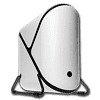 13
13
BitFenix Portal Review
A Closer Look - Inside »A Closer Look - Outside
The BitFenix Portal is available in a white/black variant or - as with our review sample - as an all black version. It seems Bitfenix has taken a lot of design inspiration from the game Portal. The chassis is called the same, the "o" of the word looks like a companion cube, and the chassis itself resembles an automated turret - especially in the white/black version. The case sports rounded aluminum panels and BitFenix has gone to great lengths to make these parts look unique with angles and metal mesh elements. The panels are quite thick and the craftsmanship is great with all the pieces fitting together nicely.
Looking at the front, there is not much to tell as it consists of a single piece of aluminum with just the power button and power LED. In the rear, you can see that the motherboard is to be installed upside down since the board's expansion slots are in the very top. Another fairly unique aspect is the use of an SFX PSU form factor.
Taking a look at the main side, you can see that the chassis is essentially made out of four curved pieces which are held together by a central piece. The metal mesh elements in the corners are not simply just fillers but also allow for some airflow. The amazing feat here is that you cannot see any screws or mounting holes. BitFenix has done a great job when it comes to the engineering of the Portal. On the opposite side, which looks identical, you will find two USB 3.0 ports, the usual audio I/O, and an LED - all placed nicely between the main body's parts.
The power button in front is round, which fits the overall design of the chassis well. Around it, there is a right-shaped lighting element which turns on with the system. If this one is red, it will add to the resemblance with Portal's automated turrets.
In the rear, starting at the bottom, the SFX PSU bay comes with two sets of mounting holes, so you may install your PSU with the fan facing up or down. Above that, you will find an 80 mm exhaust fan set to push air out the back. It is mounted in the top-most position, but thanks to additional mounting holes, you may adjust its vertical placement to better align it with your interior components. In the very top are two full-size expansion slots, which are each protected by reusable covers. Bitfenix has concocted a unique locking mechanism using a very sturdy metal strip with metal pins instead of screws. This cover is then held in place tightly by two large thumbscrews.
The stand of the Portal is shaped out of a black metal rod. There are large rubber pieces on it, which act as feet and ensure that your working surface won't be scratched. While this is a simple implementation, it is effective and functional. We got the variant with a window in the ceiling so that you can show your graphics card off to any curious onlookers. Thanks to the inverted motherboard layout, the fan and all the GPU's details will clearly be visible here. In case you do not care much for the exposure, Bitfenix also offers a windowless version of the Portal.
To gain access to the interior, simply remove two thumbscrews at the base of the rear. You may then slide the entire interior frame out the chassis on a ball-bearing-equipped runner. To give you an idea of what this looks like, think of high-end runners holding a drawer in the kitchen in place. That is exactly what allows the whole inner frame to slide out.
Dec 21st, 2024 07:13 EST
change timezone
Latest GPU Drivers
New Forum Posts
- Help with gaming PC? Suggestions needed (14)
- Question HDD + case + eject windows (35)
- NVIDIA GeForce RTX 5000 Series “Blackwell” TDPs Leaked, Entire Lineup Unified with 12+4 Pin Power Connector (67)
- Post your 3DMark DirectStorage results (30)
- GPU-Z not showing all data (3)
- Weird Argb Issue (4)
- What do you do for a living? (368)
- Post the idle temperature of your CPU (112)
- [INTEL]-How To Update Your Microcode for Intel HX 13/14th Gen. CPUs Laptops/Mobile Easily. (135)
- Need help with Lian Li Controller Cable (0)
Popular Reviews
- Arrow Lake Retested with Latest 24H2 Updates and 0x114 Microcode
- Intel Arc B580 Review - Excellent Value
- Team Group T-FORCE Dark AirFlow I SSD Cooler Review
- DUNU DK3001BD In-Ear Monitors Review - Brain Dance Time!
- FiiO BTR17 Portable Bluetooth DAC and Headphones Amplifier Review
- Montech MKey PRO Wireless Mechanical Keyboard Review
- ASRock Arc B580 Steel Legend Review
- AMD Ryzen 7 9800X3D Review - The Best Gaming Processor
- Endgame Gear XM2w 4K Review
- Dangbei Atom ALPD Laser Projector Review
Controversial News Posts
- Intel CEO Pat Gelsinger Retires, Company Appoints two Interim co-CEOs (217)
- AMD Radeon RX 8800 XT RDNA 4 Enters Mass-production This Month: Rumor (215)
- 32 GB NVIDIA RTX 5090 To Lead the Charge As 5060 Ti Gets 16 GB Upgrade and 5060 Still Stuck With Last-Gen VRAM Spec (159)
- NVIDIA GeForce RTX 5070 Ti Leak Tips More VRAM, Cores, and Power Draw (152)
- AMD Radeon RX 8800 XT Reportedly Features 220 W TDP, RDNA 4 Efficiency (123)
- Intel 18A Process Node Clocks an Abysmal 10% Yield: Report (90)
- NVIDIA GeForce RTX 5070 Ti Specs Leak: Same Die as RTX 5080, 300 W TDP (88)
- NVIDIA Blackwell RTX and AI Features Leaked by Inno3D (86)













