Thursday, November 18th 2021

Intel "Meteor Lake" Chips Already Being Built at the Arizona Fab
With its 12th Gen Core "Alder Lake-P" mobile processors still on the horizon, Intel is already building test batches of the 14th Gen "Meteor Lake" mobile processors, at its Fab 42 facility in Chandler, Arizona. "Meteor Lake" is a multi-chip module that leverages Intel's Foveros packaging technology to combine "tiles" (purpose built dies) based on different silicon fabrication processes depending on their function and transistor-density/power requirements. It combines four distinct tiles across a single package—the compute tile, with the CPU cores; the graphics tile with the iGPU: the SoC I/O tile, which handles the processor's platform I/O; and a fourth tile, which is currently unknown. This could be a memory stack with similar functions as the HBM stacks on "Sapphire Rapids," or something entirely different.
The compute tile contains the processor's various CPU core types. The P cores are "Redwood Cove," which are two generations ahead of the current "Golden Cove." If Intel's 12-20% generational IPC uplift cadence holds, we're looking at cores with up to 30% higher IPC than "Golden Cove" (50-60% higher than "Skylake."). "Meteor Lake" also debuts Intel's next-generation E-core, codenamed "Crestmont." The compute tile is rumored to be fabricated on the Intel 4 node (optically a 7 nm-class node, but with characteristics similar to TSMC N5).The graphics tile is an interesting piece of silicon. Based on the same Xe LP graphics architecture as the current generation; this iGPU will be labeled Gen 12.7, with the ".7" denoting an incremental update (such as updates to the media accelerators or display controllers). Intel could bring about a generational doubling in the SIMD power, by deploying up to 192 execution units (EUs), up from 96 on the current-generation "Tiger Lake." To keep the power draw of the iGPU at a minimum while meeting its performance goals, Intel will build the graphics tile on a TSMC node, possibly N3 (3 nm).The third known tile is the SoC tile, which is essentially an integrated chipset. It's not known whether this tile handles the memory and main PCIe root-complex, but could definitely put out I/O typically associated with the PCH, such as USB, audio bus, storage, downstream PCIe, etc. This tile, too, is expected to be built on a TSMC node. Intel will stick with DDR5 (possibly along with LPDDR5X) and PCI-Express 5.0 as its I/O combination for the 14th generation.
A late-2021 test chip production would put "Meteor Lake" through testing and sampling throughout 2022 and 2023. We expect a late-2023/2024 launch for these chips. This would correspond with when Intel 4 and TSMC N3 nodes hit volume production.
Sources:
CNET, Wccftech
The compute tile contains the processor's various CPU core types. The P cores are "Redwood Cove," which are two generations ahead of the current "Golden Cove." If Intel's 12-20% generational IPC uplift cadence holds, we're looking at cores with up to 30% higher IPC than "Golden Cove" (50-60% higher than "Skylake."). "Meteor Lake" also debuts Intel's next-generation E-core, codenamed "Crestmont." The compute tile is rumored to be fabricated on the Intel 4 node (optically a 7 nm-class node, but with characteristics similar to TSMC N5).The graphics tile is an interesting piece of silicon. Based on the same Xe LP graphics architecture as the current generation; this iGPU will be labeled Gen 12.7, with the ".7" denoting an incremental update (such as updates to the media accelerators or display controllers). Intel could bring about a generational doubling in the SIMD power, by deploying up to 192 execution units (EUs), up from 96 on the current-generation "Tiger Lake." To keep the power draw of the iGPU at a minimum while meeting its performance goals, Intel will build the graphics tile on a TSMC node, possibly N3 (3 nm).The third known tile is the SoC tile, which is essentially an integrated chipset. It's not known whether this tile handles the memory and main PCIe root-complex, but could definitely put out I/O typically associated with the PCH, such as USB, audio bus, storage, downstream PCIe, etc. This tile, too, is expected to be built on a TSMC node. Intel will stick with DDR5 (possibly along with LPDDR5X) and PCI-Express 5.0 as its I/O combination for the 14th generation.
A late-2021 test chip production would put "Meteor Lake" through testing and sampling throughout 2022 and 2023. We expect a late-2023/2024 launch for these chips. This would correspond with when Intel 4 and TSMC N3 nodes hit volume production.




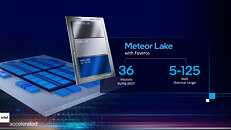
35 Comments on Intel "Meteor Lake" Chips Already Being Built at the Arizona Fab
- Each Die(Tile) is a complete SoC on its own
- Separated memory controller on each Die(Tile)
- High latency on accessing data located in the memory on the opposite corner.
www.pcgamer.com/intel-slide-criticizes-amd-for-using-glued-together-dies-in-epyc-processors/
The really interesting details on Sapphire Rapids (for example whether memory will be UMA or NUMA) are so far quite scarce but we will see soon enough.Everything new is well-forgotten old :)
Yea, it will be quite interesting to see how many NUMA nodes there, and how the software licenses respond to them:)
www.cnet.com/pictures/a-look-inside-intels-mammoth-arizona-chipmaking-fab
EPYCs also do this, they even allow you to create NUMA domains by L3 cache so that groups of cores sharing it get the lowest memory latency possible.Licensing usually doesn't care about NUMA nodes, but core count. In any case NUMA on x86 is nothing new, so the software vendors are probably ready ;)
14th gen is Meteor Lake, rumored ETA end of 2023.
I have been well aware of this for some time. Because it made traffic stupid.
But i'm sure the consumption is quite in check running like this.
Now, a processor may have a ridiculous or terrible power consumption to achieve a certain level of performance in today's standard but that is basically it. You can balance it though to get as much as possible from a CPU within a reasonable power consumption range.
People prefer laptops over desktops. That is the most vague and ridiculous thing one can say really.
It's like saying "I don't need a sports car, I just go shopping once a week." Well, don't buy a sports car, then. :D