Saturday, November 13th 2010

Disable GeForce GTX 580 Power Throttling using GPU-Z
NVIDIA shook the high-end PC hardware industry earlier this month with the surprise launch of its GeForce GTX 580 graphics card, which extended the lead for single-GPU performance NVIDIA has been holding. It also managed to come up with some great performance per Watt improvements over the previous generation. The reference design board, however, made use of a clock speed throttling logic which reduced clock speeds when an extremely demanding 3D application such as Furmark or OCCT is run. While this is a novel way to protect components saving consumers from potentially permanent damage to the hardware, it does come as a gripe to expert users, enthusiasts and overclockers, who know what they're doing.
GPU-Z developer and our boss W1zzard has devised a way to make disabling this protection accessible to everyone (who knows what he's dealing with), and came up with a nifty new feature for GPU-Z, our popular GPU diagnostics and monitoring utility, that can disable the speed throttling mechanism. It is a new command-line argument for GPU-Z, that's "/GTX580OCP". Start the GPU-Z executable (within Windows, using Command Prompt or shortcut), using that argument, and it will disable the clock speed throttling mechanism. For example, "X:\gpuz.exe /GTX580OCP" It will stay disabled for the remainder of the session, you can close GPU-Z. It will be enabled again on the next boot.As an obligatory caution, be sure you know what you're doing. TechPowerUp is not responsible for any damage caused to your hardware by disabling that mechanism. Running the graphics card outside of its power specifications may result in damage to the card or motherboard. We have a test build of GPU-Z (which otherwise carries the same-exact feature-set of GPU-Z 0.4.8). We also ran a power consumption test on our GeForce GTX 580 card demonstrating how disabling that logic affects power consumption.
DOWNLOAD: TechPowerUp GPU-Z GTX 580 OCP Test Build
GPU-Z developer and our boss W1zzard has devised a way to make disabling this protection accessible to everyone (who knows what he's dealing with), and came up with a nifty new feature for GPU-Z, our popular GPU diagnostics and monitoring utility, that can disable the speed throttling mechanism. It is a new command-line argument for GPU-Z, that's "/GTX580OCP". Start the GPU-Z executable (within Windows, using Command Prompt or shortcut), using that argument, and it will disable the clock speed throttling mechanism. For example, "X:\gpuz.exe /GTX580OCP" It will stay disabled for the remainder of the session, you can close GPU-Z. It will be enabled again on the next boot.As an obligatory caution, be sure you know what you're doing. TechPowerUp is not responsible for any damage caused to your hardware by disabling that mechanism. Running the graphics card outside of its power specifications may result in damage to the card or motherboard. We have a test build of GPU-Z (which otherwise carries the same-exact feature-set of GPU-Z 0.4.8). We also ran a power consumption test on our GeForce GTX 580 card demonstrating how disabling that logic affects power consumption.
DOWNLOAD: TechPowerUp GPU-Z GTX 580 OCP Test Build
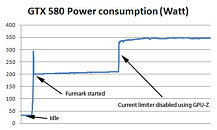
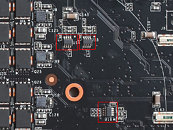
116 Comments on Disable GeForce GTX 580 Power Throttling using GPU-Z
Product page.
it wont help over-clocking any
and it puts EVEN greater stress on already overtaxed components
and on you're wallet
edit:
and you WILL blow the mofsets off the card if you push those littles things any-harder
there not ment to handle that high of a sustained load and thats why nvidea put the limiter in place
So far, OCCT, Furmark, EVGA OC Scanner, and Kombustor are confirmed to trigger the OCP cap. I am sure there are more that I am not aware of. GPU Tool? ATItool?You know this for a fact? Do you have a link to the MOSFET datasheet?
"Oh noez! This program will put a graphics card with a lower TDP than it's predecessor to it's limits! MOSFETs will blow up!"
How many GF100s blew up from Furmark? I am not saying none, but the number will be VERY low. Stop your whining. The GF110 is a much lower TDP and will put lower stress on the MOSFETs than the GF100 did, and as far as I am aware: it uses roughly the same, if not better, power circuitry than the GTX480.
SHUDDAP! IF YOU DON'T LIKE IT THEN STOP YOUR TROLLING!
I have read your article and have followed that article, and here is test results of my ASUS GTX 580.
ASUS GTX 580 @ 810/1013 vCORE=1.075v, FAN SET 85%, ROOM TEMP 30oC
Maximum Temp with Furmark - 70oC
Maximum Temp with Crysis Warhead (I plays map Train and Airfield of Crysis Warhead in 30'), FAN SET 75% - 81oC
Maximum Power Consumption of Core i7 965 @ 3.6GHz + ASUS GTX 480 when running Furmark
Maximum Power Consumption of Core i7 965 @ 3.6GHz + ASUS GTX 580 when running Furmark
Maximum Power Consumption of Core i7 965 @ 3.6GHz + ASUS GTX 580 when playing Crysis Warhead
Ya know, I think I read somewhere (was it on TPU?) that the throttle is there to also protect the mobo, as well as the card. However, I don't quite understand why motherboard damage could happen: the PCI-E slot is rated for 75W, so the card will simply pull a max of 75W from there, in order to stay PCI-E compliant and the rest through its power connectors, therefore the risk to the mobo shouldn't be there.
Anyone have the definitive answer to this one?
WTF.
how would the GTX5xx dmg the motherboard?