Saturday, November 13th 2010

Disable GeForce GTX 580 Power Throttling using GPU-Z
NVIDIA shook the high-end PC hardware industry earlier this month with the surprise launch of its GeForce GTX 580 graphics card, which extended the lead for single-GPU performance NVIDIA has been holding. It also managed to come up with some great performance per Watt improvements over the previous generation. The reference design board, however, made use of a clock speed throttling logic which reduced clock speeds when an extremely demanding 3D application such as Furmark or OCCT is run. While this is a novel way to protect components saving consumers from potentially permanent damage to the hardware, it does come as a gripe to expert users, enthusiasts and overclockers, who know what they're doing.
GPU-Z developer and our boss W1zzard has devised a way to make disabling this protection accessible to everyone (who knows what he's dealing with), and came up with a nifty new feature for GPU-Z, our popular GPU diagnostics and monitoring utility, that can disable the speed throttling mechanism. It is a new command-line argument for GPU-Z, that's "/GTX580OCP". Start the GPU-Z executable (within Windows, using Command Prompt or shortcut), using that argument, and it will disable the clock speed throttling mechanism. For example, "X:\gpuz.exe /GTX580OCP" It will stay disabled for the remainder of the session, you can close GPU-Z. It will be enabled again on the next boot.As an obligatory caution, be sure you know what you're doing. TechPowerUp is not responsible for any damage caused to your hardware by disabling that mechanism. Running the graphics card outside of its power specifications may result in damage to the card or motherboard. We have a test build of GPU-Z (which otherwise carries the same-exact feature-set of GPU-Z 0.4.8). We also ran a power consumption test on our GeForce GTX 580 card demonstrating how disabling that logic affects power consumption.
DOWNLOAD: TechPowerUp GPU-Z GTX 580 OCP Test Build
GPU-Z developer and our boss W1zzard has devised a way to make disabling this protection accessible to everyone (who knows what he's dealing with), and came up with a nifty new feature for GPU-Z, our popular GPU diagnostics and monitoring utility, that can disable the speed throttling mechanism. It is a new command-line argument for GPU-Z, that's "/GTX580OCP". Start the GPU-Z executable (within Windows, using Command Prompt or shortcut), using that argument, and it will disable the clock speed throttling mechanism. For example, "X:\gpuz.exe /GTX580OCP" It will stay disabled for the remainder of the session, you can close GPU-Z. It will be enabled again on the next boot.As an obligatory caution, be sure you know what you're doing. TechPowerUp is not responsible for any damage caused to your hardware by disabling that mechanism. Running the graphics card outside of its power specifications may result in damage to the card or motherboard. We have a test build of GPU-Z (which otherwise carries the same-exact feature-set of GPU-Z 0.4.8). We also ran a power consumption test on our GeForce GTX 580 card demonstrating how disabling that logic affects power consumption.
DOWNLOAD: TechPowerUp GPU-Z GTX 580 OCP Test Build
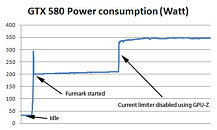
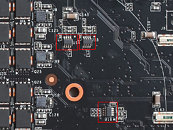
116 Comments on Disable GeForce GTX 580 Power Throttling using GPU-Z
However, as the throttling is designed to prevent hardware damage to card and mobo, how is this going to be prevented when the card is run past its limit?
All hand holding is disabled once you cross that line, choose the option and take the big boy route and expect the take on the consequences head-on. Don't expect to point fingers when you smoke your card using this to remove throttling...taking ownership of success along with mistakes is required by the owner of said product.
I am curious to see more about these cards de-throttled, how hot they get, how long they last, etc.
:toast:
I can see lots of card RMAs going back, all with suspiciously similar faults to the power circuitry, or whatever and the user denying all knowledge of disabling the failsafe. ;)
I reckon a mini review by W1zzard on how to do this properly would really help us enthusiasts to minimize the risk. :cool:
And it looks like it could take out other parts of the PC with it, which was very unlikely previously.
You know what this all looks like to me? We're hitting another performance bottleneck due to excessive power use. This happened a few years ago with CPUs, preventing clock speed from reaching ever higher and this is looking like the same thing.
This new card is what, 15-30% faster than the old one? I'll bet the new ATI card will be faster than it's predecessor by a similar amount, all due to this unfortunate limit. The fact that these cards have to fit within a particular physical form factor and power usage envelope won't help either.
I reckon the days of next gen cards doubling in power over their predecessors are over.