Wednesday, January 2nd 2013
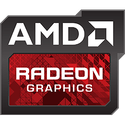
AMD to Fix GCN Latency Issues with Driver Updates
Last month, an investigative report by The TechReport found out that despite being faster, AMD's Radeon HD 7950 graphics card isn't "smoother" than NVIDIA GeForce GTX 660 Ti, in that shows signs of higher frame-delivery latency, a theory proven by high-speed camera recordings. Over the holiday, AMD's David Baumann responded in discussions around the web talking about the issue, in which he put AMD's stand.
Apparently, AMD Catalyst drivers still have refinement left in working perfectly with GPUs based on the Graphics CoreNext (GCN) architecture. Baumann explained that GCN, and AMD's older Very Long Instruction Word (VLIW) architectures feature fundamentally different memory management, and drivers that make the most of it are still a work in progress. Baumann stated "Over the early part of the year you'll see a few driver updates help this across a variety of games."
He continued "Additionally, when we switched from the old VLIW architecture to the GCN core there was a significant updates to all parts of the driver was needed - although not really spoken about the entire memory management on GCN is different to prior GPU's and the initial software management for that was primarily driven by schedule and in the meantime we've been rewriting it again and we have discovered that the new version has also improved frame latency in a number of cases so we are accelerating the QA and implementation of that."
Source:
The TechReport
Apparently, AMD Catalyst drivers still have refinement left in working perfectly with GPUs based on the Graphics CoreNext (GCN) architecture. Baumann explained that GCN, and AMD's older Very Long Instruction Word (VLIW) architectures feature fundamentally different memory management, and drivers that make the most of it are still a work in progress. Baumann stated "Over the early part of the year you'll see a few driver updates help this across a variety of games."
He continued "Additionally, when we switched from the old VLIW architecture to the GCN core there was a significant updates to all parts of the driver was needed - although not really spoken about the entire memory management on GCN is different to prior GPU's and the initial software management for that was primarily driven by schedule and in the meantime we've been rewriting it again and we have discovered that the new version has also improved frame latency in a number of cases so we are accelerating the QA and implementation of that."
95 Comments on AMD to Fix GCN Latency Issues with Driver Updates
So it was just a memory problem with old code being used? I'll wait until I see a benchmark showing the results of the new drivers. Happy to see my 7970 continually getting better.
Hmmm this could answer the question:
"8) If what we ultimately care about is smooth gameplay, gamers should be demanding frame latency measurements instead of throughput from all benchmarking sites. "
I guess we all judge cards based on FPS, maybe its time for a new benchmark. It shouldnt be either/or though why cant we have both? FPS and latency?
on another note i wonder it all has to do with memory or the shaders
because when the gtx660ti was compared to the 7950 there is one thing that make them a bit different, and thats in the way amd and nvidia made them weaker than the top end parts, nvidia limited memory bandwidth, amd deactivated some of the shaders, meaning nvidias shaders are most likely working at ease because they are capable of rendering more than that they are fed from memory hence the lower latency, while amds shaders have all the bandwidth they need with the shaders maxing out hence the stalls.
i might be totally off on this as im trying to use imagination here lol, but if anyone has any background knowledge on the issue i would love to learn a thing or two
So the it is normal for the 7970 to run warmer when given the same amount of cooling as the 6950.
In fact a 7970Ghz edition has about 25% higher TDP than the 6950.
The temperature of the 7970 actually corresponds nicely to the increased TDP.
but yea ive heard about xfx having horrible cooling and fan profiles, so to set it up manualy is usually not a bad idea because anything above 75-80c is way too hotthis isnt about 7000 its about gcn, a totally new architecture since vliw which amd used since the hd 2000 series. in other words every bit of work they put in now will carry on to the next gen parts, however for those complaining IDK what youre complaining about, those who bought the cards knew what they were buying and the performance they expect, and ever since their cards are only getting faster with every driver update, that is free performance so hardly anything to complain about, yes the latency is higher than 660ti, but the games are still pretty darn playable unless your eyes can detect 240hz
There for I don't really know how to OC the card :D, leaving it stock as I cannot understand where is the safe limit :shadedshu
But Skyrim with all HD textures and AA8 etc mods... man it looks good, and it eats up all 3GB of vram easly even on my 1680*1050 rez...
There is a difference when the fan profile is optimized for cooling or for noise, and in this case XFX have chosen to reduced noise.
I never said it is OK to run hot, but what I meant was the case's cooling have to be tweaked with the extra TDP as well.
The cooler just moves the heat off the card, but the case need to move the heat outside at an adequate rate as well.
It definitely is there and would have been the cause of any an RMA.
The BETAs have ironed them out for me but seems to have been more reports with people using 79xx series now rather than the 78xx series.
Also noticed the performance issue I was having in NFSMW 2012 and SR3 have been resolved significantly so there have been noticeable improvements since the 12.8 drivers I had been using.
Although I have been noticing more Z-Fighting in the BETAs when it comes to Far Cry 3.
my new asus 7950 directCu2 with triple slot cooler has stable Temps around 65°C with OC at 1200/1400 PLimt 20 :)
Have you tried contacting XFX and ask whats the deal?
I wonder what actually is the problem that causes your XFX to crash. I have all the cases fans turned down at the moment.
Edit: @1050/1500 it gets up to 96C and the card is still going :wtf: