Friday, November 8th 2013
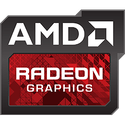
AMD Rolls Out Catalyst 13.11 Beta9.2 Driver
AMD has made available a fresh beta build of the Catalyst 13.11 graphics driver. This latest release is the Beta 9.2 and it brings improved anti-aliasing performance in Call of Duty: Ghost (and an updated CrossFire profile for the game), a PowerTune tweak to 'reduce variance of fan speed / RPM' on Radeon R9 290 Series cards, plus fixes for crashing bugs seen in legacy DirectX 9 applications.
The Catalyst 13.11 Beta9.2 is available for Windows 8.1/8/7 and features support for the Radeon R9, R7, HD 7000, HD 6000 and HD 5000 Series cards.
Downloads: Catalyst 13.11 Beta9.2 for Windows
The Catalyst 13.11 Beta9.2 is available for Windows 8.1/8/7 and features support for the Radeon R9, R7, HD 7000, HD 6000 and HD 5000 Series cards.
Downloads: Catalyst 13.11 Beta9.2 for Windows
29 Comments on AMD Rolls Out Catalyst 13.11 Beta9.2 Driver
Well, AMD?
Btw according to your system specs button you're a GF 680GTX user, so what's it to you, why are you even commenting?The article is about a 290, not a 290X....What brings you the idea that every driver build has to be released to public....
Driver Packaging Version: 13.25.18-131107a-164684E-ATI
Catalyst Version: 13.11
Provider: Advanced Micro Devices, Inc.
2D Driver Version: 8.01.01.1360
2D Driver File Path: /REGISTRY/MACHINE/SYSTEM/ControlSet001/Control/CLASS/{4D36E968-E325-11CE-BFC1-08002BE10318}/0000
Direct3D Version: 9.14.10.01001
OpenGL Version: 6.14.10.12614
AMD Catalyst Control Center Version: 2013.1107.1129.20543
This was the software information of Catalyst 13.11 Beta V8:
Driver Packaging Version: 13.25.18-131029a-164333E-ATI
Catalyst Version: 13.11
Provider: Advanced Micro Devices, Inc.
2D Driver Version: 8.01.01.1360
2D Driver File Path: /REGISTRY/MACHINE/SYSTEM/ControlSet001/Control/CLASS/{4D36E968-E325-11CE-BFC1-08002BE10318}/0000
Direct3D Version: 9.14.10.01001
OpenGL Version: 6.14.10.12614
AMD Catalyst Control Center Version: 2013.1029.1737.29798
who'd have thinked it.
will give these a miss for now... not playing cod: Dog just yet
its almost 1am here so i may well hand out random infractions for the fun of it it people keep being mean poopyheads.
---
Has anyone used this for BF4 yet? Stable?
- Aspect Ratio: Auto
- Screen Refresh Rate: 60Hz
- Sync Every Frame: No
- Image Quality: Extra
- Depth of Field: Yes
- Screen Space Ambient Occlusion: High
- Terrain Detail: On
- Anisotropic Filtering: High
- Motion Blur: Yes
- Anti-Aliasing: 4x MSAA
- Shadow: Yes
- Texture Quality: Manual
- Texture Resolution: Extra
- Normal Map Resolution: Extra
- Specular Map Resolution: Extra
- Water Map Resolution: High
So from my view this driver fix works as advertised.Btw, installing ontop didn't work for me (although i started with restore factory defaults on the current CCC).
So then i uninstalled (AIManager) and then wiped with the AMD uninstall tool to be extra sure. It went flawless.
Oh. And of course, as crossfire user i keep disabling ULPS. I don't check if the issue might be solved by now (waste of time), i just disable it rightaway.
AMD has the better chip, but it's crippled by that ridiculous stock cooler.
non reference will solve all these problems.
So i changed that in bios (using the vbe editor), to go 55% from 60 °C going gradually up, now gpu1 hardly ever reaches 82, gpu2 (always 10 degrees cooler than gpu1), 72 max. Overheat is not possible this way.What was with BF4 performance? :confused:
From what i remember it was already fine (on 7970 crossfire), but maybe it's improved (i dunno): in level replay i now get about the same figures as in COD~Ghosts.
At max settings (All = Ultra; 4 x MSAA; Antialising Post = High; Ambient Occlusion = HBAO), 2560 x 1600 about 60 ~ 110. At level start looking at the open terrain with vehicles, mercs, burning choppers i see it dip to 52, then up to 85 depending on the viewing angle.
HD7970 crossfire / Windows 7 x64
Thank you.
Experiencing system hang when viewing any streaming video. Very odd.
catalyst command line control
and catalyst monitoring center, both crash.
i have no idea how to unfuck the system now.
windows explorer seems to be slow and stuttering sometimes and crashing.