Monday, October 24th 2016

EVGA GTX 1070/1080 Overheating Issues - Company Says Thermal Pads A Solution
After users' reports (and Tom's Hardware.de testing) of EVGA FTW 1080 and 1070 cards displaying black screen issues, and sometimes even sparking and dying altogether, even at stock voltage, the company is now moving towards fixing the issue.
Apparently, the issue stems from the absence of any thermal pads over the VRM area of the FTW line of cards, which prompts higher operating temperatures. Some users were reporting heat transfer in such quantities that even the GDDR5X memory chips on the cards were being heated at 107 ºC, significantly over their rated operating temperatures of (0°C ≤ TC ≤ +95°C).In a blog post on EVGA's forums, a company representative issued the following message:
"The test used in the referenced review from Toms Hardware (Germany) is running under Furmark, an extreme usage case, as most overclockers know. We believe this is a good approach to have some idea about the graphics card limit, and the thermal performance under the worst case scenario. EVGA has performed a similar qualification test during the design process, at a higher ambient temperature (30C in chamber) with a thermal coupler probe directly contacting the key components and after the Toms Hardware (Germany) review, we have retested this again. The results in both tests show the temperature of PWM and memory is within the spec tolerance under the same stress test, and is working as originally designed with no issues.
With this being said, EVGA understands that lower temperatures are preferred by reviewers and customers.
During our recent testing, we have applied additional thermal pads between the backplate and the PCB and between the baseplate and the heatsink fins, with the results shown below. We will offer these optional thermal pads free of charge to EVGA owners who want to have a lower temperature. These thermal pads will be ready soon; and customers can request them on Monday, October 24th, 2016. Also, we will work with Toms Hardware to do a retest."
EVGA stresses that according to their own internal testing, no overheating issues are present in the card by using it as is (i.e., without the thermal pads), and that there won't exist any long term effects on using the cards such as they are. The company reiterates that their offer stands only inasmuch as some of EVGA's users want lower temperatures specifically on the referred cards' VRM and memory, with the usage of the thermal pads not being required to achieve normal operation. In a statement, the company has also attributed the black screen issues towards an "out of spec On Semiconductor component" that affected only 3-4% of EVGA's GTX 1080 FTW/HYBRID, with these issues "not [being] related to temperatures in any way" having been fixed as of September 1st, with the company having already sent replacements where applicable.
The thermal pads will be provided to anyone with a GTX 1080 or GTX 1070 with an ACX cooler and a backplate, with other graphics card models from EVGA's models also being considered for the offer. While EVGA is surely going about the problem in the correct manner, it still leaves to customers the responsibility of dismantling their EVGA cards and applying the thermal pads on their own. Bellow is an image posted by EVGA showing the temperature results of a GTX 1080 FTW with the thermal pad solution.
Source:
EVGA Blogs
Apparently, the issue stems from the absence of any thermal pads over the VRM area of the FTW line of cards, which prompts higher operating temperatures. Some users were reporting heat transfer in such quantities that even the GDDR5X memory chips on the cards were being heated at 107 ºC, significantly over their rated operating temperatures of (0°C ≤ TC ≤ +95°C).In a blog post on EVGA's forums, a company representative issued the following message:
"The test used in the referenced review from Toms Hardware (Germany) is running under Furmark, an extreme usage case, as most overclockers know. We believe this is a good approach to have some idea about the graphics card limit, and the thermal performance under the worst case scenario. EVGA has performed a similar qualification test during the design process, at a higher ambient temperature (30C in chamber) with a thermal coupler probe directly contacting the key components and after the Toms Hardware (Germany) review, we have retested this again. The results in both tests show the temperature of PWM and memory is within the spec tolerance under the same stress test, and is working as originally designed with no issues.
With this being said, EVGA understands that lower temperatures are preferred by reviewers and customers.
During our recent testing, we have applied additional thermal pads between the backplate and the PCB and between the baseplate and the heatsink fins, with the results shown below. We will offer these optional thermal pads free of charge to EVGA owners who want to have a lower temperature. These thermal pads will be ready soon; and customers can request them on Monday, October 24th, 2016. Also, we will work with Toms Hardware to do a retest."
EVGA stresses that according to their own internal testing, no overheating issues are present in the card by using it as is (i.e., without the thermal pads), and that there won't exist any long term effects on using the cards such as they are. The company reiterates that their offer stands only inasmuch as some of EVGA's users want lower temperatures specifically on the referred cards' VRM and memory, with the usage of the thermal pads not being required to achieve normal operation. In a statement, the company has also attributed the black screen issues towards an "out of spec On Semiconductor component" that affected only 3-4% of EVGA's GTX 1080 FTW/HYBRID, with these issues "not [being] related to temperatures in any way" having been fixed as of September 1st, with the company having already sent replacements where applicable.
The thermal pads will be provided to anyone with a GTX 1080 or GTX 1070 with an ACX cooler and a backplate, with other graphics card models from EVGA's models also being considered for the offer. While EVGA is surely going about the problem in the correct manner, it still leaves to customers the responsibility of dismantling their EVGA cards and applying the thermal pads on their own. Bellow is an image posted by EVGA showing the temperature results of a GTX 1080 FTW with the thermal pad solution.



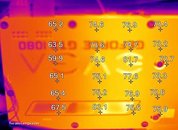
82 Comments on EVGA GTX 1070/1080 Overheating Issues - Company Says Thermal Pads A Solution
A shame the thermal solution in some locations was skipped on. One thing for sure, it won't happen again any time soon with EVGA
Funny how way back then dual GPU worked fine and it's garbage, today.
That said, unless you are running a high overclock and overvolting I wouldn't worry too much.
You can't even stress test clocks with it because it lands on so many boost bins lower than other benchmarks/games, you aren't remotely testing the clock you want to!!
EVGA said that you can request the thermal pads that they will have available starting today. If you have one of these cards I would suggest taking them up on their offer just to ensure you don't have this issue happen to you.
So you'd think these tests are routine by now. Then again, what am I talking about, my EVGA came with coil whine, they sure like to cut corners during QC.
Edit: I haven't written this in response to RejZoR's post above, but it seems we were thinking alike ;)
It could be totally digging the wrong way.
But, I could be wrong.
EVGA should issue a recall and swap the affected cards out for ones that have the pads pre-applied, at no charge to affected customers. Yeah it'll be expensive for the company, but it will ensure that they don't cut corners ever again. I'll bet this was caused by a penny-pinching manager who thought s/he could save the company millions by cutting out a 5 cent part on the bill of materials.