Thursday, December 8th 2016

AMD Radeon Software Crimson ReLive Drivers Released
AMD has just announced their 2016 major software update release (following Catalyst Omega in 2014 and Crimson Edition in 2015). It's dubbed the "Crimson ReLive" release (numbered 12.6.1), and is purported to bring a lot of features and performance improvements across the board for AMD products, as has been historically achieved by AMD with these annual driver releases. This time, there's just one other thing: game recording and streaming through the built-in ReLive app. It serves as a streaming app that works for both professional, developer and consumer use cases. It supports major streaming giants (such as Twitch and YouTube), includes an in-app toolbar and custom overlay, and is apparently going to feature its own tab inside AMD's updated driver suite, with minimal reported impact on performance.
As always, you can grab the drivers right here on TPU: just follow the links below. And for more information, benchmarks, and a run-through of the new driver and its features, check out TPU's review of the driver suite, right here.Download: AMD Radeon Software Crimson ReLive Edition 16.12.1 for Windows 10 64-bit | Windows 10 32-bit | Windows 8.1 64-bit | Windows 8.1 32-bit | Windows 7 64-bit | Windows 7 32-bit
AMD is investing in the driver suite, with improved looks and a streamlined interface, as well as clean install support (yay), an upgrade advisor, and the addition of a "user feedback" interface which will allow users to vote on new features and priority of issues to be fixed. One of the new features included with Crimson ReLive, and one of the most potentially game-changing, is Radeon Chill. This is a new power saving feature that dynamically regulates frame-rate based on in-game movement. In tests, the Radeon Chill features up to 31% lower average GPU power, while also reducing temperatures and, as a result, improving efficiency. On the performance side, Radeon cards such as the RX 480 see an up to 8% performance increase with ReLive - compared to software version 16.9.2.New features include a stitching platform, aptly called Radeon Loom, which allows you to stitch up to 360º photos at an up to 8K x 4K mode, Open Capture and Analytics Tool (OCAT) for benchmarking (with support for DX11, DX12 and Vulkan), a Depth of Field focus tool with low performance impact for DX12, Tress FX 4.0, support for Advanced Media Framework 1.4, improving support for the H265 format, and FreeSync technology improvements.On the LiquidVR side of the equation, multi-GPU affinity takes precedence, allowing a performance improvement of up to 20x versus a single graphics adapter (uh). Other advances in VR include multi-view rendering for lower processing overhead, and MultiRes Rendering (equivalent to NVIDIA's Multi-Res Shading seen in Shadow Warrior 2), as well as support for TrueAudio Next in Liquid VR environments, with dynamically-derived real-times physics being embedded on sound calculations, for truly immersive surround sounds.Last, but not least, when it comes to the consumer side of things, AMD announced further Wattman support for even more products, now including the Radeon 200 series, Radeon 300 series and Radeon Fury series products that are listed in the slide below.
As always, you can grab the drivers right here on TPU: just follow the links below. And for more information, benchmarks, and a run-through of the new driver and its features, check out TPU's review of the driver suite, right here.Download: AMD Radeon Software Crimson ReLive Edition 16.12.1 for Windows 10 64-bit | Windows 10 32-bit | Windows 8.1 64-bit | Windows 8.1 32-bit | Windows 7 64-bit | Windows 7 32-bit
AMD is investing in the driver suite, with improved looks and a streamlined interface, as well as clean install support (yay), an upgrade advisor, and the addition of a "user feedback" interface which will allow users to vote on new features and priority of issues to be fixed. One of the new features included with Crimson ReLive, and one of the most potentially game-changing, is Radeon Chill. This is a new power saving feature that dynamically regulates frame-rate based on in-game movement. In tests, the Radeon Chill features up to 31% lower average GPU power, while also reducing temperatures and, as a result, improving efficiency. On the performance side, Radeon cards such as the RX 480 see an up to 8% performance increase with ReLive - compared to software version 16.9.2.New features include a stitching platform, aptly called Radeon Loom, which allows you to stitch up to 360º photos at an up to 8K x 4K mode, Open Capture and Analytics Tool (OCAT) for benchmarking (with support for DX11, DX12 and Vulkan), a Depth of Field focus tool with low performance impact for DX12, Tress FX 4.0, support for Advanced Media Framework 1.4, improving support for the H265 format, and FreeSync technology improvements.On the LiquidVR side of the equation, multi-GPU affinity takes precedence, allowing a performance improvement of up to 20x versus a single graphics adapter (uh). Other advances in VR include multi-view rendering for lower processing overhead, and MultiRes Rendering (equivalent to NVIDIA's Multi-Res Shading seen in Shadow Warrior 2), as well as support for TrueAudio Next in Liquid VR environments, with dynamically-derived real-times physics being embedded on sound calculations, for truly immersive surround sounds.Last, but not least, when it comes to the consumer side of things, AMD announced further Wattman support for even more products, now including the Radeon 200 series, Radeon 300 series and Radeon Fury series products that are listed in the slide below.




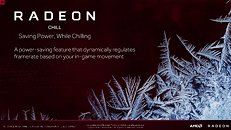




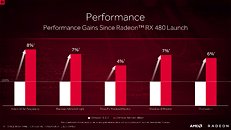






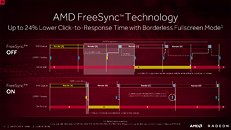








44 Comments on AMD Radeon Software Crimson ReLive Drivers Released
HD7970 1000/1450
old vs new driver in Valley both at 4x AA (because i forgot to check if it was 8x)
Fortunately, i managed to bypass it by selecting last successful boot and i started installing again. While installing, the monitor kept flickering, as usual, but then turned black and wouldn't turn on ... had to forcibly turn the PC off ...
After trying to install it again, i just wouldn't show the radeon settings icon nor would it appear under programs ... this was getting annoying ...
After a "few more installs" i finally managed to have it properly installed: FINALLY ...
Cannot disable watt man functions that apparently lock my GPU at 3-400MHz
Thanks, for confirming though thought I was just being a little stupid and they had moved it and I couldn't find it.
I had tried all kinds of reset in the ReLive driver, and also trying to fix a high GPU setting. It worked fine all day yesterday during at least 4 cold boot ups - apparently som kind of setting overruled the rest. Problem appeared in several titles.
By fresh install - everything worked fine - in fact better than the prior 16.9xx version of crimson that I had used.
Gues Im stuck on this for now
All of this with a Fury X + FX 8370
Happy Customer here :3