Thursday, February 2nd 2017

MSI M.2 Shield is Snake Oil Say Tests, Company Refutes Charges
With its 200-series chipset motherboards, MSI introduced its exclusive M.2 Shield accessory on some of its more premium products. This aluminium heatspreader with a thermal pad, according to its makers, is designed to lower temperatures on M.2 SSDs, and reduce thermal throttling of performance. Tests by Gamers Nexus claim that far from reducing throttling, the M.2 Shield creates a "heat trap" that throttles performance further.
The M.2 Shield accessory was tested by Gamers Nexus using a Kingston HyperX Predator PCIe M.2 drive, on an MSI Z270 Gaming Pro Carbon motherboard. Driven by a Marvell 88SS9293 controller, the drive is known to heat up and lose performance to overheating. The data presented by the publication is Delta T (temperatures subtracting ambient temperature). MSI on its part, stands by the efficacy of the M.2 Shield accessory, and is sharing testing methods and data of its own with media sites. Tests by other publications such as Bit-Tech and KitGuru show positive results for the M.2 Shield.
Sources:
GamersNexus, ComputerBase.de
The M.2 Shield accessory was tested by Gamers Nexus using a Kingston HyperX Predator PCIe M.2 drive, on an MSI Z270 Gaming Pro Carbon motherboard. Driven by a Marvell 88SS9293 controller, the drive is known to heat up and lose performance to overheating. The data presented by the publication is Delta T (temperatures subtracting ambient temperature). MSI on its part, stands by the efficacy of the M.2 Shield accessory, and is sharing testing methods and data of its own with media sites. Tests by other publications such as Bit-Tech and KitGuru show positive results for the M.2 Shield.
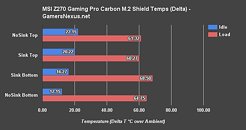
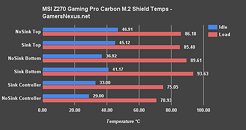

38 Comments on MSI M.2 Shield is Snake Oil Say Tests, Company Refutes Charges
Just like those Thermal Armors on Asus' TUF series, though I was too lazy to rip that off from my old Sabertooth Z87..
That fool seems more into his hair than thinking.
Now... lets argue about it.
Congrats on obviously reading it yourself.
You see the defect in the design yet? No chokes were exploding, they are just copper wrapped around a ferrite core, nothing to explode or burn, the VRM's were dying either due to not being able to handle the temperatures hot enough to boil water, which means they used VRM's with specs below what was engineered (common in manufacturing) or the solder was melting and shorting out (again cheaper solder used in production could be the cause) but the eventual fix for the issue was a higher fan speed and pads to transfer the heat away through the backplate and some contact with the cooler fins.
That said, I did note some things that need to be re-done and I have been having discussions with Steve about this since Monday. So that Gamers Nexus article will be updated shortly. Similarly, I can definitely understand the skepticism behind the EVGA VRM issue and I wholeheartedly agree that the issue was not resolved to my satisfaction either. My contacts at EVGA mentioned it may have been bad modules, but without the actual data it is left to their word.
Airflow could blow it and help to reduce temps, cuz magically it won't cool down,
some fins will be better than a flat surface, for heat exchange, no matter if the fins are 1mm or 10 cm, the matter it's like physically heat tends to raise, so will be easier to cool down
Also location of the drive with the shield will be affected if some elements will block airflow,
and maybe the most important part, thermal pads, not all M.2 drives have the same size, so thermalpads may not fit all drives if they are slim or thicker compared to the supplied thermalpad size,
i prefer to add manually add or stick regular Heatsinks, or ram heatsinks to a single M.2 drive instead that shield....
www.flir.com/science/blog/details/?ID=74935
"As we have seen, the RSS uncertainty analysis technique allows us to determine the accuracy of infrared cameras, and that these cameras may have, at most, a 2ºC margin of error. With proper calibration and attention to factors such as ambient temperature, emissivity, and spot size, the possible margin of error can be less than 1ºC."
Source sauce.
www.picotech.com/library/application-note/improving-the-accuracy-of-temperature-measurements#thermistors
"Thermocouples are not, however, precision sensors: errors of 2 °C are typical."
Also, the thermocouples I had recommended Steve get have a rated accuracy of < 1 °C which I felt was plenty enough for his tests. Again, I would love to be corrected about this as it will save me a lot of trouble in my research lab, but there's a reason all of us at my university use thermocouples and thermistors for our heat transfer measurements and that is consistent accuracy and high precision for our purposes- something a consumer level thermal camera has not provided yet to my knowledge.
Edit: Just got done with a discussion with some thermal engineers/friends at Corsair, Asetek and Intel and they all were saying the same thing. I will contact FLIR also because I am genuinely curious and want to make sure I am not overlooking something :)
Double edit: Just got off the phone with the local FLIR tech rep, and basically he said the same thing. The consumer level gadgets from their gadgets division are a no-go for quantification, but higher end test bench kits with Kapton tape on the component of interest followed by calibdation can be accurate to within 3-4 °C. Not bad at all, but the minimum he recommended was a $6k USD item. He isn't a sales rep so I don't believe that had anything to do with the recommendation of the expensive kit. Toms Hardware seems to have a really good IR setup, and I imagine they must also have the expertise/knowledge to use said tape or similar functioning alternative too. As such, I feel more confident about the Toms Hardware measurements now which applies to the EVGA VRMs (again their measurements from their thermal camera were within spec of the VRMs), but no info on Kitguru's (Luke Hill) measurements yet. A different Kitguru reviewer uses an unnamed Fluke IR camera which doesn't help much either. Will keep looking!