Tuesday, April 4th 2017
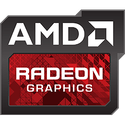
AMD Releases Radeon Software Crimson ReLive 17.4.1 Drivers
AMD today released its Radeon Software Crimson ReLive Edition 17.4.1 drivers. These drivers add support for Oculus Asynchronous Spacewarp (ASW) on Radeon R9 Fury series, Radeon R9 390 series and Radeon R9 290 series graphics cards; and support for SteamVR Asynchronous Reprojection on Radeon RX 480 and Radeon RX 470 (requires Windows 10). The drivers also enable DisplayPort 1.4 HBR3 mode on GPUs based on the "Polaris" architecture, letting you run 8K @ 60 Hz over a dual-cable connection, and 8K @ 30 Hz over a single cable. The drivers also fix display fickering noticed on AMD FreeSync setups running 3D applications in borderless-fullscreen mode, and bad multi-GPU scaling in "Ghost Recon: Wildlands." Grab the drivers from the link below.DOWNLOAD: AMD Radeon Software Crimson ReLive 17.4.1

23 Comments on AMD Releases Radeon Software Crimson ReLive 17.4.1 Drivers
Used DDU to uninstall and then reinstalled previous drivers. Fixed all the problems. So are these drivers screwed or what? I guess I'll try downloading them from AMD and trying one more time. If that doesn't work I quit.
As a matter of fact I have not touched Afterburner/Trixx ever since Wattman support was added to FuryX. I use Wattman to decrease core voltage and overlock a small amount only.
Edit: AMD fixed the issue with "EDID overrides not loading on startup." The only way to fix it at the time was by turning off then on GPU Scaling.
www.monitortests.com/forum/Thread-Custom-Resolution-Utility-CRU
I've seen this "you don't have to install the latest drivers" notion gaining traction lately. And, personally, I find it ridiculous. I have always installed, and will continue to always install, the latest compatible drivers for all my hardware. And I still recommend anybody else to do the same. If it causes a problem, then uninstall them and install previous drivers. It's called rolling back. And the function is built-in to Windows for that very reason.