Tuesday, January 16th 2018

AMD Announces Enmotus FuzeDrive technology to Speed Up Ryzen-based Systems
AMD today in a blog post announced the fruits of its partnership with Enmotus, a mainly enterprise-focused company that has made its name in creating performance-optimizing software solutions. The new solution, the FuzeDrive, is an ingenius (paid) software stack that will aggregate all of a users' system memory (be it RAM, HDDs, SSDs, NVMe drives, all of that) and expose it as a single drive via software. The goal is to allow the software to optimize data placement on the fly according to its read/write needs, creating caching solutions at will, learning from users' usage patterns, and basically creating a "set it and forget it" experience for users that critically also improves performance (and by AMD's estimates, it really does do so by a significant margin).
All of these features were pretty hard-set from the start; in the AMD blog post by Don Woligroski, he states that "AMD started with a list of goals, like improving storage performance and lowering loading times." AMD's love for open standards still hasn't gone and went away; he said that "because AMD believes in open hardware standards, it prefers to work with off-the-shelf, non-proprietary NVMe, SSD, and hard disk drives." Convenience was also a very important item to check; according to AMD, "any superior storage acceleration solution needs to be easy to set up, and simple to use." And the company believes they've achieved all of that with their new solution.AMD worked together to tailor Enmotus' FuzeDrive software for use with AMD Ryzen desktop processors in the consumer desktop PC space, for systems using the AMD B350 and X370 chipsets (Socket AM4 Ryzen 7, 5, and 3) and the X399 chipset (socket sTR4 Ryzen Threadripper), but has left users with motherboards packing AMD's A320 chipset out in the cold (at least, for the time being).
FuzeDrive is always aware of changes to your memory subsystem after it's been integrated with your Ryzen PC; AMD has laid out a few usage scenarios and their corresponding sequence of events:
Performance option 1
You installed Windows on a relatively slow mechanical hard drive. With FuzeDrive, if you add an SSD or NVMe drive later, you will enjoy the speed of an SSD when you boot your PC, or load programs and data that you most often employ.
Performance Option 2
You installed windows on a fast SSD drive, but are running out of capacity. If you add a large mechanical hard disk, FuzeDrive will recognize that the programs you use most should stay resident on the speedy SSD, and move the data that is rarely accessed to the mechanical hard disk. This gives you the best of both worlds: high performance with large capacity.
Performance Option 3
For the fastest booting and storage, a large conventional SSD paired with bootable 3D Xpoint NVMe drive for incredible booting speed, application launch, and data access performance.
AMD has also made some lofty performance claims when it comes to the new Enmotus FuzeDrive software solution; the company is claiming performance improvements that can go up to 931% (in the case of Adobe Premiere startup), some interesting 147% improvement in Windows Explorer boot times, and a saner 119% performance improvement in games startup (DOOM).Now of course, whether or not this will always improve performance is anyone's guess; it's doubtful it will do so, however, simply because of the software nature of the solution. One also has to take into account the likelihood of increased data loss probability when using a caching scheme such as this. And as always, the devil is in the details, so I'll just leave the AMD blog posts' footnotes right after this sentence:
"Testing by AMD Performance labs as of 12/21/2017 on the following system. PC manufacturers may vary configurations yielding different results. Results may vary based on driver versions used. System Configs: AMD Ryzen 5 1600X, GA-AX370 AORUS Gaming 5 motherboard, 16GB of dual-channel DDR3-3200, Graphics driver 23.20.768.0 (17.40), and a Seagate Barracuda 500GB boot drive. When Enmotus FuzeDrive was enabled, a Samsung 950 PRO NVMe drive was added to the drive pool. Without Enmotus FuzeDrive for Ryzen, the system took 28.611 seconds to complete a boot to windows via explorer; 21.421 seconds to initialize SMSS; 2.274 seconds to initialize the Windows Logon; 56.04 seconds to launch adobe premiere; 59.27 seconds to launch adobe photoshop; and 85.09 seconds to launch DOOM. With Enmotus FuzeDrive for Ryzen enabled, the system took 10.534 seconds to complete a boot to windows via explorer (28.611/10.534=272%, or 172% faster); 3.926 seconds to initialize SMSS (21.421/3.926=546%, or 446% faster); 1.461 seconds to initialize the Windows Logon (2.274/1.461=156%, or 56% faster); 8.27 seconds to launch adobe premiere (56.04/8.27=678%, or 578% faster); 5.75 seconds to launch adobe photoshop (59.27/5.75=1031%, or 931% faster); and 38.77 seconds to launch DOOM (59.27/38.77=219%, or 119% faster)."
TL; DR: Essentially, the performance increase doesn't come from activating the FuzeDrive software on the Ryzen system; but from both activating it and adding a Samsung 950 Pro SSD to the system. How much of the performance improvement can be attributed to the added NVMe drive alone is a valid question, and we'd wager it's most of it. You can purchase a license to Enmotus' FuzeDrive for your AMD system for $19.99.
Source:
AMD Blog Post
All of these features were pretty hard-set from the start; in the AMD blog post by Don Woligroski, he states that "AMD started with a list of goals, like improving storage performance and lowering loading times." AMD's love for open standards still hasn't gone and went away; he said that "because AMD believes in open hardware standards, it prefers to work with off-the-shelf, non-proprietary NVMe, SSD, and hard disk drives." Convenience was also a very important item to check; according to AMD, "any superior storage acceleration solution needs to be easy to set up, and simple to use." And the company believes they've achieved all of that with their new solution.AMD worked together to tailor Enmotus' FuzeDrive software for use with AMD Ryzen desktop processors in the consumer desktop PC space, for systems using the AMD B350 and X370 chipsets (Socket AM4 Ryzen 7, 5, and 3) and the X399 chipset (socket sTR4 Ryzen Threadripper), but has left users with motherboards packing AMD's A320 chipset out in the cold (at least, for the time being).
FuzeDrive is always aware of changes to your memory subsystem after it's been integrated with your Ryzen PC; AMD has laid out a few usage scenarios and their corresponding sequence of events:
Performance option 1
You installed Windows on a relatively slow mechanical hard drive. With FuzeDrive, if you add an SSD or NVMe drive later, you will enjoy the speed of an SSD when you boot your PC, or load programs and data that you most often employ.
Performance Option 2
You installed windows on a fast SSD drive, but are running out of capacity. If you add a large mechanical hard disk, FuzeDrive will recognize that the programs you use most should stay resident on the speedy SSD, and move the data that is rarely accessed to the mechanical hard disk. This gives you the best of both worlds: high performance with large capacity.
Performance Option 3
For the fastest booting and storage, a large conventional SSD paired with bootable 3D Xpoint NVMe drive for incredible booting speed, application launch, and data access performance.
AMD has also made some lofty performance claims when it comes to the new Enmotus FuzeDrive software solution; the company is claiming performance improvements that can go up to 931% (in the case of Adobe Premiere startup), some interesting 147% improvement in Windows Explorer boot times, and a saner 119% performance improvement in games startup (DOOM).Now of course, whether or not this will always improve performance is anyone's guess; it's doubtful it will do so, however, simply because of the software nature of the solution. One also has to take into account the likelihood of increased data loss probability when using a caching scheme such as this. And as always, the devil is in the details, so I'll just leave the AMD blog posts' footnotes right after this sentence:
"Testing by AMD Performance labs as of 12/21/2017 on the following system. PC manufacturers may vary configurations yielding different results. Results may vary based on driver versions used. System Configs: AMD Ryzen 5 1600X, GA-AX370 AORUS Gaming 5 motherboard, 16GB of dual-channel DDR3-3200, Graphics driver 23.20.768.0 (17.40), and a Seagate Barracuda 500GB boot drive. When Enmotus FuzeDrive was enabled, a Samsung 950 PRO NVMe drive was added to the drive pool. Without Enmotus FuzeDrive for Ryzen, the system took 28.611 seconds to complete a boot to windows via explorer; 21.421 seconds to initialize SMSS; 2.274 seconds to initialize the Windows Logon; 56.04 seconds to launch adobe premiere; 59.27 seconds to launch adobe photoshop; and 85.09 seconds to launch DOOM. With Enmotus FuzeDrive for Ryzen enabled, the system took 10.534 seconds to complete a boot to windows via explorer (28.611/10.534=272%, or 172% faster); 3.926 seconds to initialize SMSS (21.421/3.926=546%, or 446% faster); 1.461 seconds to initialize the Windows Logon (2.274/1.461=156%, or 56% faster); 8.27 seconds to launch adobe premiere (56.04/8.27=678%, or 578% faster); 5.75 seconds to launch adobe photoshop (59.27/5.75=1031%, or 931% faster); and 38.77 seconds to launch DOOM (59.27/38.77=219%, or 119% faster)."
TL; DR: Essentially, the performance increase doesn't come from activating the FuzeDrive software on the Ryzen system; but from both activating it and adding a Samsung 950 Pro SSD to the system. How much of the performance improvement can be attributed to the added NVMe drive alone is a valid question, and we'd wager it's most of it. You can purchase a license to Enmotus' FuzeDrive for your AMD system for $19.99.

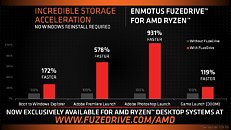
22 Comments on AMD Announces Enmotus FuzeDrive technology to Speed Up Ryzen-based Systems
For the User or for the Snooping agencys via the undisclosed Back door(s)
It's also not very comforting in it's description of what happens to data in a failure of one of the components. This type of caching works in a corporate IT environment because the back-end disk is all raided to the hilt. On the other hand, on a home PC, if I have an SSD and a HDD in a "FuzeDrive" config and the SSD dies, I don't want to lose everything on the HDD or vice-versa due to this kind of setup.
As a side-note, their FuzeDrive website also has some incorrect and misleading information. For example, the site compares it to Storage Spaces and it says Storage Spaces requires 3 drives which is incorrect, it only requires 2, and can run with 1 if mirrored and 1 of them fails. It wasn't the only error in their favor I noted in the site. The performance benefits also appear very overstated from what I would expect and have seen with this caching done in other architectures, but I'll hold judgment there until we see some 3rd party independent benchmarks.
And like that you've lost me.
Worth $20+local taxes I doubt it
EDIT: @Raevenlord - Can we go back to adding the source for the news in the posts?
EDIT: The front page article doesn't have the source.................TPU doesn't source their news???
I can't find anything that says it uses RAM, but, I could have missed it which is why I prefer to have a source attached to all news where possible.
I currently have a 512GB NVMe, 1TB SATA SSD, and 4TB HDD. I'm looking into a 280GB 900p as well. This software looks promising if implemented well, i.e. able to handle intensive IO workload NVMe's are designed to do.