Thursday, January 3rd 2019

GIGABYTE AORUS to Introduce 10-bit, 144 Hz IPS FreeSync Monitor at CES 2019
GIGABYTE's gaming brand AORUS has been expanding its product portfolio to just about any piece of kit a PC gamer can and will buy. From graphics cards to motherboards, RAM, and all manner of peripherals, there's little pieces of hardware that were missing - and AORUS is apparently preparing the last piece of the puzzle in the form of a FreeSync compatible monitor.The first teases happened two months ago, with full pictures of the monitor's design and OSD. Now, AORUS UK has started to tease and market their upcoming product in a series of (until now) two tweets (whether or not that makes a series may be debatable). There's RGB lighting throughout the carcass of the monitor, a 90º swivel, gaming features such as Aim Stabilizer, Black Equalizer and Super Resolution, and if the teases are anything to go by (and they should be), the panel should be of the 10-bit type. The diagonal isn't known as of yet, but 144Hz FreeSync on a 10-bit panel really is appetizing. Expect more details on January 16th.
Sources:
Reddit, AORUS Twitter, AORUS Twitter






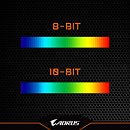
41 Comments on GIGABYTE AORUS to Introduce 10-bit, 144 Hz IPS FreeSync Monitor at CES 2019
Go into Photoshop, and create a gradient grayscale, and make it go from one side of your monitor to the other, you will quickly see that 256 shades of grey are incredibly obvious to see... If not, then your suffering from Error #40
The reason why 10-bit/HDR is good is because there's 1024 shades of gray instead of 256. Even on a 4K screen, that's less than 4 pixels wide for each shade.
Here's an 8-bit lossless picture with two neighboring shades of gray on it (128,128,128 & 129,129,129). I can spot where it changes, can you?
Next week is going to be fun!
o_O