Saturday, January 26th 2019

Anthem VIP Demo Benchmarked on all GeForce RTX & Vega Cards
Yesterday, EA launched the VIP demo for their highly anticipated title "Anthem". The VIP demo is only accessible to Origin Access subscribers or people who preordered. For the first hours after the demo launch, many players were plagued by servers crashes or "servers are full" messages. Looks like EA didn't anticipate the server load correctly, or the inrush of login attempts revealed a software bug that wasn't apparent with light load.
Things are running much better now, and we had time to run some Anthem benchmarks on a selection of graphics cards, from AMD and NVIDIA. We realized too late that even the Anthem Demo comes with a five activation limit, which gets triggered on every graphics card change. That's why we could only test eight cards so far.. we'll add more when the activations reset.We benchmarked Anthem at Ultra settings in 1920x1080 (Full HD), 2560x1440 and 3840x2160 (4K). The drivers used were NVIDIA 417.71 WHQL and yesterday's AMD Radeon Adrenalin 19.1.2, which includes performance improvements for Anthem.At 1080p, it looks like the game is running into a CPU bottleneck with our Core i7-8700K (note how the scores for RTX 2080 and RTX 2080 Ti are very close together). It's also interesting how cards from AMD start out slower at lower resolution, but make up the gap to their NVIDIA counterparts as resolution is increased. It's only at 4K that Vega 64 matches RTX 2060 (something that would be expected for 1080p, when looking at results from recent GPU reviews).
We will add test results for more cards, such as the Radeon RX 570 and GeForce GTX 1060, after our activation limit is reset over the weekend.
Things are running much better now, and we had time to run some Anthem benchmarks on a selection of graphics cards, from AMD and NVIDIA. We realized too late that even the Anthem Demo comes with a five activation limit, which gets triggered on every graphics card change. That's why we could only test eight cards so far.. we'll add more when the activations reset.We benchmarked Anthem at Ultra settings in 1920x1080 (Full HD), 2560x1440 and 3840x2160 (4K). The drivers used were NVIDIA 417.71 WHQL and yesterday's AMD Radeon Adrenalin 19.1.2, which includes performance improvements for Anthem.At 1080p, it looks like the game is running into a CPU bottleneck with our Core i7-8700K (note how the scores for RTX 2080 and RTX 2080 Ti are very close together). It's also interesting how cards from AMD start out slower at lower resolution, but make up the gap to their NVIDIA counterparts as resolution is increased. It's only at 4K that Vega 64 matches RTX 2060 (something that would be expected for 1080p, when looking at results from recent GPU reviews).
We will add test results for more cards, such as the Radeon RX 570 and GeForce GTX 1060, after our activation limit is reset over the weekend.



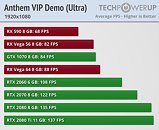
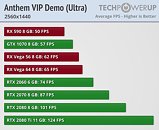
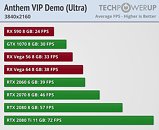
134 Comments on Anthem VIP Demo Benchmarked on all GeForce RTX & Vega Cards
1. So many click bait articles.
2. Lots of spelling mistakes and other mistakes where RTX 2080Ti is suddenly a RTX 1080Ti in the following paragraph.
I am not sure how Wizzard benched the game but I I have played this and the 4k Numbers are wrong for the 2080Ti. Would be helpful if he posted all the the other numbers like his clock speeds, tempsand system specs.
With my 5Ghz 8700k, 2666 RAM OC'd to 2800Mhz, 2080Ti running at 2040-2055Mhz and 16gbps on VRAM I dont even get avg 60fps.
AT 4k:
So these benchmark numbers dont really represent actual gameplay numbers. In fact they are not even close. I get FPS dps to as low as 40fps during group play in strongholds. card struggles to hold 60fps on ultra so let alone 72fps.
The game seems to be CPU heavy even at 4k, usage goes upto 50% with 60fps cap and shoots to 80-90% if the cap is removed.
So you can all stop defending. Play the game for and test for yourself.
Wizzard needs to add 1% lows as well.
even when comparin clock for clock and with faster memory, ryzen just can't keep up with 8700k when it comes to high refresh gaming
But since you asked, here's a recent one: www.techpowerup.com/reviews/NVIDIA/GeForce_RTX_2060_Founders_Edition/30.html
High and Medium are not supposed to be close together in performance, Low and Medium and High and Ultra are, this is shown by every single other BFV DXR benchmark, including TPUs benchmarks on the other RTX cards.
what is it with all those friggin know it all experts on tpu recently ?
are you the same person ?
www.techpowerup.com/forums/threads/why-are-reviewers-so-lazy-not-talking-about-tpu.251199/
no one asks you to take tpus results as the only ones,get some perspective.
if that's a recurring pattern then it's not a one-off result.
I for example tend to think their choice of locations for cpu-bound gaming tests is not representative of what you may experience in the most cpu-intensive parts of games,and their ram tests are likewise. But that provides me with another perspective of how things will run in scenarios other than cpu-bound.
It's not that hard, even TPU's own earlier results contradict the RTX 2060 ones.I've mainly activated here after noticing worrysome trends in news reporting on the site going down hill.NopeNo-one said anything like that. I was asked to back up my claim that "even though W1z surely knows what he's doing, he still gets his results messed up sometimes", so I did.
Also these numbers are 100% accurate. Only AMD biased people are crying bcz it's hurting their feelings that their red team is failing in a neutral frostbyte engine game.
And lol at frostbite being AMD biased. And you call everyone else amd fanboy but yet managed to sound like nvidia fanboy. Haha.
BFV uses the same engine and my FPS matches with TPU's benchmarks, both use same engine.