Monday, April 22nd 2019
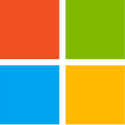
Latest Windows 10 Update Causes Machines with CSVs to Freeze or Lock Up
The April 2019 Cumulative Update for Windows 10 released this "patch Tuesday" (9th April), bearing knowledgebase code KB4493509, is discovered to cause machines with cluster shared volumes (CSVs) to become unresponsive upon restart after installing the update. Installation of cumulative updates forces system restart as Windows shuts down certain services and drivers to a bare-minimum state so it could overwrite system files. This latest issue of system freezing is caused on machines with incompatible security software, such as ArcaBit, however, users over at Ten Forums observed Avira Antivir to show the same incompatibility. Microsoft has since listed this incompatibility as a Known Issue in the description page of KB4493509. All versions of Windows 10 will soon be able to defer updates, letting users prevent buggy updates from being automatically installed. Currently only Windows 10 Pro and Workstation provide this feature.
Source:
Forbes

31 Comments on Latest Windows 10 Update Causes Machines with CSVs to Freeze or Lock Up
ASK ME if I want to update, dont steal my bandwidth, download, and then TELL ME that i have to choose a reboot time. This is digital rape.