Tuesday, October 22nd 2019

NVIDIA Releases GeForce 440.97 WHQL Game Ready Drivers
NVIDIA today released the latest version of its GeForce Software suite. Version 440.97 WHQL comes game-ready for "Call of Duty: Modern Warfare," and "The Outer Worlds," including SLI support for the latter on "Turing" GPUs. SLI support is also added for "The Darwin Project." The drivers also introduce G-SYNC support for OpenGL and Vulkan games and applications.
Among the bugs fixed are crash-to-desktop (CTD) on FIFA 19 and FIFA 20; random flickering in "Apex Legends," CTD on "Star Wars: Battlefront II," an application crash with "Growtopia," missing objects in "Tradesmen," flickering in the character-selection screen in "World of Warcraft," a ghosting effect when moving the brush tool in Cinema 4D; a game crash with "Shadow of the Tomb Raider" in DirectX 12 mode, color corruption in "Forza 4," and problems with boosting GeForce GTX 970M. Grab the drivers from the link below.
DOWNLOAD: NVIDIA GeForce 440.97 WHQLThe change-log follows.
Game Ready
Provides increased performance and the optimal gaming experience for Call of Duty: Modern Warfare and The Outer Worlds.
Gaming Technology
Adds support for windowed G-SYNC for OpenGL and Vulkan-based applications.
Application SLI Profiles
Added or updated the following SLI profiles:
Among the bugs fixed are crash-to-desktop (CTD) on FIFA 19 and FIFA 20; random flickering in "Apex Legends," CTD on "Star Wars: Battlefront II," an application crash with "Growtopia," missing objects in "Tradesmen," flickering in the character-selection screen in "World of Warcraft," a ghosting effect when moving the brush tool in Cinema 4D; a game crash with "Shadow of the Tomb Raider" in DirectX 12 mode, color corruption in "Forza 4," and problems with boosting GeForce GTX 970M. Grab the drivers from the link below.
DOWNLOAD: NVIDIA GeForce 440.97 WHQLThe change-log follows.
Game Ready
Provides increased performance and the optimal gaming experience for Call of Duty: Modern Warfare and The Outer Worlds.
Gaming Technology
Adds support for windowed G-SYNC for OpenGL and Vulkan-based applications.
Application SLI Profiles
Added or updated the following SLI profiles:
- Darwin Project
- The Outer Worlds (NVIDIA Turing GPUs only)
- G-SYNC is now supported on windowed OpenGL and Vulkan applications.
- Fixed flashes or frame drops in several Notebook models when running G-SYNC in the lower of the two system refresh rates.
- [FIFA 19/FIFA 20]: The game may crash to the desktop. [2690624/2713659/200559659]
- [Apex Legends]: Random flickering occurs on the screen. [2709770]
- [Star Wars: Battlefront II]: Random crashes to the desktop occur. [200550245]
- [Growtopia][GeForce RTX]: The game crashes when launched. [2709649]
- [Tradesmen OS3DE]: Objects are missing in the game. [2691363]
- [World of Warcraft]: Flickering occurs on the character select screen. [2684628]
- [Cinema 4D]: Trailing ghosting effect appears when moving the brush tool. [2633267]
- [Shadow Of The Tomb Raider][DirectX 12]: The game crashes after hitting a TDR error.[200549489]
- [Forza Horizon 4]: Colored corruption appears in the game during gameplay. [200544234]
- [Notebook][GeForce GTX 970M]: GPU clock cannot be boosted beyond base clock speed. [2683147]

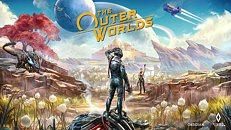
23 Comments on NVIDIA Releases GeForce 440.97 WHQL Game Ready Drivers
Correction please, @btarunr
What a Joke.
www.techpowerup.com/forums/threads/major-problems-with-newly-released-acer-x35-and-asus-rog-swift-pg35vq-nvidia-acer-and-asus-are-silent-about-it.258529/page-4
Agreed that nVidia hate is pretty stupid.. I had driver issues with both manufacturers and couple more with manufacturers that either dont exist anymore or are bit too fringe. :D Making perfect drivers is near impossible today.
I'll go back to the awesome and perfect land of VIA.
I wish there was (and with full support for VRR via HDMI), because I might theoretically have a 4K/2160p, 120 Hz, 55 in (140 cm) monitor (TV), but I have no way to test that theory. As it is, since there are no GPUs with HDMI 2.1, the best I can do with VRR is 1440p @ 120 Hz or 4K/2160p @ 60 Hz and only with AMD since Nvidia doesn't support VRR via HDMI (there are no DisplayPorts on the TV, obviously, or I'd use that).