Sunday, November 3rd 2019

NVMe SSD Dominates TechPowerUp Storage Poll
Early October, we asked our readers what's the fastest persistent storage device on their computer. Over 11,000 entries and close to 4 weeks into the poll we are calling a winner - NVMe SSD. Over 55 percent or 6,229 of the respondents at the time of this writing chose NVMe SSD. Conventional SATA SSDs, which we felt would to win this poll, comes in second, at 39.1 percent, or 4,423 respondents. Hard drives - either standalone or in RAID setups, added up to a negligible 5.8 percent. This doesn't mean that only 5.8 percent of the respondents have an HDD or HDD RAID, it only means that HDD/HDD RAID is the fastest storage device of only 5.8 percent of the respondents.
The poll results establish that the vast majority of our target audience (the PC gaming and overclocking crowd) is aware of the benefits of flash-based storage, with 94.2 percent responding that they use some kind of SSD. NVMe coming up on top is a surprise. NVMe drives typically offer at least 1 GB/s of transfer-rates (typical of PCIe x2 drives), and their rated transfer-rates can exceed 3 GB/s in short bursts. Besides bring faster, NVMe SSDs in the M.2 form-factor contribute greatly to aesthetics as they lack cables. It's only in the past 18 months that prices of NVMe SSDs are dropping to under $0.25/GB, or what performance-segment SATA SSDs commanded in the years prior.
The poll results establish that the vast majority of our target audience (the PC gaming and overclocking crowd) is aware of the benefits of flash-based storage, with 94.2 percent responding that they use some kind of SSD. NVMe coming up on top is a surprise. NVMe drives typically offer at least 1 GB/s of transfer-rates (typical of PCIe x2 drives), and their rated transfer-rates can exceed 3 GB/s in short bursts. Besides bring faster, NVMe SSDs in the M.2 form-factor contribute greatly to aesthetics as they lack cables. It's only in the past 18 months that prices of NVMe SSDs are dropping to under $0.25/GB, or what performance-segment SATA SSDs commanded in the years prior.
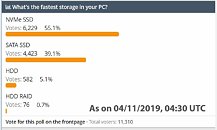
19 Comments on NVMe SSD Dominates TechPowerUp Storage Poll
My first nvme was on early 2018. An Adata Gammix S10 256GB.
My current fastest storage is a Samsung 970EVO nvme 1TB, which I bought for my brand-new custom build on October 2018.
My current largest storage is a WD Purple 10TB.
....but I don't remember what was my vote on the poll :p
On the other hand, I don't think the poll results were completely off. This site is targeted to enthusiasts in some way, so it's natural to see higher adoption rates of more advanced technologies.
And besides, nobody says that to get NVMe you have to buy a 2 TB SSD. There are some "budget" choices out there.
EDIT: wow... like I said.......terminology confused....1. The slot is M.2, not NVMe.
1a. NVMe is a protocol of SSDs/IS an SSD.
2. NVMe is a TYPE of M.2 module. There are M.2 SATA and M.2 NVMe based modules.
3. Performance can vary wildly on paper between NVMe based M.2 drives.
4. Not touching the other logic gap in slot count/AICs....though there were plenty of boards with multiple NVMe slots when they weren't as inexpensive. That is also a factor of the PCIe slots/bandwidth available on the chipset/motherboard too.
2. I assumed that because I only used NVME and not M2 that I meant exactly that.
3. I specifically used Sabrent, (Phison E12), Adata(SX 8200 Pro), Samsung (970 Evo) and Intel 905P but I should have expanded. All of those drives are in each other's ballpark but differ greatly in terms of pricing. I am well aware of SLC, MLC, TLC, QLC 2*4*8 channel controllers, DRAM (or not) cache specifics that can effect overall performance. You already know that I have 660P, SX8200 Pro and other drives.
2. You meant NVMe and SATA...right?
3. Just talking high level against the blanket statement. I can find drives which make any talking point as well, but generally speaking, there is a wide swath of performance between NVMe based drives.
4. See my number 4 above. ;)
Anyway, just clearing that up for those who come by and read that info. :)
1. I mentioned X570 specifically because of that. There was only 1 X470 board (Asus Crosshair) that supported 2 full X4 M2 slots all the others (As you mentioned) were 2.0 x2 .
2. Exactly
3. Indeed even along single brands e.g. Adata SX 7000,6000,8000,8100,8200.
4. Indeed you need to have X399 (today) to realize the ultimate level of NVME performance. Theoretically you could install 13 NVME drives on most X399 boards.
a. PCIE 2.0, 3.0, and 4.0 all have different bandwidth (each doubling the other IIRC). The lane designation is also important, PCIe X.0 x4, they represent different things... One is PCIe generation (2.0, 3.0, 4.0), the other is the number of lanes (x2, x4, etc) available on that slot.
b. The Crosshair Hero VII (X470) has two PCIe 3.0 x4 slots. Other boards typically have at least ONE PCIe 3.0 x4 slot. The other can be PCIe 3.0 x2... as in the case of the X470-F (and likely a holy ton of others...) again this is dependent on the amount of lanes available for it and how the board decides to separate them. Some boards use PCIe 2.0 x2... but perhaps X370 or maybe older? I recall seeing some boards use PCIe 2.0 x? as well, but NOT all others. Nor did I mention 2.0... I said x2....... again, see 1a....
2. Glad you have it right, now. :)
3. Glad you understand the difference, now. :)
4. That wasn't my point at all. I was adding additional information to throw a wrench in the theory of the # of slots means they are popular. That could be a small part of it, but note there were boards with 2-3 slots well before prices were reasonable, bandwidth be damned...
Anyway, I digress. Hopefully this cleared things up for you and those coming across the thread.