Wednesday, December 18th 2019

ASUS Rolls Out TUF Gaming VG279QM Monitor with 280Hz Refresh-rate and ELMB-sync
ASUS today rolled out the TUF Gaming VG279QM, a 27-inch monitor with blazing fast refresh-rates. While its Full HD (1920 x 1080 pixels) resolution is nothing to write home about, the 280 Hz refresh-rate is sure to get noticed by e-Sports gamers. Besides these, you get 1 ms response time (GTG), 178°/178° viewing angles; DisplayHDR 400 certification, and support for ELMB-sync and NVIDIA G-Sync. ELMB-sync allows simultaneous variable refresh-rate and blur reduction. The best part is that the monitor uses an IPS panel rather than TN-film. It takes input from DisplayPort 1.2 and two HDMI ports. The company didn't reveal pricing.


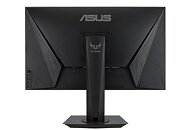
27 Comments on ASUS Rolls Out TUF Gaming VG279QM Monitor with 280Hz Refresh-rate and ELMB-sync
You NEARLY nailed it...
might be an interesting buy.
@Vayra86 this is for overwatch and stuff
I'm sure it's a good product within its niche, at a 50-100% cost premium over everyone else who will releasing similar models using the same panel.
On the plus side, any increase in the popularity of ULMB and VRR simultaneously is a good thing. I haven't ever actually experienced that myself but I would imagine it's simply all the goodness of ULMB with lower GPU and CPU requirements for fluid, evenly-paced frame delivery that VRR brings to the table.
have the 240hz alienware freesync panel
I would like 165-185hz at higher res plz.
hard to capture but that's clearly not "Black"
Way before strobing backlights and VRR were available together, I was bemoaning how easy it would be to implement using a one-frame lag - all it every needed was a simple lookup table and counter, just time how long since the last frame and have it correspond to the duration of the next frame's backlight pulse. Longer gaps between frames need longer backlight pulses to trick your eye into thinking it's the same brightness.
Given that strobing backlights raise the VRR minimum operation to 90Hz or so, the slight delay between a frame gap and corresponding longer pulse on the next frame wouldn't be too serious unless your frame-time graph was a hugely-variable spiky mess - at which point you probably either need to sort out more serious game/driver/performance/settings issues first, or if the game engine and GPU combination are garbage, just enable triple-buffering and lock it to 60Hz fixed v-sync instead.
Its still IPS and pixel G2G still is what it is. Ghosting too.
Don't let marketing fool you...Why 144, 160, or 120? Its just a number and we perceive higher as better, so we had 240, now we get 280 and think we need it. And they can still sell you 288 in the future ;)
This is already way beyond ridiculous anyway. How many games do you drive at >140 FPS even?
Meanwhile, we're still talking about features on basically inferior display technologies. IPS for fast response and gaming really isn't a match made in heaven... It also has glow and backlight problems that don't serve the typical dim lit gamer cave... None of this ever got fixed. These high refresh rates are supposed to distract us from all that.
Its the exact same as the megapixel race, the need to have 4K at smaller diagonals, etc etc etc. Marketing > practical use.
In case anyone is still in doubt... here is the fastest IPS you can buy today.
www.tftcentral.co.uk/reviews/lg_27gl850.htm#gaming
Specifically:
IPS simply has 4ms G2G. Its a technical limitation
Go lower, poof overshoot:
Try to go MUCH lower, and it becomes a hot mess
I guess if I were forced to choose between TN or IPS, I would probably gamble on IPS and just hope I don't get a bad one, since 100% of TN have that vertical gamma shift problem that I can't stand, whilst only 50% of IPS are garbage.Indeed. Bonus points for using TFTCentral.co.uk.
Basically, all monitor reviews are useless unless they are from TFTC or Prad.de who actually measure lag and the full range of pixel response properly.
Who sits off-angle when gaming? I sure as hell don't! Meanwhile, the contrast levels and uniformity are unmatched by VA and TN at any price point.
As for response times, black to dark transitions are the slowest with VA, but although they show up as big red numbers in the response time tests, they're probably the least important transitions for gaming since your visual cortex will focus on movement first, then high-contrast, with darker parts of the image being less sensitive. There are easy tests/simulations you can do to prove to anyone that their brain processes dark, low-contrast images slower. It's a thing that has been successfully and commercially used for broacasting 3D shows via 2D televisions for over two decades (look up en.wikipedia.org/wiki/Pulfrich_effect)
Here's a typical gaming VA:
- Pure-black to bright transitions on VA are absolutely fine (0-50%)
- Dark transitions that don't start at pure black are also absolutely fine (From personal testing, 8-32 is actually fast enough at that I stop being able to see any ghosting/smearing - you can test this yourself by setting custom colours in both drivers and/or at TestUFO.com
So whilst VA does look really bad for 0-50 as tested, it's quite a synthetic test that doesn't have a huge amount of real-content relevance, and even when it *is* relevant, human vision is less sensitive to it than it would be to a slow transition in the middle of the range like you sometimes get with slower IPS transitions. Also, if that table above were hypothetically expanded so that it covered all 65k combinations rather than start/end intervals, you'd likely see that the entire table was a vast field of green/yellow values and the only red would be an almost insignificant strip at the top covering the first few rows of starting point 0-5 or so.