Sunday, July 19th 2020

EVGA Introduces Precision for Game Bar BETA
EVGA Precision for Game Bar is here. This widget for the Xbox Game Bar on Windows 10 devices gives you instant access to monitoring and overclocking, built right into the Game Bar. Want to overclock without even exiting your game? Simply press Windows logo key + G to open Game Bar over your game, application or even desktop. EVGA Precision for Game Bar includes support for GPU Clock Control, Memory Clock Control, Fan Speed Control, GPU Temperature monitoring, Frequency monitoring, and Framerate Monitoring (Coming Soon).
Download EVGA Precision for Game Bar BETA here.
Source:
EVGA
Download EVGA Precision for Game Bar BETA here.
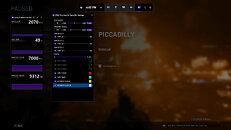


22 Comments on EVGA Introduces Precision for Game Bar BETA
This new EVGA widget give me all the controls/Hud that I need without having to install and configure afterburner. I've reached a point where I start to appreciate plug-and-play things, no matter how dumb and not very tech savvy that might sound. My love of tinkering seems to fade.
I'm getting old. I like to do my computer stuff manually, and exactly how I want it.
Also you can trust MS will change the GameBar (they don't do naming too well either, do they...) at some undecided point in the future, to further integrate us into a non existant Xbox landscape with the greater gamer masterplan they never had.
I wanna spend all your money
At the game bar game bar game bar
I quite like this feature. I like using the game bar for performance metrics and it already has built in tracking for the CPU. This is quite nice.
At least, that's how it works for me. Stats are cool n all, but I dont play benchmarks. Any overlays and other nonsense I eventually end up disabling. I even like Nvidia's Ansel feature for example, but I still don't feel the urge to reinstall GFE just to have that available, because I hate those extra bars, the pop ups they produce, and the clutter in what is supposed to be an audiovisual experience without crap flying across like its TV. I do use RTSS/Afterburner... with a shortcut tied to the OSD, I only pop it open if I have any sort of information need on those stats. Which is... barely.
Another thing I don't do, but did try a few times is recording gameplay. But I can see how people feel its a thing to do. The idea of 'performing' definitely shines through, I could recognize some of that buzz I felt when DJ'ing in front of crowds. Even if only a sliver of it :)
But maybe WE are old :D I can imagine people have wildly differing playstyles altogether and there are certainly a number of game types where recording and frequent stat checking are feasible, useful, fun etc. So it IS nice to have it all one place...
But this is an MS game bar. I'll repeat that. A Microsoft. Game. Bar. Part of the same set of services that contains GameDVR. From the company that did GFWL. Need I continue. I smell a recipe for frequently returning disaster here, its not like these overlays are not full of hurdles when it comes to in-game (cheat) detection and stuff - and its not like MS has any kind of nice track record regarding cross compatiblity either with their W10 updates.
Bottom line... not even with a ten foot pole.
Only thing evga software is good for is interference.
You either go with the flow or you're an outcast, it simply works that way. Every hardline stance on going against the flow will eventually fade away. History is full of examples, even just take a look at cultural diversity now versus a hundred years back. So, if you're accepting to be an outcast in some way, then that's all good, you can keep doing as you do and in most places you can still do fine living like that. Whether that remains in the near future though? The world is still becoming ever smaller and even this Covid thing will rapidly kill the desire to have outcasts in society, or in OS'es, systems... policies. And let's not begin on cyber security...
It is sad, but true. I hate the mainstream flow with a passion, but am also a pragmatist... :p
I've never had much luck with evga software only msi afterburner works
But then again I don't use on screen stuff either in games...
Games have enough on screen stuff to follow :-)
It's basically trying to make that process dumber...It's something that I personally appreciate because I won't have to install a heavy program (that plug-in doesn't even weight 15mo) when all I want to do is to tweak the fan speed, and see just how low I can get away with in a real situation.
Alas :
And that's where I start to bitch. I hope that Nvidia start to do something like wattman soon. I already hate the fact that asus UEFI fan control isn't as refined as what you can do with their software, and that I have to install the whole AI suite package to get a quiet pc.