Monday, July 27th 2020

ASUS Announces the ROG Swift PG329Q Monitor: 32" Fast IPS, Quantum Dot, 2560 x 1440, 175 Hz, 1 ms, HDR 600
ASUS at its Asia ROG event announced a new monitor, approaching stores and shores (eventually). The ROG Swift PG329Q is being launched with a "Super Kill" marketing line, which aims to showcase just how impressive this monitor will be in aiding users' gaming capabilities. The ROG Swift PG329Q features a 32" "Fast IPS" panel - fast IPS here meaning that it's capable of running at 175 Hz whilst keeping a 1 ms Gray-to-Gray response time - all of this with IPS' renowned color rendition.
The monitor features a sane 2560 x 1440 resolution and HDR 600 certification from VESA, and thanks to the usage of Quantum Dot tech, will be able to offer 98% DCI-P3 color gamut coverage and 160% sRGB ultra-wide color gamut coverage. The monitor supports Adaptive Sync tech (whether via FreeSync or G-Sync compatible), as well as ASUS' ELMB SYNC technology. There's also the usual RGB tech going on in the back of the monitor. The ASUS ROG Swift PG329Q will be released in the fourth quarter of this year. No word on pricing, but expect a monitor with these features to be leaning heavily on the $ side of the equation.
Source:
QZTQZ
The monitor features a sane 2560 x 1440 resolution and HDR 600 certification from VESA, and thanks to the usage of Quantum Dot tech, will be able to offer 98% DCI-P3 color gamut coverage and 160% sRGB ultra-wide color gamut coverage. The monitor supports Adaptive Sync tech (whether via FreeSync or G-Sync compatible), as well as ASUS' ELMB SYNC technology. There's also the usual RGB tech going on in the back of the monitor. The ASUS ROG Swift PG329Q will be released in the fourth quarter of this year. No word on pricing, but expect a monitor with these features to be leaning heavily on the $ side of the equation.
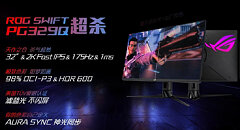


32 Comments on ASUS Announces the ROG Swift PG329Q Monitor: 32" Fast IPS, Quantum Dot, 2560 x 1440, 175 Hz, 1 ms, HDR 600
I wonder if a 32 inch IPS has more backlight bled area alone than my whole 24 inch
EDIT: This guy rog.asus.com/articles/gaming-monitors/the-rog-swift-pg32uqx-delivers-the-best-4k-hdr-gaming-experience-yet/
I suspect price will be minimum $1200. Id still buy it...
As far as the HDR level... I'm not sure about that. There is something about 1000 dynamic nits (or even 400, see below) 2-3 feet from my face that makes my eyeballs ache just thinking about it. For a TV maybe, but not on my desk.
I'm imagining playing a game or watching a movie in a relatively dark room and a dark scene is going on for awhile around 50-100 nits until my pupils are wide open then BAM!--a thousand nits burning my retinas out so I have to squint or even close my eyes and I'm sounding like Mallory Knox in the wedding scene saying "fuuuck youuu!" at the monitor. This doesn't sound entertaining to me at all.
I used to have an HDR 400 TV on my desktop and I had to turn the backlight down to around 50%-60% or so when watching movies and playing games at night in a completely dark room (which you're not supposed to do anyway, but ya know). So, yeah, not sure how useful those high levels of brightness are for a monitor, unless of course you're in a very well-lit room most of the time. On the other hand, I never turned the backlight back up during the day and it seemed just fine - HDR Blu-Rays were still a significant improvement over SDR.
I give up on response times. If the screen can go from one shade of grey to another (that's grey-to-grey response, right? going from one shade of grey to another?) in 1/1000 of a second (1ms) shouldn't the refresh rate be 1000Hz? If the screen doesn't refresh, how can the shade change? It seems like it should be something like 5.714ms-ish. Is this an internal processing spec? Or can the panel do it but the internal processing can't? Maybe I just don't get it...
Anyway... Is it still Monday? :wtf:
www.tftcentral.co.uk/blog/acer-predator-xb323qk-nv-with-31-5-4k-ips-panel-and-144hz-refresh-rate/
Im banking Amazon points for when the new 3000 series GPUs come out. I plan on getting the 3080Ti.I would get that monitor too.
High speed IPS started with the PG279Q from Asus using the AUO panels, and they are VERY fast, faster than all VA and almost as fast as TN. Problem was quality was abysmal. I mean buy 3 keep one kind of quality. Luckily LG has none of those problems.
I've had nothing but excellent quality out of the box for every LG GL850 monitor, and it is even faster than the PG279Q. LG makes the best right now, outside of contrast, and if you get a dark uniform panel, it's more than enough.
edit: also the Asus tax is always the highest of any of the companies... so its going to be hard pass for me right away just because of that
At 93.2 ppi, this screen (and all 32" 1440p screens) are really close to the optimum pixel density (within 3% of target).
Likewise, a 24" 1080p screen is 92.5 ppi so really close to the ideal 96 dpi too (within 4% of target).
Some people like the extra density of 27" 1440p or 28" 4K but those are 13% and 64% off target. 27" 1440p is especially frustrating because it perfectly straddles the 100 and 125% scale factors in Windows so you can never get the text the right size if you're trying to do professional text-based work. I had a 27" 1440p for years and it was nice and sharp for gaming but readability did suffer. I found myself subconsciously hunching forward to compensate. Your mileage may differ, but my eyesight is still good now and my eyeballs were 10 years younger back when I first bought my 27" 1440p screen.
Yeah, just checked my eyesight on the Snellen test - 20/20 in my 'bad' eye and I can roll back three feet and still make out the bottom row with my good eye.
I mean, the best IPS panels can get ~4ms with overshoot errors or ~6ms with minimal errors. And by this, I mean the extremely expensive, depressingly-rare best IPS panels. So many of them are mediocre or backed up by lousy firmware with inadequate overdrive control.
Courtesy of RTINGS, here is possibly the fastest pixel response time possible in any IPS panel to date, period.
Not only is it silly-fast, it's also extremely consistent. Yet it's still at least four times slower than the advertised/quoted '1ms' rubbish that ends up on every monitor box these days.
ULMB is not response time, damnit!
4-8ms is a good baseline IMO, and 'feels' consistent enough. The true outliers, like VA"s smearing in darker hues are the ones you notice. That is why IPS up to 120-144hz is generally a somewhat safer choice, VA truly relies on lots of careful calibration to get right, and panel quality has a higher impact.