Thursday, August 20th 2020

MSI Announces Optix MAG342CQRV Curved 34-inch Gaming Monitor
Optix MAG342CQRV is MSI's latest curved gaming monitor. The MAG342CQRV has a wide 34" UWQHD panel that supports resolution up to 3440x1440, 100hz refresh rate, and a 1 ms VA panel. It also supports Adaptive-sync. Compared to the traditional 16:9 panel, Ultrawide's 21:9 panel increases the screen size so that the gamers can enjoy a wider viewing angle. Gamers can display multiple windows at the same time, thereby significantly improving operation and game efficiency.
21:9 widescreen uses the VA panel, which has excellent contrast and smooth picture. This not only provides gamers with a smoother screen but also plays an important role in daily life, such as multi-window network browsing or working window. The display size of 3440X1440 also supports high-definition screen playback. MAG342CQRV enables gamers to have excellent game display performance and high-definition video entertainment functions.Enhanced 21:9 Wide Angle
Optix MAG342CQRV curved gaming monitor features a wide 34" UWQHD panel that supports resolution up to 3440x1440. This 21:9 panel allows gamers to enjoy a wider viewing angle compared to other traditional 16:9 panels. The widescreen will also allow gamers to multitask with several windows, witness significant improvement in operational and gaming efficiency.
Extremely High Refresh Rate And Fast Response Time
The Optix MAG342CQRV is equipped with a 100hz refresh rate and 1 ms response time VA panel which benefits the most in fast-paced game genres such as FPS, RTS, and MOBAs. These games require quick and precise movements, which ultra-high refresh rate and fast response time will put you ahead of your competition.
Gaming OSD App 2.0
Optix MAG342CQRV is further strengthened by the Gaming OSD App, which allows you to control your monitor display under a software window. You can even customize display settings for different software in the app, it will then automatically apply the presets once you start using the software. Last but not least, the Gaming OSD App allows you to use in-game hotkeys to adjust display settings.
Adaptive Sync
Optix MAG342CQRV is built with Adaptive Sync technology to achieve the smooth visuals for your gameplay. Adaptive Sync technology will sync the refresh rate of your monitor with your GPU to eliminate screen tearing or stuttering.
Night Vision
Night Vision is merged into MSI's monitor configuration software - Gaming OSD App 2.0. It smartly computes the details in the dark area of the screen to be amplified, as opposed to brutally brightening the whole screen and causing some areas to overexpose. This creates overall comfortable and pleasing images.
Specifications:
Source:
MSI
21:9 widescreen uses the VA panel, which has excellent contrast and smooth picture. This not only provides gamers with a smoother screen but also plays an important role in daily life, such as multi-window network browsing or working window. The display size of 3440X1440 also supports high-definition screen playback. MAG342CQRV enables gamers to have excellent game display performance and high-definition video entertainment functions.Enhanced 21:9 Wide Angle
Optix MAG342CQRV curved gaming monitor features a wide 34" UWQHD panel that supports resolution up to 3440x1440. This 21:9 panel allows gamers to enjoy a wider viewing angle compared to other traditional 16:9 panels. The widescreen will also allow gamers to multitask with several windows, witness significant improvement in operational and gaming efficiency.
Extremely High Refresh Rate And Fast Response Time
The Optix MAG342CQRV is equipped with a 100hz refresh rate and 1 ms response time VA panel which benefits the most in fast-paced game genres such as FPS, RTS, and MOBAs. These games require quick and precise movements, which ultra-high refresh rate and fast response time will put you ahead of your competition.
Gaming OSD App 2.0
Optix MAG342CQRV is further strengthened by the Gaming OSD App, which allows you to control your monitor display under a software window. You can even customize display settings for different software in the app, it will then automatically apply the presets once you start using the software. Last but not least, the Gaming OSD App allows you to use in-game hotkeys to adjust display settings.
Adaptive Sync
Optix MAG342CQRV is built with Adaptive Sync technology to achieve the smooth visuals for your gameplay. Adaptive Sync technology will sync the refresh rate of your monitor with your GPU to eliminate screen tearing or stuttering.
Night Vision
Night Vision is merged into MSI's monitor configuration software - Gaming OSD App 2.0. It smartly computes the details in the dark area of the screen to be amplified, as opposed to brutally brightening the whole screen and causing some areas to overexpose. This creates overall comfortable and pleasing images.
Specifications:





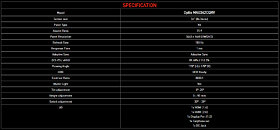
8 Comments on MSI Announces Optix MAG342CQRV Curved 34-inch Gaming Monitor
Damn it. :D
But... UW still has one drawback and that is not all games will scale properly or support the res... and the pixel count is pretty serious.
As to the size, yes, you should measure if you get clearance before pulling the trigger on it.
I don't know if this is a new panel or not (haven't had time to hunt for it on Panelook yet) but I just hope that MSI have adjusted overdrive sufficiently to get the response times down to at least 20ms on the black > dark transitions; My monochromatic peripheral vision is more sensitive to ghosting and more of the image on this screen will be in your peripheral at any point when using it, so it matters more.
I guess I'm commenting on a monitor announcement so the mandatory rant that we need proper specs still applies - we need real G2G response times not "1ms" lies and likewise, the 178 degree viewing angle spec is wortless too, but at least MSI included more accurate stuff like sRGB and aRGB gamut coverage this time.I owned an ultrawide for a year in 2015 and back then the number of games that provided an improved experience was completely overwhelmed by the number of issues that made games no better or worse for ultrawide. I don't agree with black bars either, because unless you're watching on OLED, they're never truly black, and therefore a distraction that constantly reminds you of the wasted screen space.
Half of the problem with FPS games is that game engines are usually still defaulting to cylindrical rendering so the perspective warp at the extreme edges gets unrealistically silly. Spherical rendering is something that isn't commonly done, but VR is increasing its prevalence at least.....
I think ultrawide game support is probably better in 2020 but I'd rather buy a bigger/higher-res 16:9 display and create a custom ultrawide resolution (including horrible black bars) for that very small handful of games that really benefit.
...and then you have people with deep desks and wall-mounts like me, or even corner desks and the viewing distance could easily be 80-100cm:
So the same person could feel that the same 34" monitor is both too big and too small, simply based on the desk it's used with. Let's face it, this ultrawide may be 34" but it's no taller than your average 24" monitor that many people would call "too small".