Monday, April 26th 2021

What AMD Didn't Tell Us: 21.4.1 Drivers Improve Non-Gaming Power Consumption By Up To 72%
AMD's recently released Radeon Software Adrenalin 21.4.1 WHQL drivers lower non-gaming power consumption, our testing finds. AMD did not mention these reductions in the changelog of its new driver release. We did a round of testing, comparing the previous 21.3.2 drivers, with 21.4.1, using Radeon RX 6000 series SKUs, namely the RX 6700 XT, RX 6800, RX 6800 XT, and RX 6900 XT. Our results show significant power-consumption improvements in certain non-gaming scenarios, such as system idle and media playback.
The Radeon RX 6700 XT shows no idle power draw reduction; but the RX 6800, RX 6800 XT, and RX 6900 XT posted big drops in idle power consumption, at 1440p, going down from 25 W to 5 W (down by about 72%). There are no changes with multi-monitor. Media playback power draw sees up to 30% lower power consumption for the RX 6800, RX 6800 XT, and RX 6900 XT. This is a huge improvement for builders of media PC systems, as not only power is affected, but heat and noise, too.Why AMD didn't mention these huge improvements is anyone's guess, but a closer look at the numbers could drop some hints. Even with media playback power draw dropping from roughly 50 W to 35 W, the RX 6800/6900 series chips still end up using more power than competing NVIDIA GeForce RTX 30-series SKUs. The RTX 3070 pulls 18 W, while the RTX 3080 does 27 W, both of which are lower. We tested the driver on the older-generation RX 5700 XT, and saw no changes. Radeon RX 6700 XT already had very decent power consumption in these states, so our theory is that for the Navi 22 GPU on the RX 6700 XT AMD improved certain power consumption shortcomings that were found after RX 6800 release. Since those turned out to be stable, they were backported to the Navi 21-based RX 6800/6900 series, too.
The Radeon RX 6700 XT shows no idle power draw reduction; but the RX 6800, RX 6800 XT, and RX 6900 XT posted big drops in idle power consumption, at 1440p, going down from 25 W to 5 W (down by about 72%). There are no changes with multi-monitor. Media playback power draw sees up to 30% lower power consumption for the RX 6800, RX 6800 XT, and RX 6900 XT. This is a huge improvement for builders of media PC systems, as not only power is affected, but heat and noise, too.Why AMD didn't mention these huge improvements is anyone's guess, but a closer look at the numbers could drop some hints. Even with media playback power draw dropping from roughly 50 W to 35 W, the RX 6800/6900 series chips still end up using more power than competing NVIDIA GeForce RTX 30-series SKUs. The RTX 3070 pulls 18 W, while the RTX 3080 does 27 W, both of which are lower. We tested the driver on the older-generation RX 5700 XT, and saw no changes. Radeon RX 6700 XT already had very decent power consumption in these states, so our theory is that for the Navi 22 GPU on the RX 6700 XT AMD improved certain power consumption shortcomings that were found after RX 6800 release. Since those turned out to be stable, they were backported to the Navi 21-based RX 6800/6900 series, too.
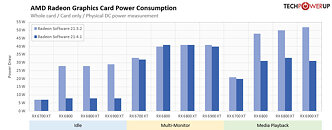
63 Comments on What AMD Didn't Tell Us: 21.4.1 Drivers Improve Non-Gaming Power Consumption By Up To 72%
Two cards running a single monitor each is a better experience and uses ~40% less idle (2d) power.
AMD and nvidia need to address that another way.
PS: HMB didn't have this problem but it did suffer from multi monitor stability issues, related?
I test the Ryzen 5 2500U, Ryzen 5 3500u and Ryzen 5 4600H... If you install any APU driver, and close manually Radeon Software in task manager, you can Double battery duration
And when Microsoft Release surface laptop 4 and it's battery autonomy is high than any other laptop with Ryzen Chip I think that my point could be correct!
Radeon Software had a drain battery bug! but the bug does not exist and the effect was chained
The AMD drivers on linux are OSS and massively better than the closed source equivalents.
- SOLUTION: Create a custom resolution (144, 165 or the maximum display standard of your monitor) using AMD software, and choose the type of CVT synchronization.
There, your memory will return to normal operating patterns.The problem is caused by how your monitor handles screen synchronization. Screens with synchronization other than the CVT standard tend to present this problem:
- SOLUTION: Create a custom resolution (144, 165 or the maximum display standard of your monitor) using AMD software, and choose the type of CVT synchronization.
There, your memory will return to normal operating patterns.
What did you mean by updating system specs?Fixed :DJust done that, and i've got nice gray flickering image on my display - ASUS VG27WQ1B !