Thursday, October 27th 2022
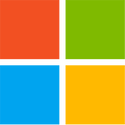
PSA: How to Use a Local Account During Windows 11 22H2 Clean Install
Microsoft is finding more genius ways to prevent you from creating an offline (local) account for your Windows 11 PC, with the latest Windows 11 22H2 setup completely missing the option to use a local account, forcing you to either use a Microsoft account, or create one if you lack it. The side-effect of forcing you to either use or create an online account, is that you can no longer clean-install Windows without an active Internet connection. "julianxhokaxhiu" on GitHub Gist found a simple method to bypass this. According to a new method discovered by them, you simply let Windows 11 22H2 setup present you with the screen where it asks for an e-mail address (of your Microsoft account); and enter "test@test.com" with "test" as the password. Let setup fail the login, and click on "next." That's it. Windows setup will proceed without needing an active Internet connection, and you can create a local account.Update Oct 27th: What to do if you don't have Internet, or your network adapter isn't detected by Windows Setup:
The above method won't work if you're trying to install Windows 11 on a new platform with a network adapter that Windows Setup doesn't recognize, and doesn't have basic drivers for. When this happens, the "next" button is simply grayed out. Here's what you can try:
Use a different bypass method, to enable the "I don't have Internet" link.
Hold down Shift+F10 to pull up a Command Prompt. Type oobe\bypassnro (o not zero at the end), or oo <tab> \ byp <tab>. Hit enter. This will enable the "I don't have Internet" link, and you can go ahead setting up Windows with a local account.
Source:
julianxhokaxhiu (Github)
The above method won't work if you're trying to install Windows 11 on a new platform with a network adapter that Windows Setup doesn't recognize, and doesn't have basic drivers for. When this happens, the "next" button is simply grayed out. Here's what you can try:
Use a different bypass method, to enable the "I don't have Internet" link.
Hold down Shift+F10 to pull up a Command Prompt. Type oobe\bypassnro (o not zero at the end), or oo <tab> \ byp <tab>. Hit enter. This will enable the "I don't have Internet" link, and you can go ahead setting up Windows with a local account.



71 Comments on PSA: How to Use a Local Account During Windows 11 22H2 Clean Install
With their new business model, we lost some, but we also won some. I'm pretty happy that the windows 8 licence that Igot as a student is the only purchase that I had to do, rather than spending hundreds once a windows version is eol.
You can still buy a lifetime licence to office, but they are losing ground to G-suite and its cloud/collaborative-based approach, the last company that I worked in used G-suite and gmail, so MS have to adapt. A lot of product/brands have gone extinct when they couldn't get with the times.
Google having access to so much user data/ads allows them to propose a lot of services for "free", everything is transactional, and in the current times, data/ads is probably cheaper than real money as far as the user is concerned.
Most likely regional
USA is doomed where as other countries have stronger restrictions on companies dominance
"Similar to Windows 11 Home edition, Windows 11 Pro edition now requires internet connectivity during the initial device setup (OOBE) only. If you choose to setup device for personal use, MSA will be required for setup as well. You can expect Microsoft Account to be required in subsequent WIP flights."
blogs.windows.com/windows-insider/2022/02/16/announcing-windows-11-insider-preview-build-22557/
The new options are:
1. Online account
2. oobe as mentioned
3. Pro version / domain
So yes, you HAVE to have internet to setup 11 now, unless you do either workaround 2 or 3
For me I prefer setting up the PC offline so I can install all the drivers from manufacturer website first before connecting to the Internet.
When the PC is connected to internet than it is very tedious to ensure all the drivers especially the graphic card driver is install
with the latest version.
There are workaround like using the CMD command which I hope it should not be removed or block in the future.
Another question regarding usage of MS account is are the user files on the PC itself or not?
Those who signed in your PC using MS account, the files are sync through Onedrive so your files may not present in
the PC itself.
If your PC crashes one day and you want to retrieve the files, it may not be present in the user directory but the Onedrive directory.
Which is why I still prefer offline account not because of ease of installation but the files are present in the PC itself.
Although there is not one ms app I want to use some people do so I ran into this way to use some ms apps using a local account
www.elevenforum.com/t/add-microsoft-account-to-local-account-for-hybrid-account-in-windows-11.393/
If MS had learned anything and made their UI not horrible, they wouldnt be losing customers.
Think 10-11 LTSC is subscription it's just bounced off a business server to activate isn't it ?
Indeed so yeah that ride could stop at anytime if the business... cracked down :laugh:
Yep I forgot I used rufus on the 22h2 iso before mounting it I couldn't edit sources folder on a disk image you'd have to use the update assistance for the iso come to find out seeing that way Home version wouldn't be in the way.
I had to enter the CMD prompt and use the OOBE\BYPASSNRO workaround just to get onto the next stage and into the desktop. Absolutely ridiculous.
I keep a small repository of driver software for each of my motherboards/graphics cards. If I know I'm going to reinstall the operating system, I'll copy these onto a USB thumbdrive. I keep a few other things handy: certain utilities, DirectX 2010, Microsoft .NET runtimes, Visual C++ redistributables, etc.