Thursday, October 27th 2022
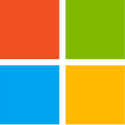
PSA: How to Use a Local Account During Windows 11 22H2 Clean Install
Microsoft is finding more genius ways to prevent you from creating an offline (local) account for your Windows 11 PC, with the latest Windows 11 22H2 setup completely missing the option to use a local account, forcing you to either use a Microsoft account, or create one if you lack it. The side-effect of forcing you to either use or create an online account, is that you can no longer clean-install Windows without an active Internet connection. "julianxhokaxhiu" on GitHub Gist found a simple method to bypass this. According to a new method discovered by them, you simply let Windows 11 22H2 setup present you with the screen where it asks for an e-mail address (of your Microsoft account); and enter "test@test.com" with "test" as the password. Let setup fail the login, and click on "next." That's it. Windows setup will proceed without needing an active Internet connection, and you can create a local account.Update Oct 27th: What to do if you don't have Internet, or your network adapter isn't detected by Windows Setup:
The above method won't work if you're trying to install Windows 11 on a new platform with a network adapter that Windows Setup doesn't recognize, and doesn't have basic drivers for. When this happens, the "next" button is simply grayed out. Here's what you can try:
Use a different bypass method, to enable the "I don't have Internet" link.
Hold down Shift+F10 to pull up a Command Prompt. Type oobe\bypassnro (o not zero at the end), or oo <tab> \ byp <tab>. Hit enter. This will enable the "I don't have Internet" link, and you can go ahead setting up Windows with a local account.
Source:
julianxhokaxhiu (Github)
The above method won't work if you're trying to install Windows 11 on a new platform with a network adapter that Windows Setup doesn't recognize, and doesn't have basic drivers for. When this happens, the "next" button is simply grayed out. Here's what you can try:
Use a different bypass method, to enable the "I don't have Internet" link.
Hold down Shift+F10 to pull up a Command Prompt. Type oobe\bypassnro (o not zero at the end), or oo <tab> \ byp <tab>. Hit enter. This will enable the "I don't have Internet" link, and you can go ahead setting up Windows with a local account.



71 Comments on PSA: How to Use a Local Account During Windows 11 22H2 Clean Install
Though, even with Home Edition, I just log in with the Microsoft account I created just for this purpose, then create a local account after and delete the profile that used the Microsoft account. Yeah, it's a little annoying, but the extra 60 seconds of work really doesn't bother me.
MS once stated you wouldnt need a MS account to use windows, and that has been chipped to almost nothing today.
[ICODE]OOBE\BYPASSNRO[/ICODE]
to completely bypass Microsoft account setup in a cleaner way.
EDIT: To be clear I did not have to use [ICODE]OOBE\BypassNRO.cmd[/ICODE], I guess Setup was not able to detect my WiFi drivers and that ethernet was disconnected, so it went straight to local account creation. I do use the BypassNRO.cmd method for any Windows 11 laptops I have to maintain/test though.
(I’m out of the loop, since in the work realm I haven’t been a desktop admin in quite some time, and it’s been exclusively Linux in my personal life for nearly decade.)
WIndows 11 should have never came out even Microsoft said windows 10 was the last. But nope came out anyways. The complaints I hear about windows 11 and these are common every dame day. No drop and drag to taskbar. Seriously MS removing that feature that was in pretty much every dame windows since windows 95 was a big mistake. People said they wanted to be more like Apple but heres the thing for the last 22 years Apple has not changed their interface on their OS one dame bit still has appple logo and finder in the same place on every OS. The Right click every dame time show more now show more show more show more. It;s like Doctor Who No More No More No More!
People dont like being tracked, especially when it offers 0 benefit.See, you say the word "option". I dont think you know what that word means, if it's mandatory, its NOT AN OPTION.
Having the "option" there is fine, but MS is taking that option away from those of us who dont want to open our every move up to daddy MS. Given how censorship and ban happy MS has become there are some very real reasons to not want your entire PC to be locked up to a cloud maintained account. And that license thing? Yeah, it can easily be done without a MS account, my machines have been remembering their license ever since MS assigned them to motherboards. Its really not that hard to do. You dont need a cloud managed account for that.Yes. It's always about money and control. MS has had a hardon for removing end user agency ever since the public very audibly denied windows 8's UWP apps and Metro UI. It apparently really hurt the corporation's feelings, and thats terrible. MS has stated, numerous times, that they want everything under your MS account and want to be able to ban MS accounts for wrongthink, being rude, or just bothering them on a day that ends in Y. Having everything linked to your account, which is linked to your name, which can serve you notifications and ads and track everything you do across devices, MS collectively salivates at the idea.
How long before the M$ ends up with their butts in court again over crap like this?
In the EU probably not long EU loves free money from big companies :laugh:Auto activation works fine using a local account to and has little to do with using a ms email account as sign in on any computer
I sure don't want anything auto syncing on a ms server that to me is theft.