Tuesday, January 24th 2023
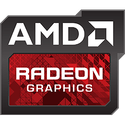
AMD Software Adrenalin 23.1.2 for RX 7900 Series Third Straight Exclusive Driver, No New Driver for RX 6000 Series Since 48 Days
AMD today released the Adrenalin 23.1.2 drivers exclusively for the Radeon RX 7900 series, making it the third straight driver of the kind. There has been no new driver for older GPUs, including the RX 6000 series, including the 7-month old RX 6950 XT, since December 8, 2022 (48 days now), which means the overwhelming majority of AMD Radeon users don't yet have optimization for games such as Forspoken and Valhiem. The latest 23.1.2 drivers only work with the RX 7900 XT and RX 7900 XTX. These introduce day-zero optimization for "Forspoken," and a handful background improvements for the Vulkan API. AMD fixed the "Delayed Write Failed" error noticed on Windows 11 22H2; less than expected performance with "SpaceEngine," and flickering issues noticed with "Emergency 4."
DOWNLOAD: AMD Software Adrenalin 23.1.2 for RX 7900 SeriesHighlights
Support for:
DOWNLOAD: AMD Software Adrenalin 23.1.2 for RX 7900 SeriesHighlights
Support for:
- Forspoken
- IREE compiler using MLIR interface on Vulkan.
- Additional Vulkan extensions. Click here for more information.
- AMD Software: Adrenalin Edition may fail to launch with the error message "Delayed Write Failed" on Microsoft Windows 11 version 22H2.
- Poor performance and load time may be observed while playing SpaceEngine.
- Missing or flickering textures may be observed while playing Emergency 4.
- High idle power has situationally been observed when using select high-resolution and high refresh rate displays.
- Video stuttering or performance drop may be observed during gameplay plus video playback with some extended display configuration.
- Stuttering may be observed in UNCHARTED 4: A Thief's End during the opening game sequence.
- Stuttering may be observed in Forspoken when dynamic resolution is set to enabled.
- Application crash may be observed while opening Premium Gold Packs in EA SPORTS FIFA 23.
- Stuttering may be observed while playing Sea of Thieves.
- Corruption may be observed while playing Battlefield 4 with Post Process Quality settings set to high or ultra
- Some virtual reality games or apps may experience lower-than-expected performance.
- Maximum encode bitrate is limited to 100 Mbps for certain applications.

104 Comments on AMD Software Adrenalin 23.1.2 for RX 7900 Series Third Straight Exclusive Driver, No New Driver for RX 6000 Series Since 48 Days
I like both brands, they both have impressive GPUs, but what I'm reading here is really not acceptable
Just be aware, that Nvidia, is actually a software company, not hardware.
Using number of updates to determine product quality is a silly idea.
Tell that to my 4080 that can't play Forza Horizon 4.
Both companies suck ass.
Driver quaitly is subjective to the quailty of your machine, Os; it's general stablity, or lack there of.
Last recent studies of Drivers & anaylisit of patches they're eqaul. They both have just as many problems on both sides of the fence.
sourceforge.net/projects/amernimezone/files/Release%20Polaris-Vega-Navi/
I'm currently running 22.12.1 on my 6800 XT because I did have some issues with 23.1.1.
22.11.2 here, with my 6700XT and I can tell I have nothing to worry about, Radeon Enhanced Sync still makes most of my games crash (GTA V/Online and Monster Hunter Rise for example), the FRTC still doesn't work on every games (if it works at all), I did use the feedback feature nVidia doesn't have (yeah you have to use an old school unreadable forum to give a feedback for nVidia) but they don't give a fuck it seems, like nVidia.
Btw I don't understand why you guys use so much energy fighting about fanboyism, imagine paying hundreds or thousands of dollars for crappy softwares (yeah, without any drivers, you just have a huge pile of crap connected to your motherboard) and yelling at people on websites instead of yelling at the software producers xD
Me in reality: As a Linux gamer, actually pondering Arc for I eventually replace my aged gpu.
So far a pretty surefire way to avoid stuttering is simply not to do anything on the other monitor. You can have a Youtube video playing, but minimize it. Obviously this isn't a fix if what you're watching is not merely a podcast where you can do without video, but it's a pretty good bandaid fix for now. Certain things have a bigger impact than others, and Youtube is one of the worst, probably due to how high the Youtube playback power draw inherently is.
Disabling ULPS and MPO also worth a shot