Tuesday, September 12th 2023
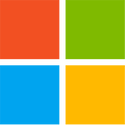
Microsoft Plans to End Third-Party Printer Driver Support
Microsoft has revealed that it will phase out support for third-party printer drivers utilized by printing devices on Windows operating systems, thankfully this is not getting limited to Windows 11. Their update document states that: "the release of Windows 10 21H2, Windows offers inbox support for Mopria compliant printer devices over network and USB interfaces via the Microsoft IPP Class Driver. This removes the need for print device manufacturers to provide their own installers, drivers, utilities, and so on. Device experience customization is now available via the Print Support Apps that are distributed and automatically installed via the Windows Store."
A streamlined Windows print platform will be welcomed by folks who have had to deal with unreliable third-party drivers, operating system updates causing printers to stopping working, and getting older models to communicate with modern versions of Windows. Microsoft appears to be confident in their improved solution—the implementation of native support via updates has resulted in: "the end of servicing of the legacy v3 and v4 Windows printer drivers. As this is an impactful change, end of servicing will be staged over multiple years." Techradar has highlighted that the migration will not cause a complete lockout of legacy devices: "it's important to note that even when the switchover is complete, buyers will still have access to any existing third-party drivers. This means your old printer that's still kicking won't be rendered useless once support ends and only first-party drivers are updated."Timeline Plan:
Sources:
TechRadar, Tom's Hardware, Microsoft Learn, Mopria
A streamlined Windows print platform will be welcomed by folks who have had to deal with unreliable third-party drivers, operating system updates causing printers to stopping working, and getting older models to communicate with modern versions of Windows. Microsoft appears to be confident in their improved solution—the implementation of native support via updates has resulted in: "the end of servicing of the legacy v3 and v4 Windows printer drivers. As this is an impactful change, end of servicing will be staged over multiple years." Techradar has highlighted that the migration will not cause a complete lockout of legacy devices: "it's important to note that even when the switchover is complete, buyers will still have access to any existing third-party drivers. This means your old printer that's still kicking won't be rendered useless once support ends and only first-party drivers are updated."Timeline Plan:
- September 2023: Announce legacy third-party printer driver for Windows end of servicing plan.
- 2025: No new printer drivers will be published to Windows Update. Existing printer drivers on Windows Update can still be updated.
- 2026: Printer driver ranking order modified to always prefer Windows IPP inbox class driver.
- 2027: Except for security-related fixes, third-party printer driver updates will no longer be allowed. Existing third-party printer drivers can be installed from Windows Update or users can install printer drivers using printer manufactures installer programs.



21 Comments on Microsoft Plans to End Third-Party Printer Driver Support
But, how will this affect Win10? Will manufacturers now have to manage 2 set of drivers (Mopria and traditional), or will this just mean that printers from 2025 onwards will get no Win10 drivers?
sheesh
I think the more relevant question is how many home users still need a printer?
I use one for return shipping labels and official gov't forms/docs that's about it.
I welcome this change, i absolutely hate printers and drivers. If people want fancy stuff like scanning they can get up or use scan to email.
in loonix we configure printers in a browser
I think this is awesome, a lot of printers already work out of the box with the drivers windows offers built in but it's a lot of extra bloat on the OS to have support for so many printers because printer manufacturers are morons and don't want to play ball. They should have done this decades ago, slam your trillion dollar fist on the table and say "these are the interfaces printers can use, fucking deal with it!"
Mouses don't have this problem, nor keyboards, nor cameras, nor monitors, nor storage devices, etc. etc. etc.
As for a printer, I have one for return labels as well, also plane tickets and other occasional stuff.